This guide will walk you through the process of creating a target group (mailing list) from a contact filter using Maileon. Follow the instructions below to easily create your target group and optimize your employee training.
Go to www.maileon.com
1. Open your contactfilter
Example: "Inactive gmail addresses"
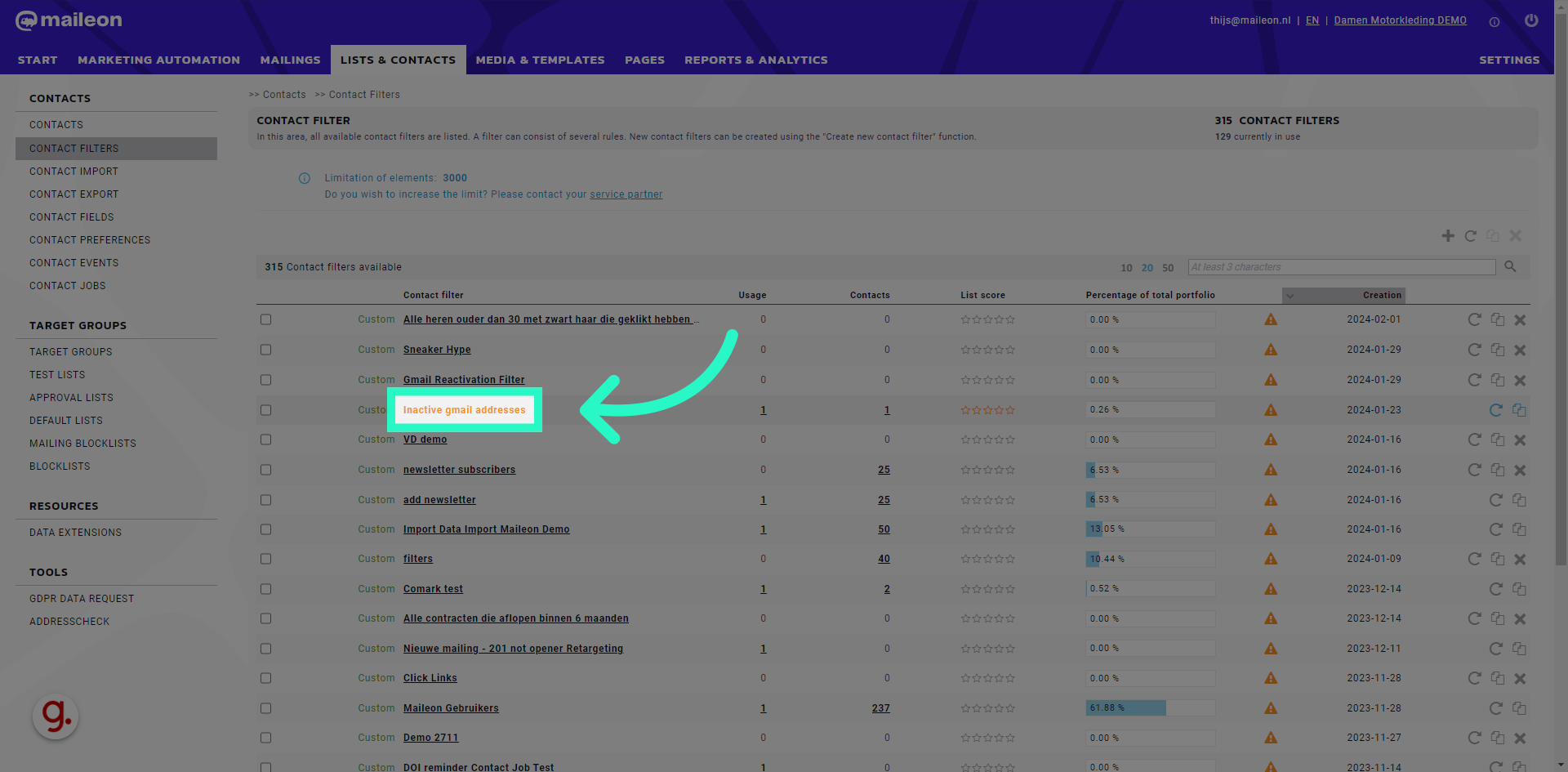
2. Click here to create a Target group based on this filter

3. Click "Create list"
Click on "Create list"
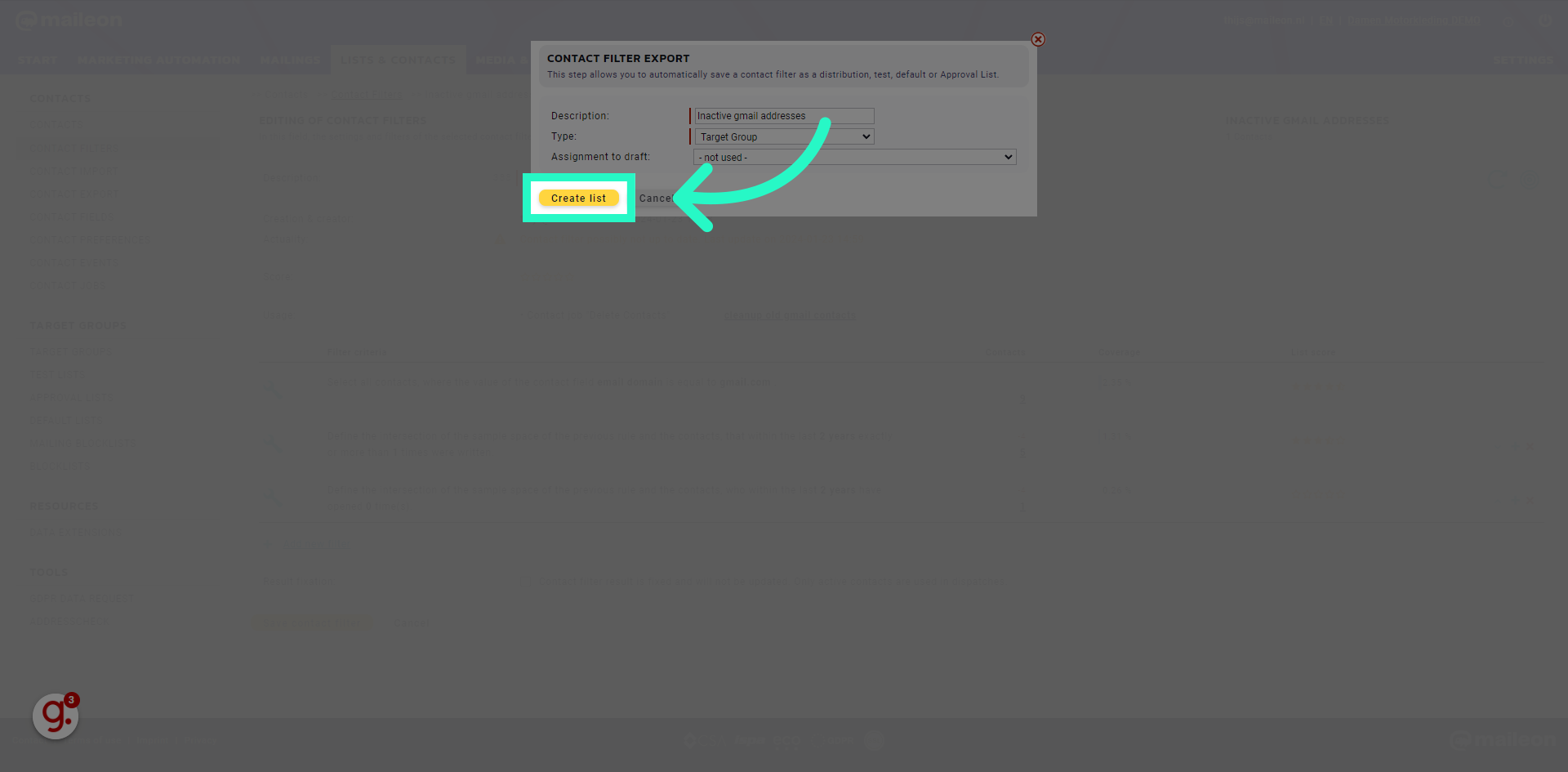
4. Click "Close window"
Click on "Close window"
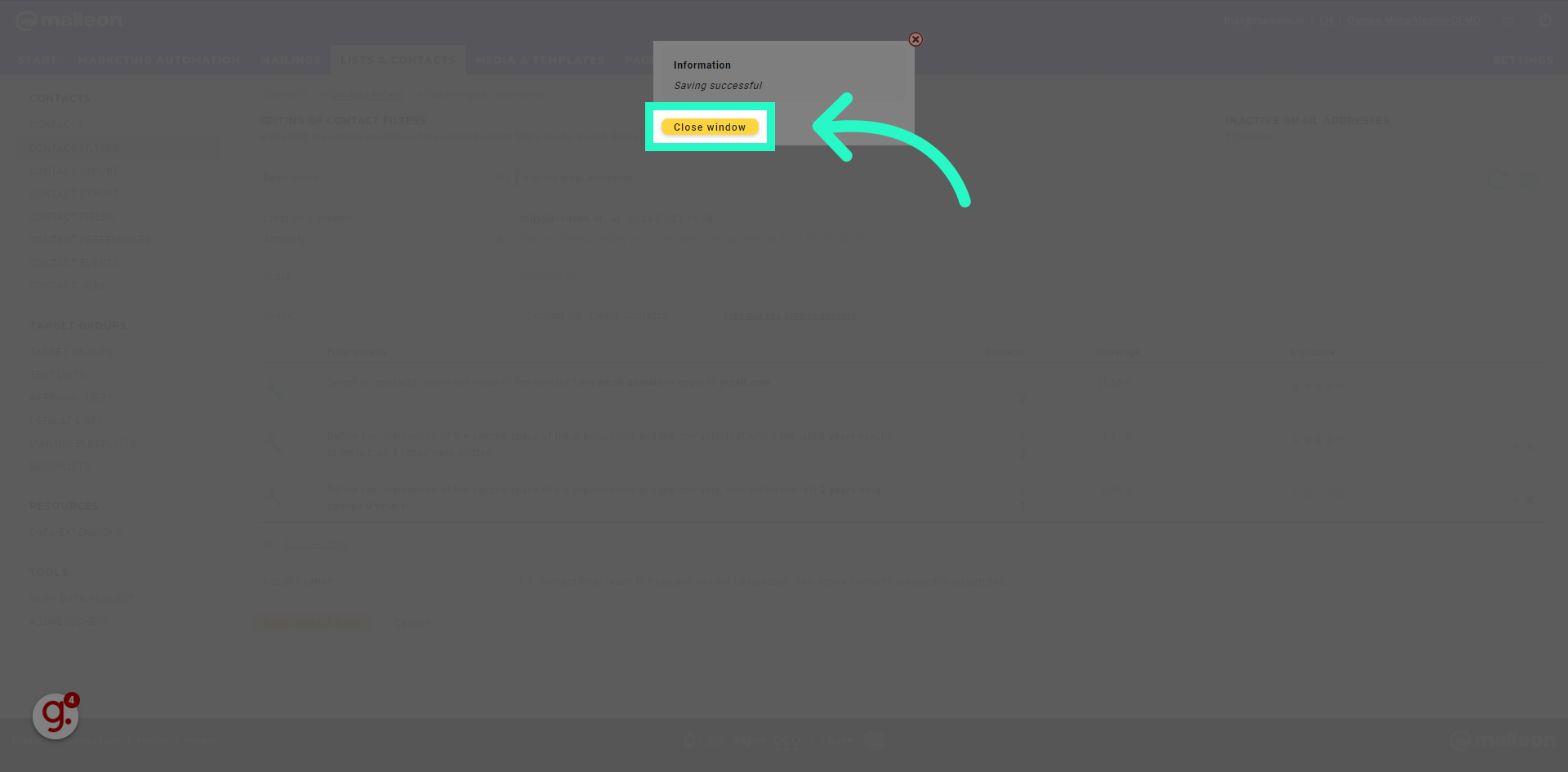
5. You can now select your new Target group in your mailing
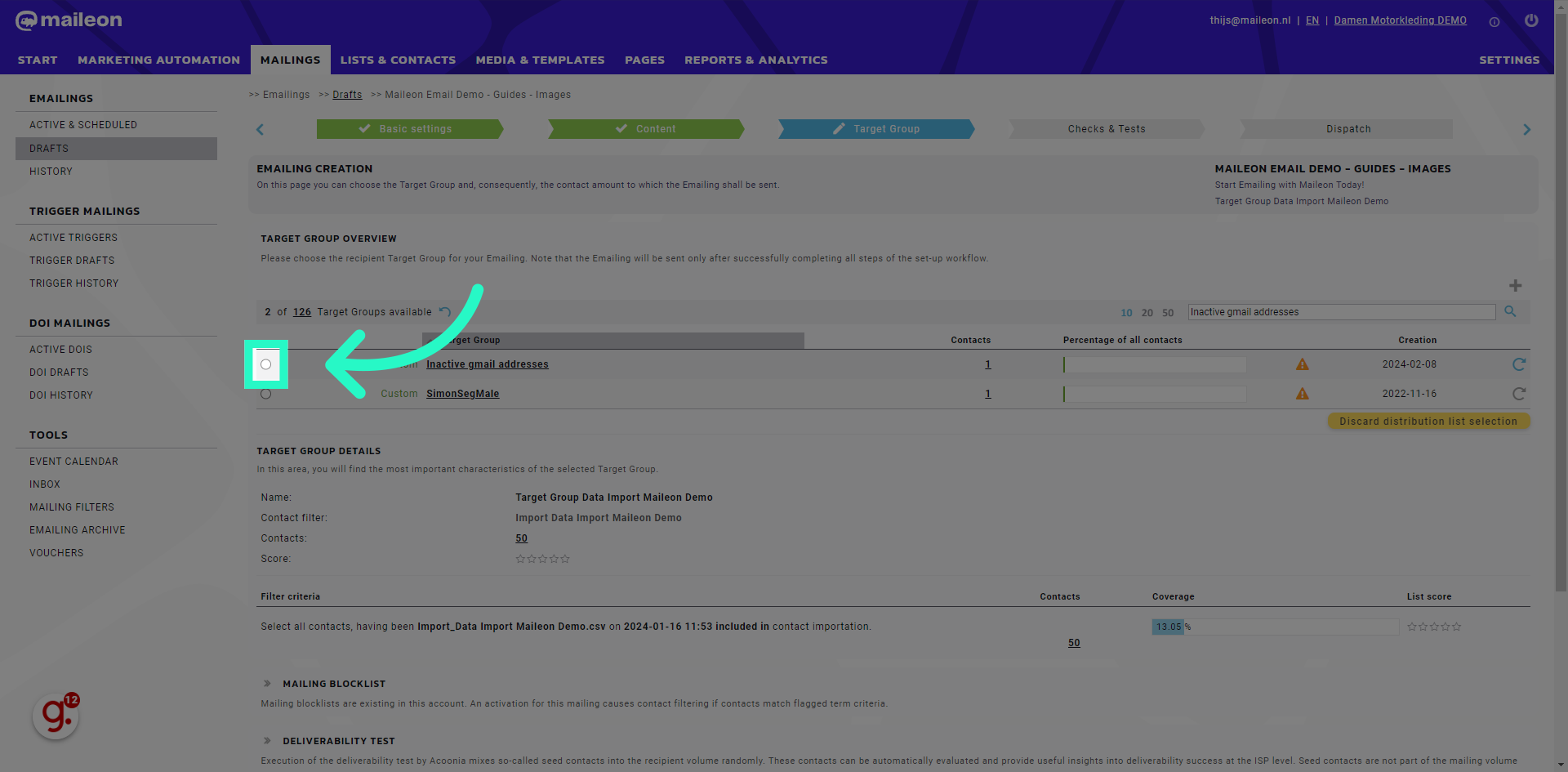
In this guide, you learned how to create a target group (mailing list) from a contact filter using Maileon. By following the provided instructions, you can easily create and manage your target groups, improving your employee training process.
