Discover how to seamlessly transition between UI1 and UI2 in Maileon with these intuitive steps to enhance your user experience
Go to www.maileon.com
1. Introduction
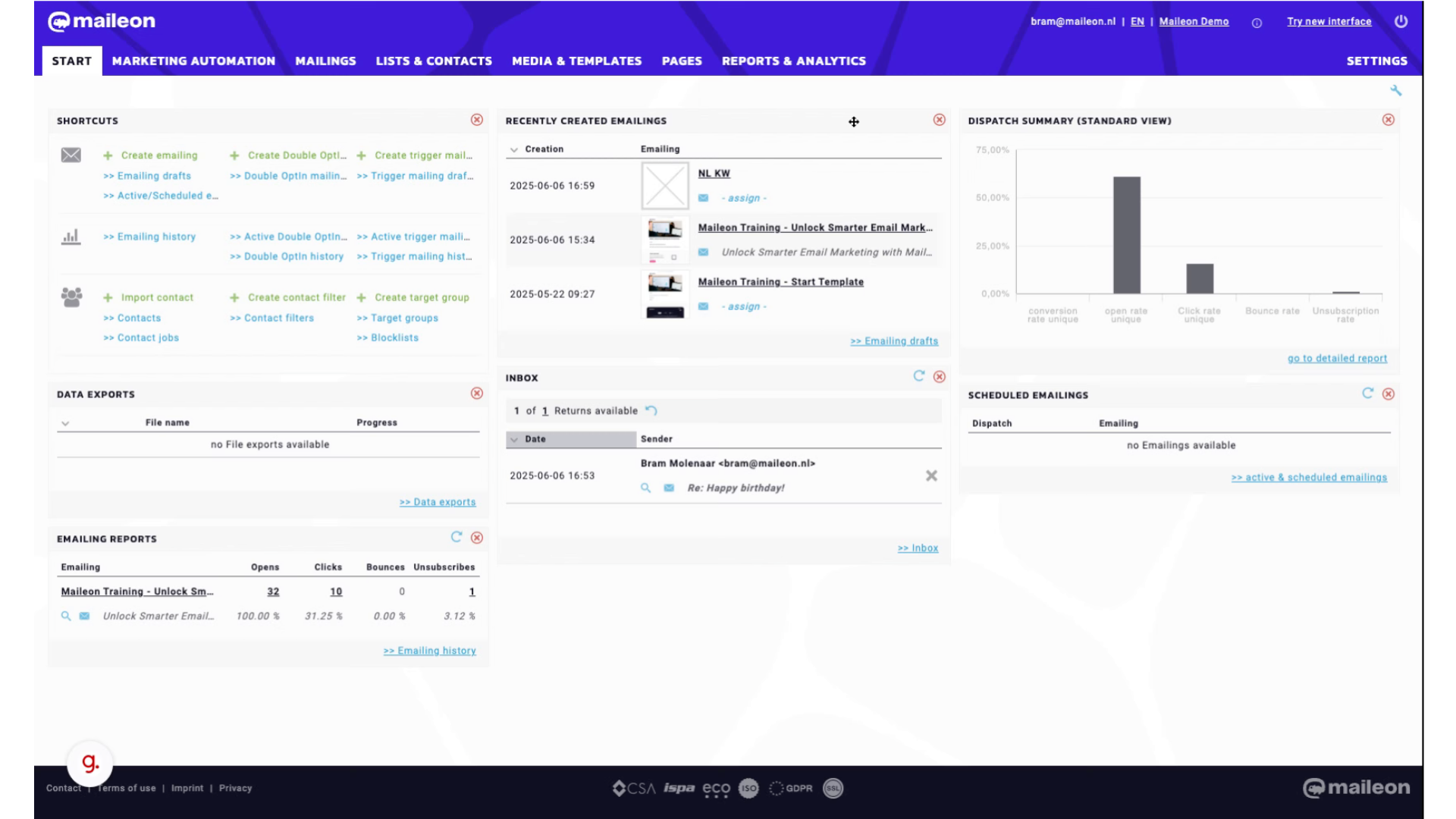
2. Click "Try new interface"
Explore the new UI by clicking on "Try new interface."
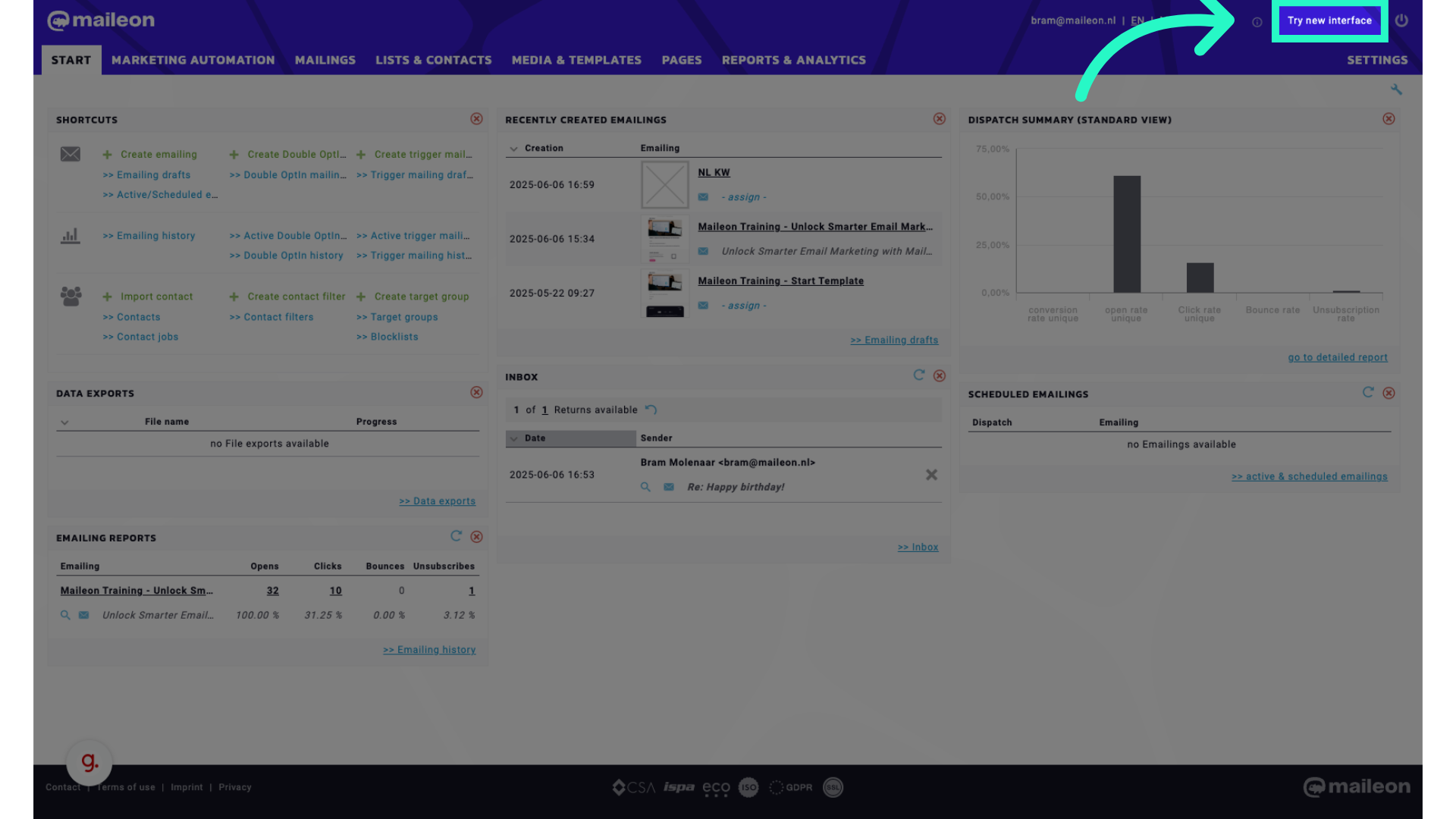
3. Click "Campaigns"
Access the Campaigns section by clicking on "Campaigns."
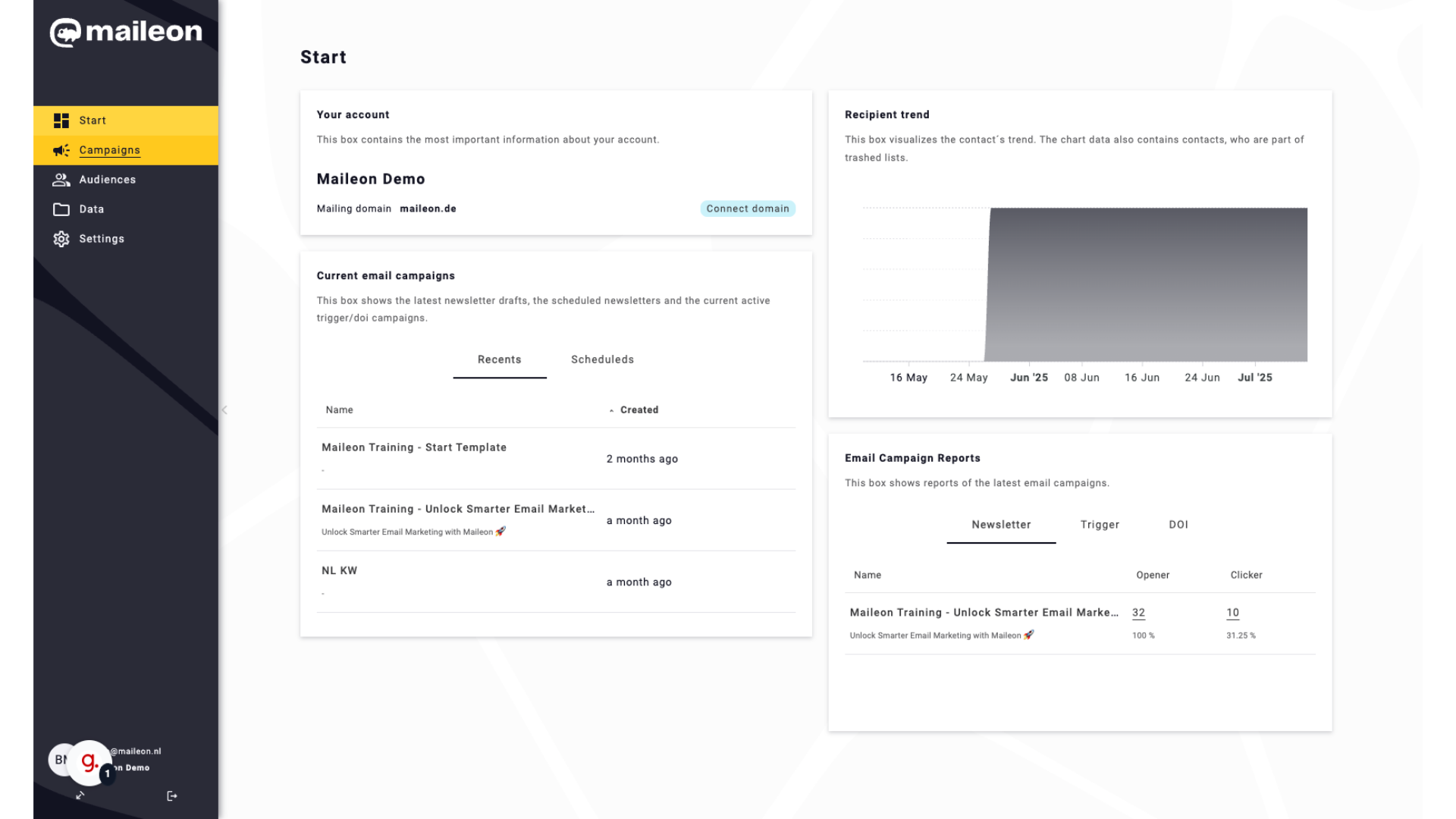
4. Click "Audiences"
Navigate to the Audiences tab by clicking on "Audiences."
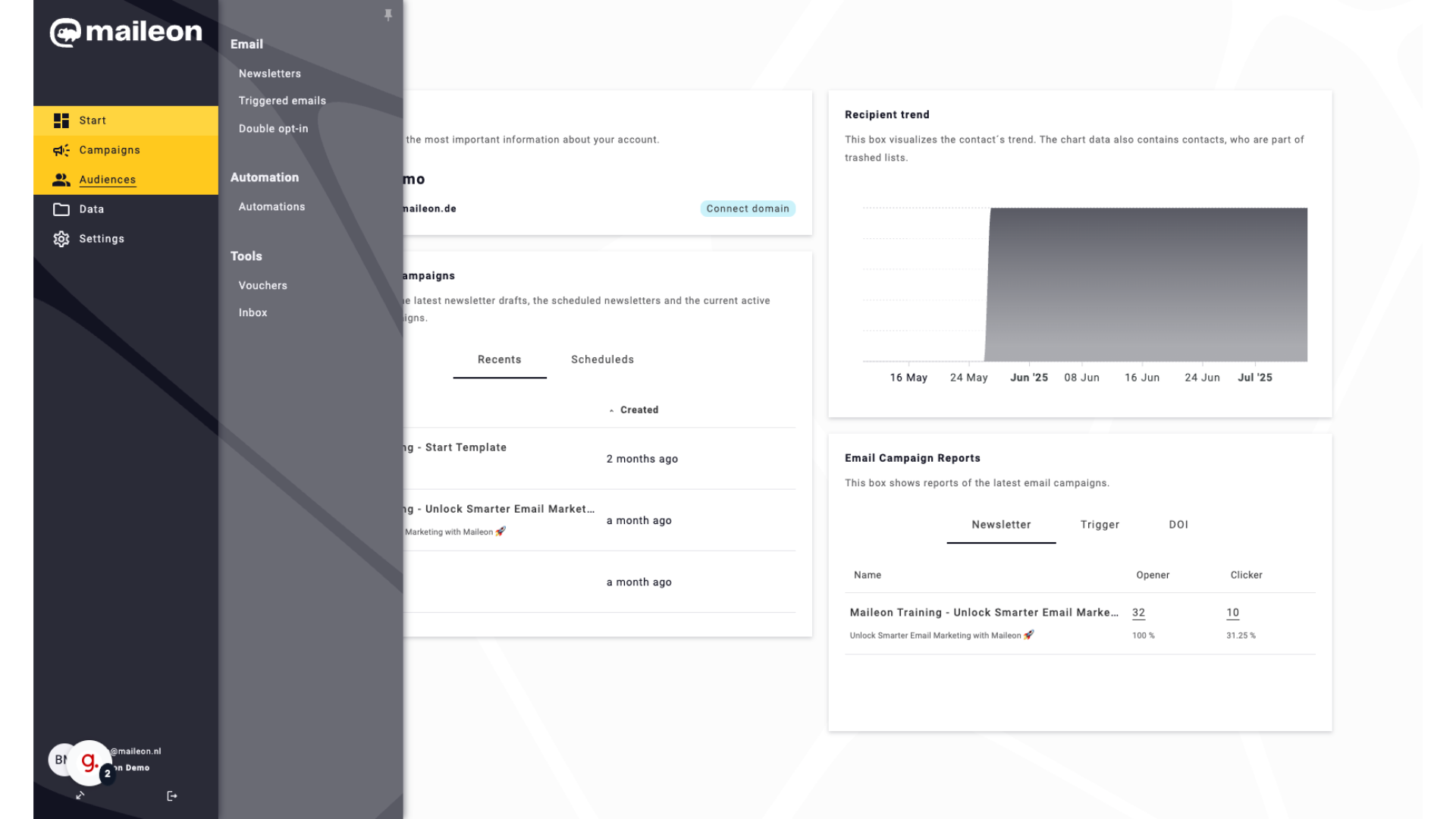
5. Click here
Switch back to the previous UI by clicking here.
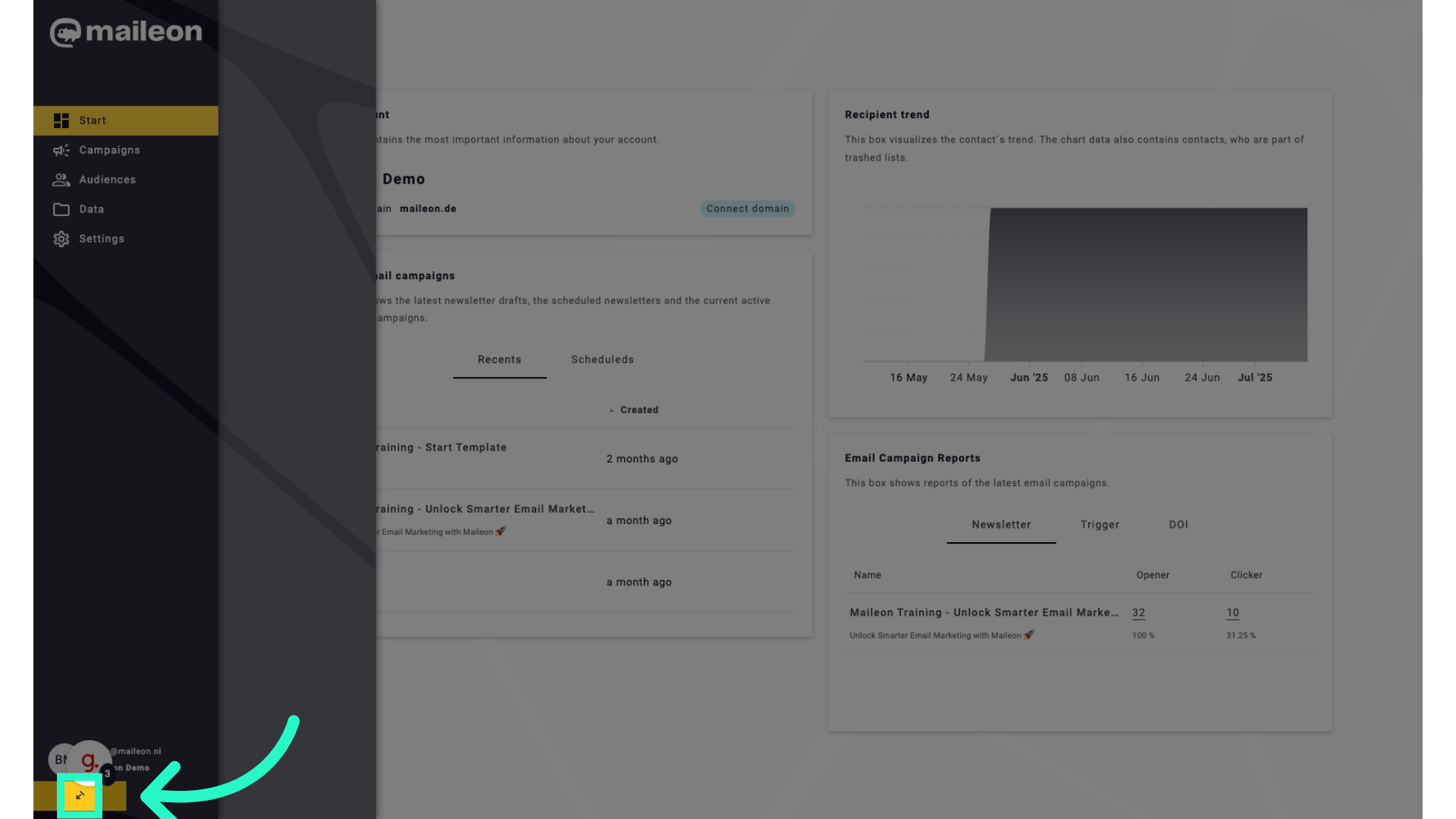
This guide demonstrated how to effortlessly switch between UI1 and UI2 in Maileon by following straightforward steps. Explore the new interface, access different sections, and easily switch back to the previous UI.
