Learn how to modify link addresses in Maileon
Go to damenmotorkleding-news-mailer.maileon.com
1. Introduction
Follow these instructions to efficiently update links in your email campaigns after sending them out.
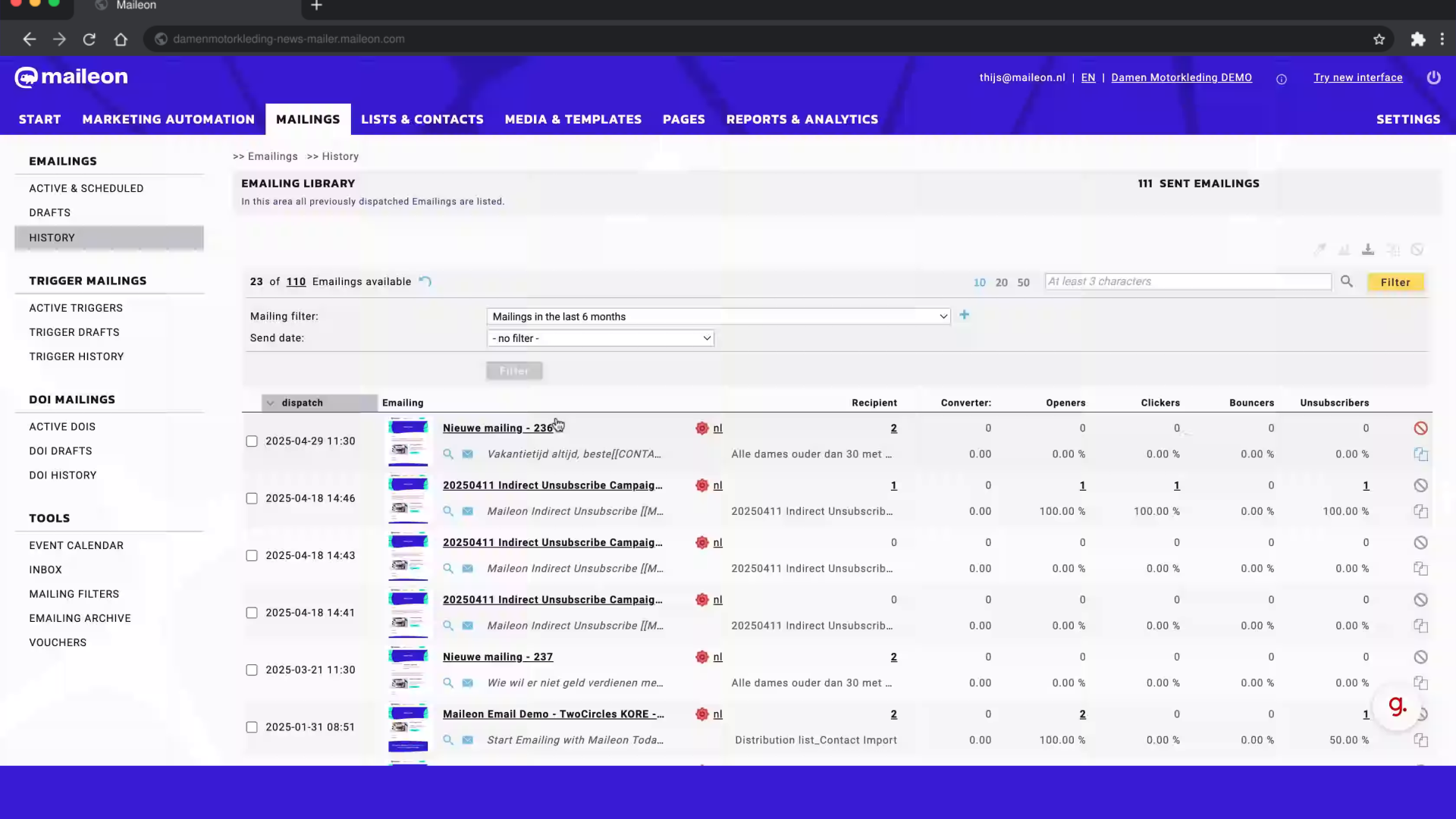
2. Click "Nieuwe mailing - 236"
Open the specific email you want to edit.
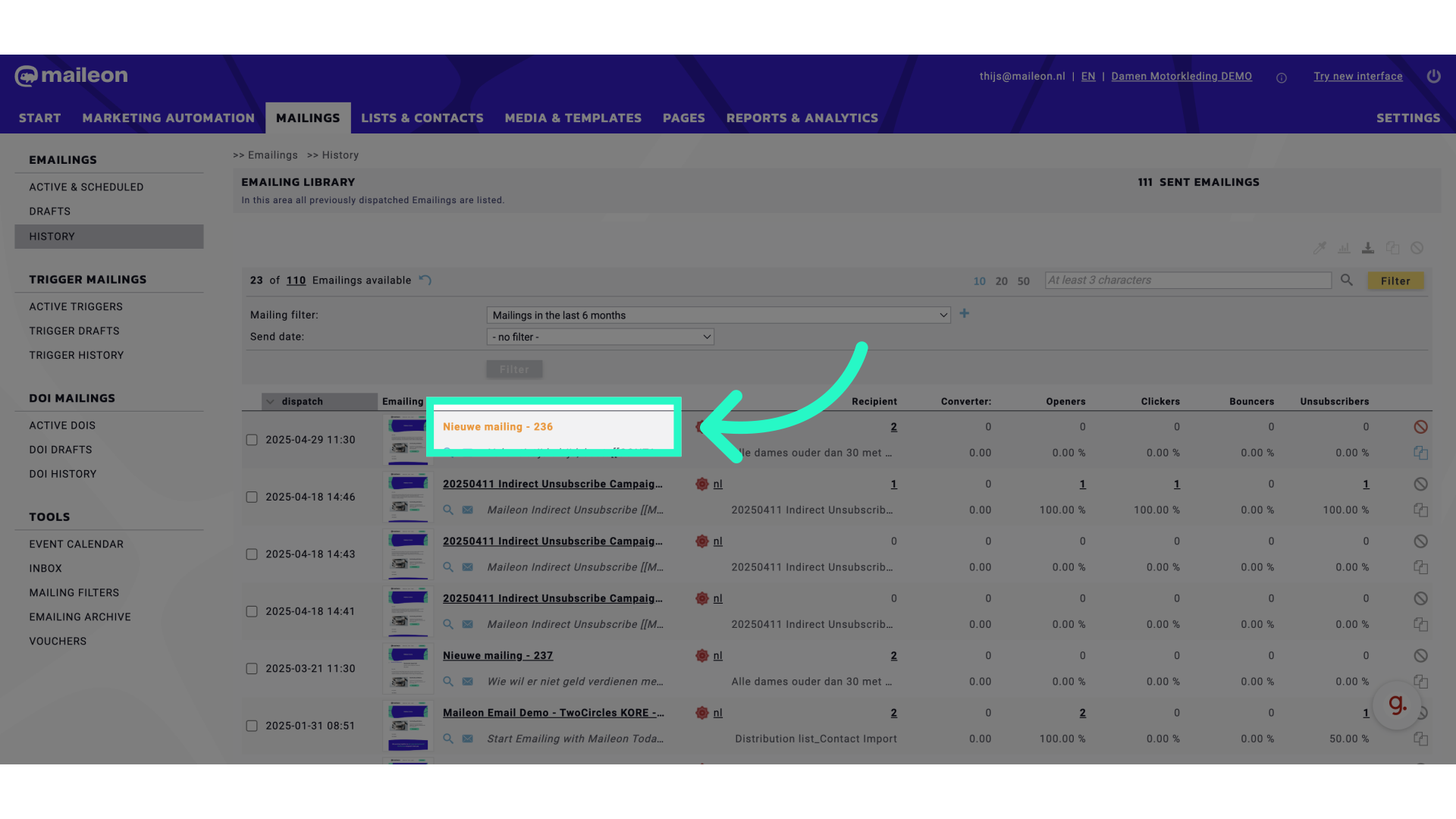
3. Click here
Navigate to the section where the link is located.
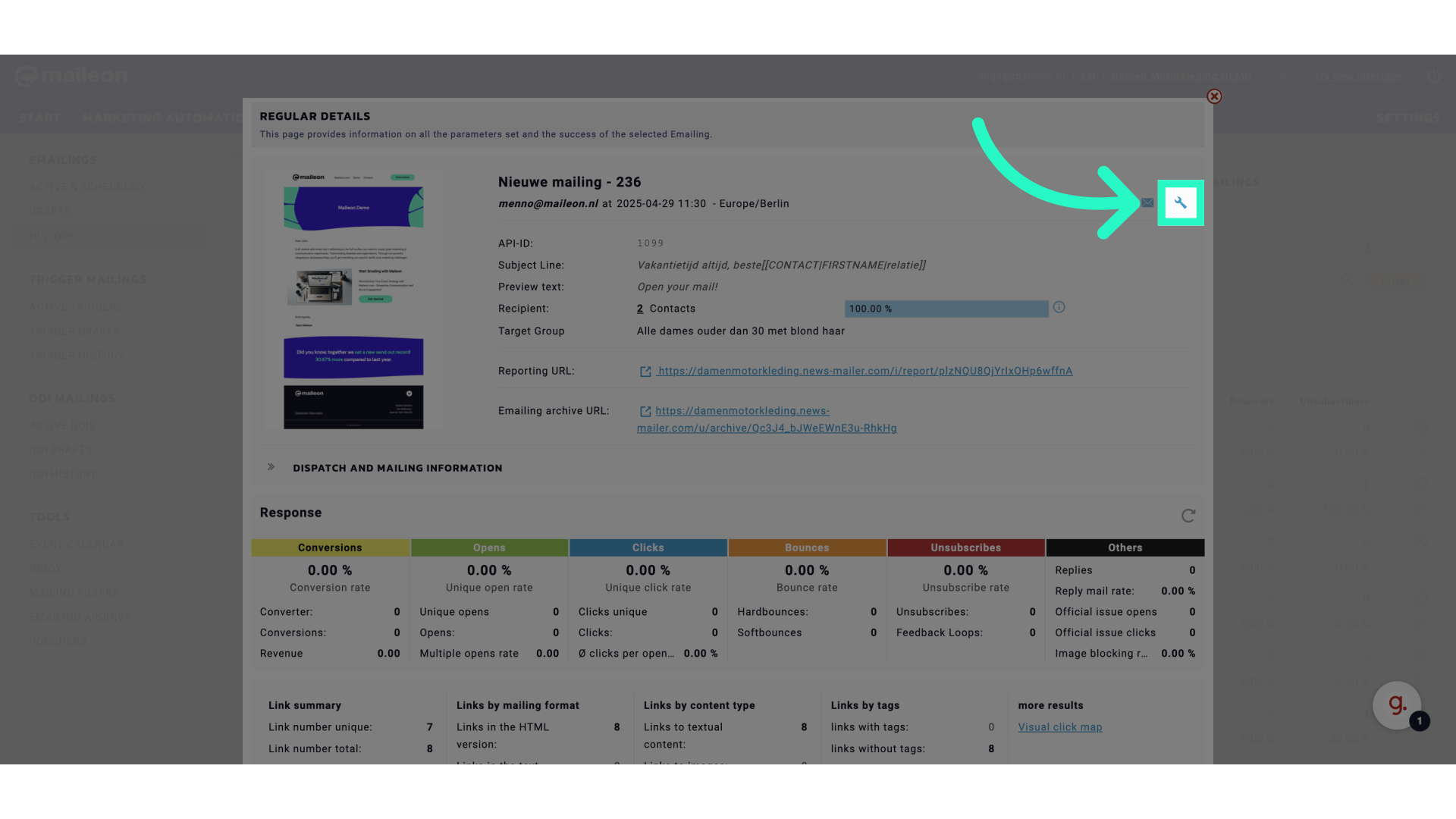
4. Click here
Locate the link you wish to change.
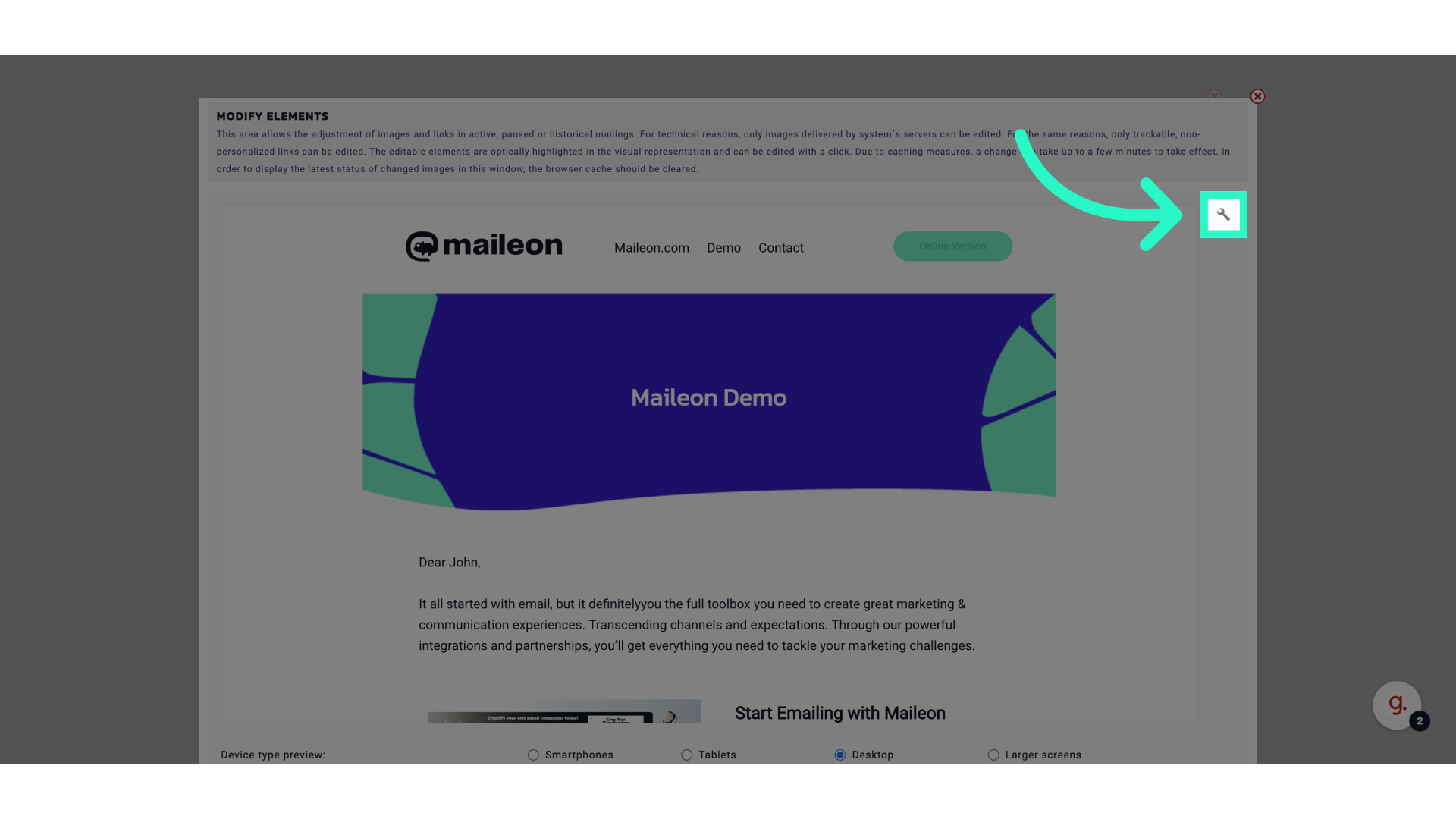
5. Click "https://maileon.com/nl"
Replace the current link with the new URL.
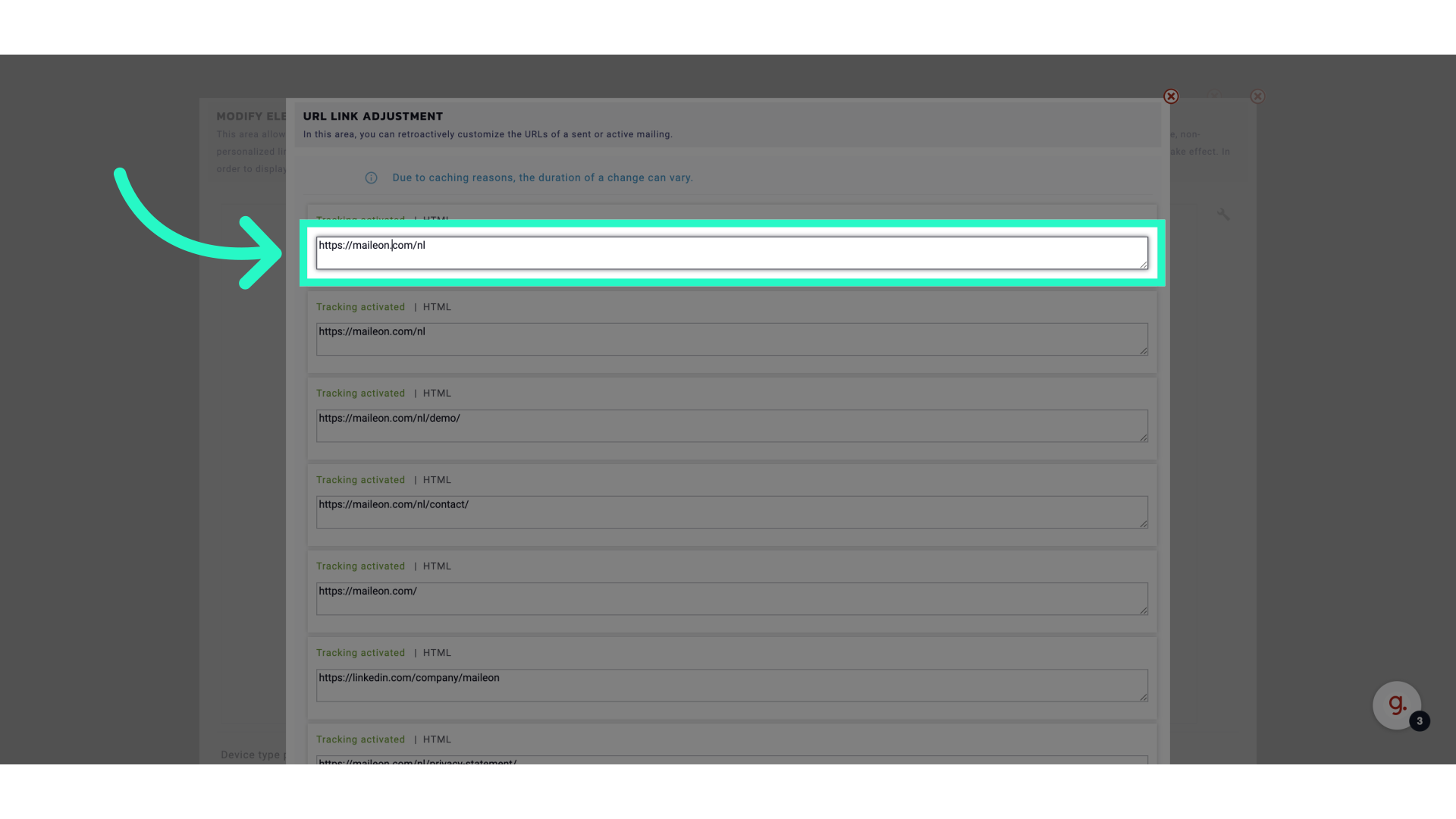
6. Fill "https://maileon.nl"
Fill in "https://maileon.nl"
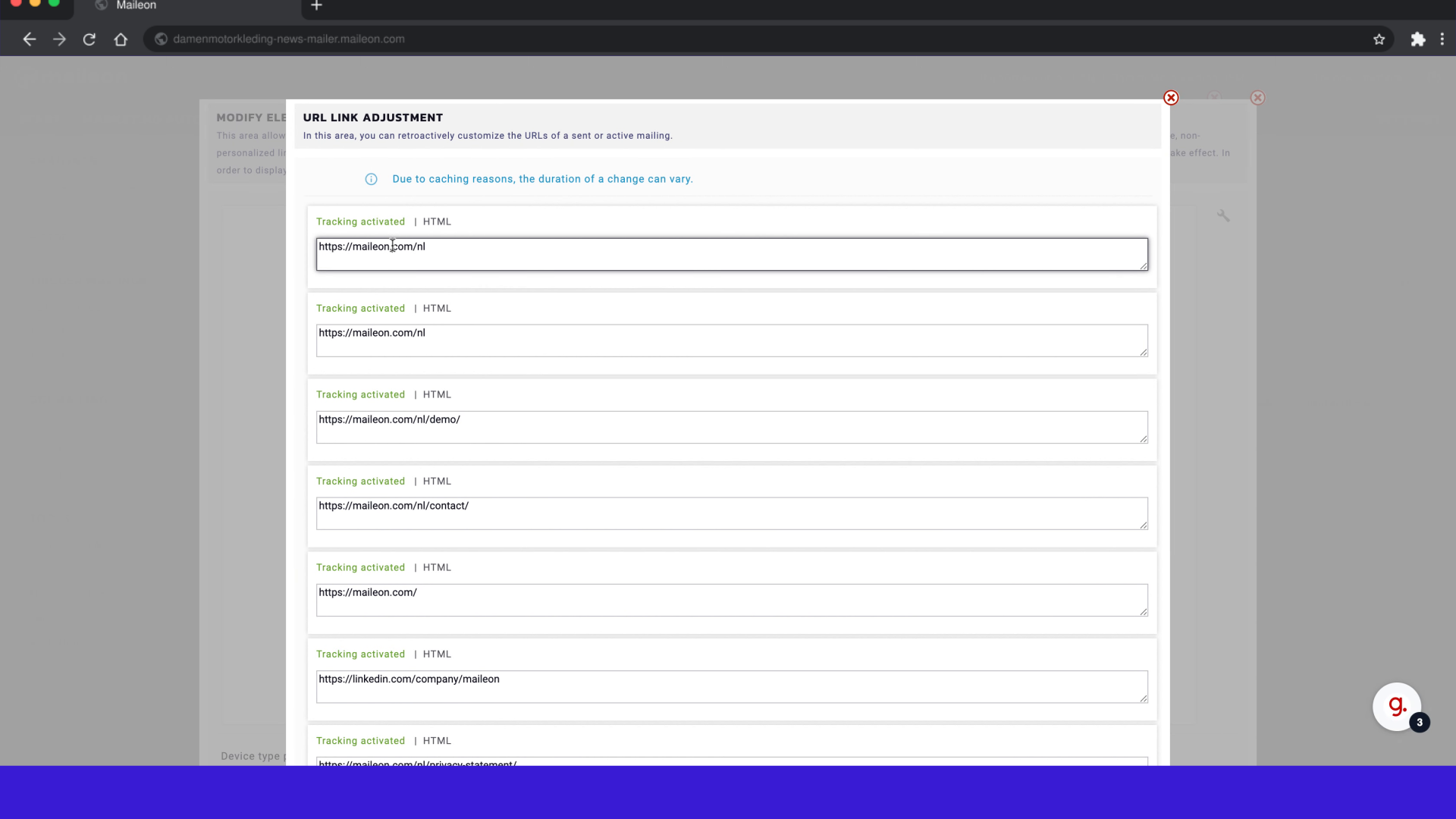
7. Click "Adjust links"
Save the changes to update the link addresses.
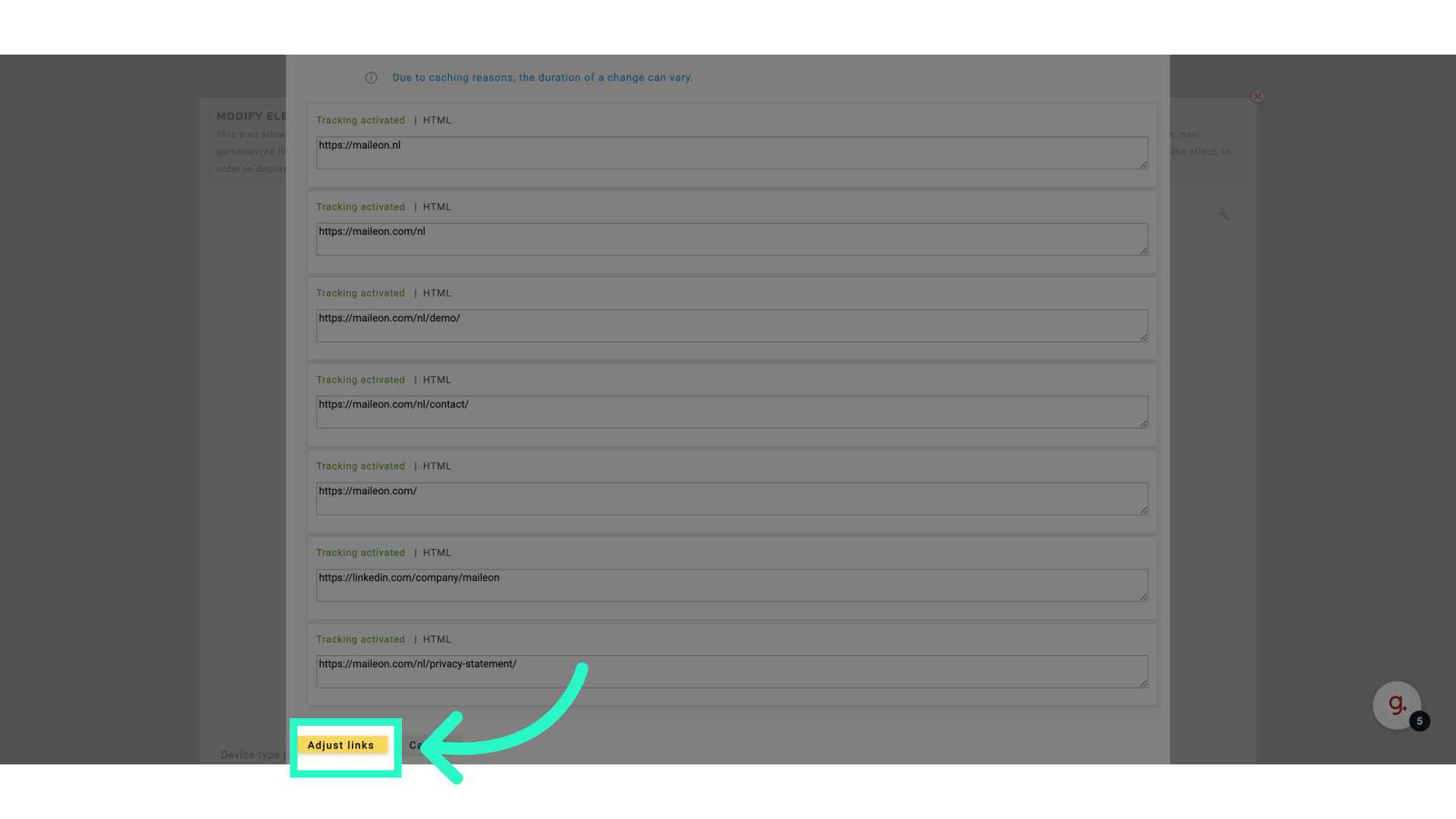
This guide walks you through the process of changing link addresses in Maileon. From opening the email to saving the adjustments, you will seamlessly manage link updates in your email communications.
