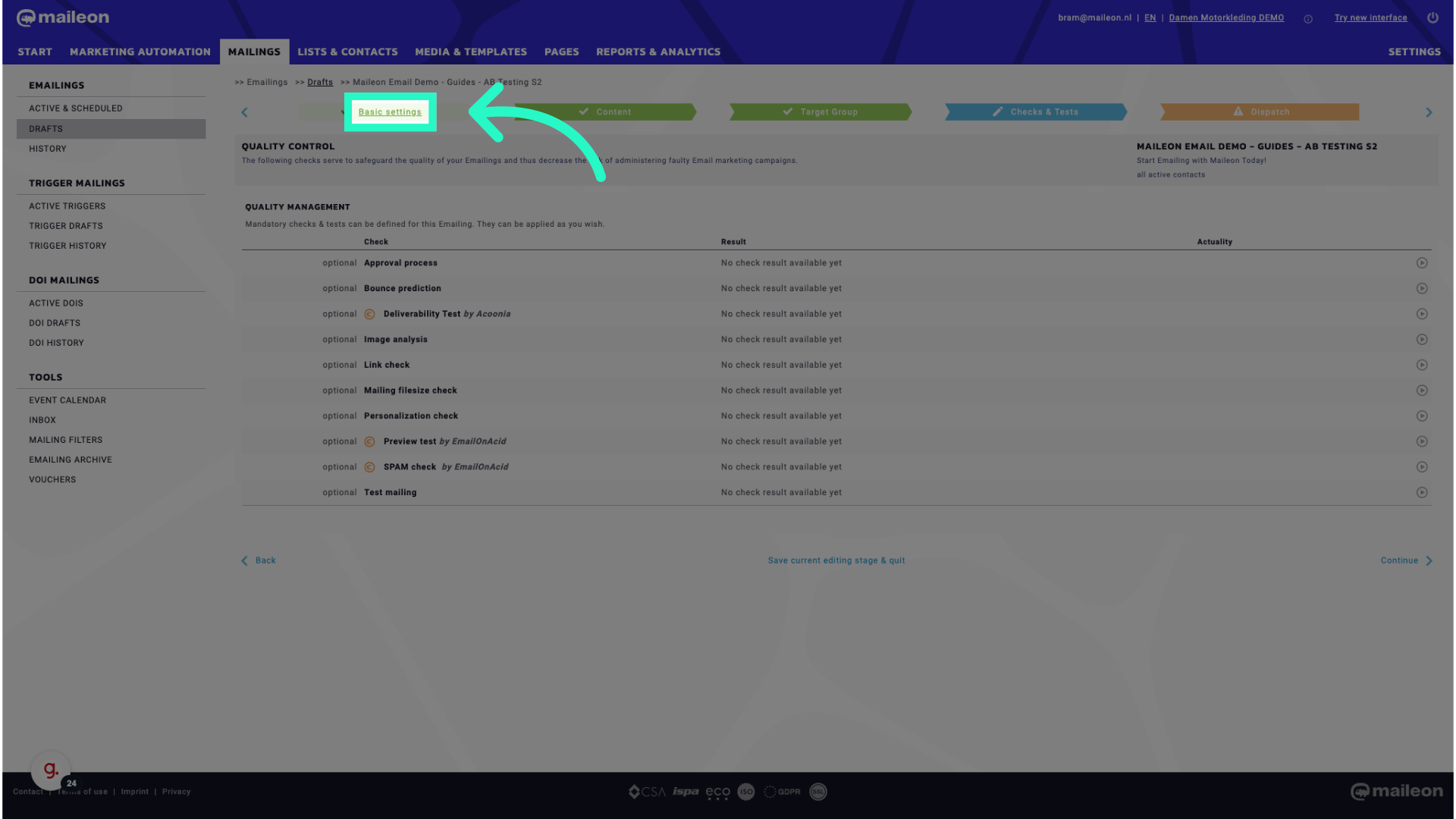Go to www.maileon.com
1. Introduction
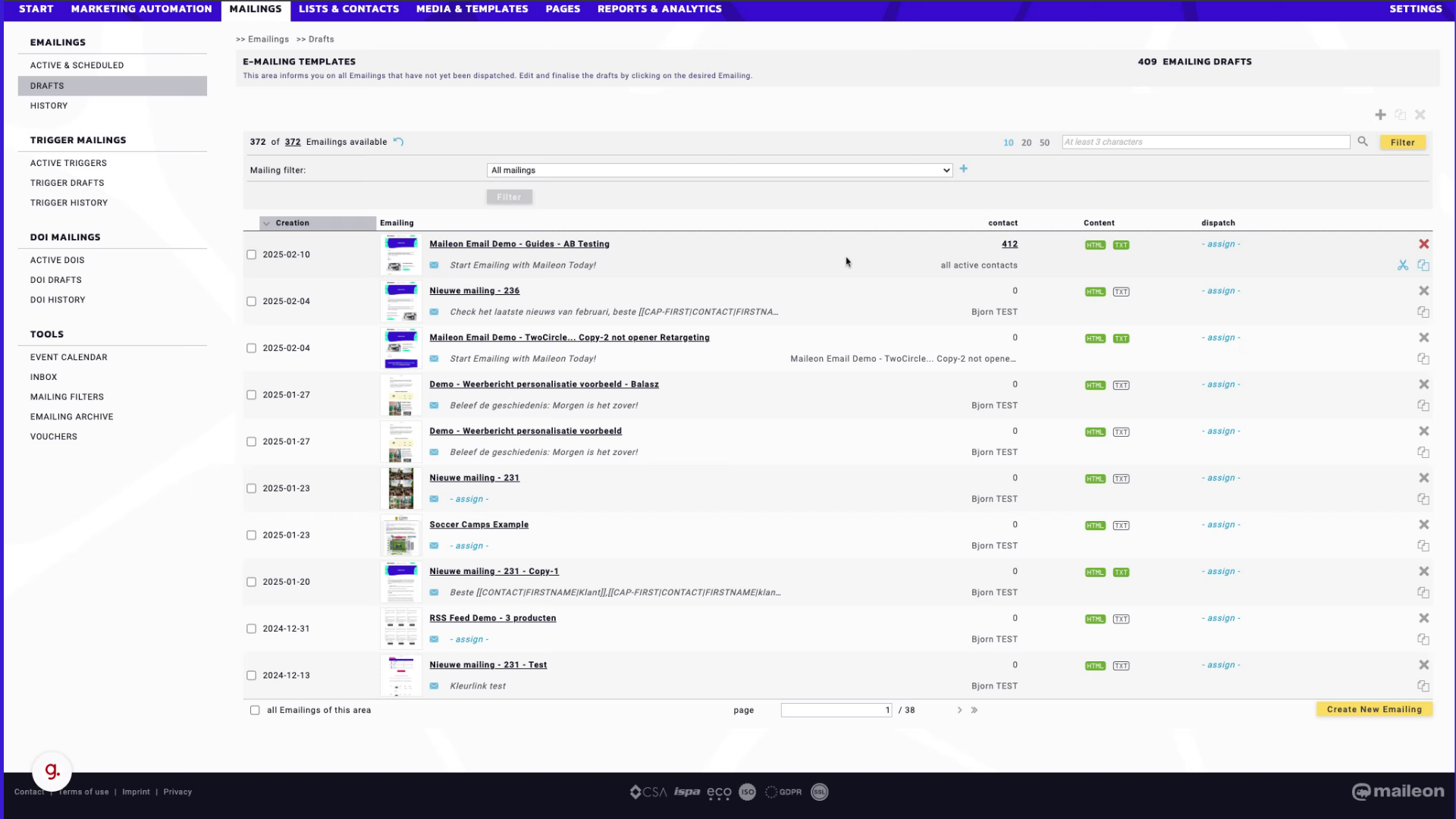
2. Click here
Access the A/B testing feature. Note: This option becomes available after selecting a target group for that specific campaign.
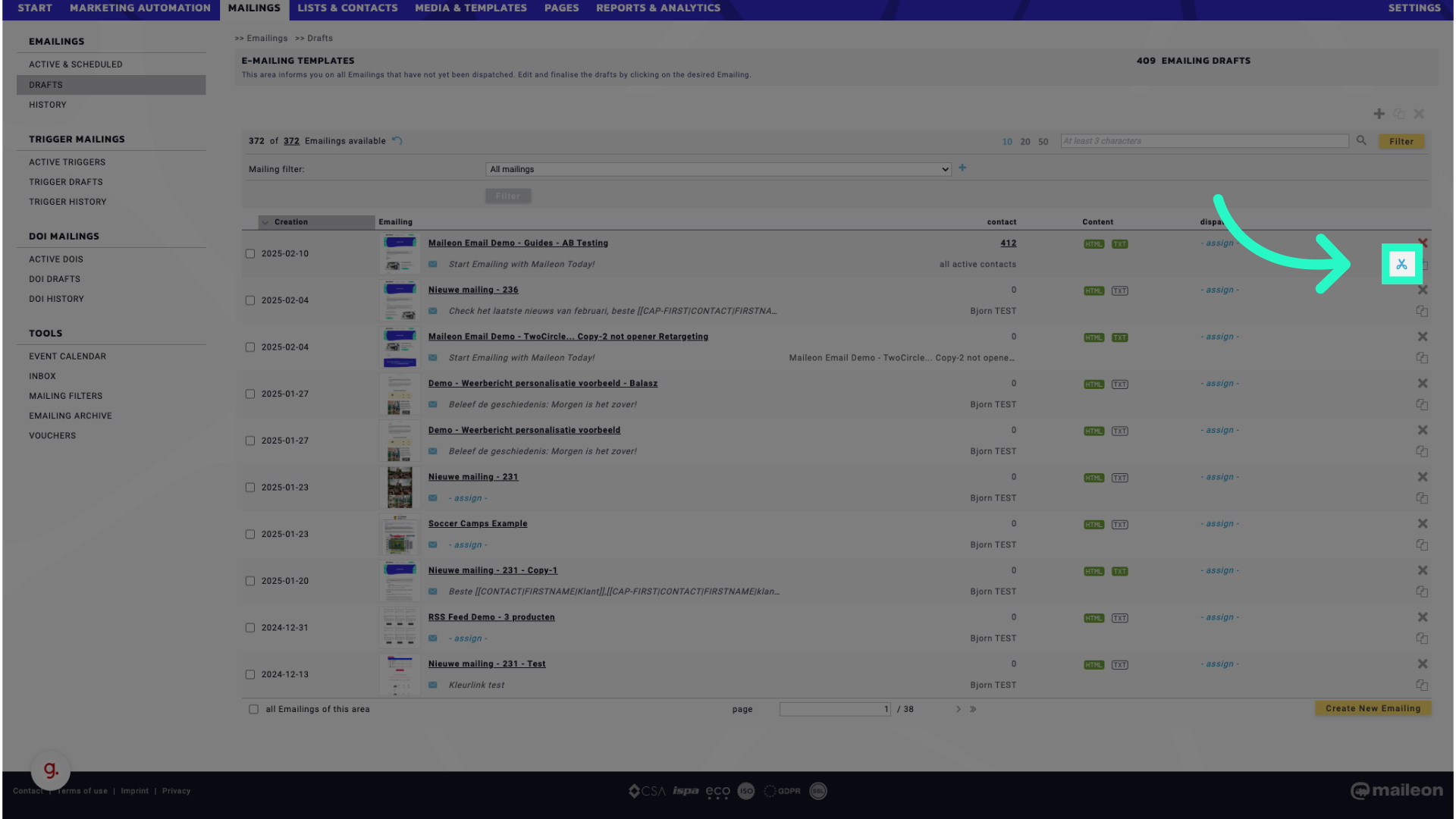
3. Select the type of A/B test
Choose between symmetrical or asymmetrical test. Meaning that it's either split evenly over the entire target group (symmetrical) or you test a part of the target group first before sending the campaign to the rest of the target group (asymmetrical).
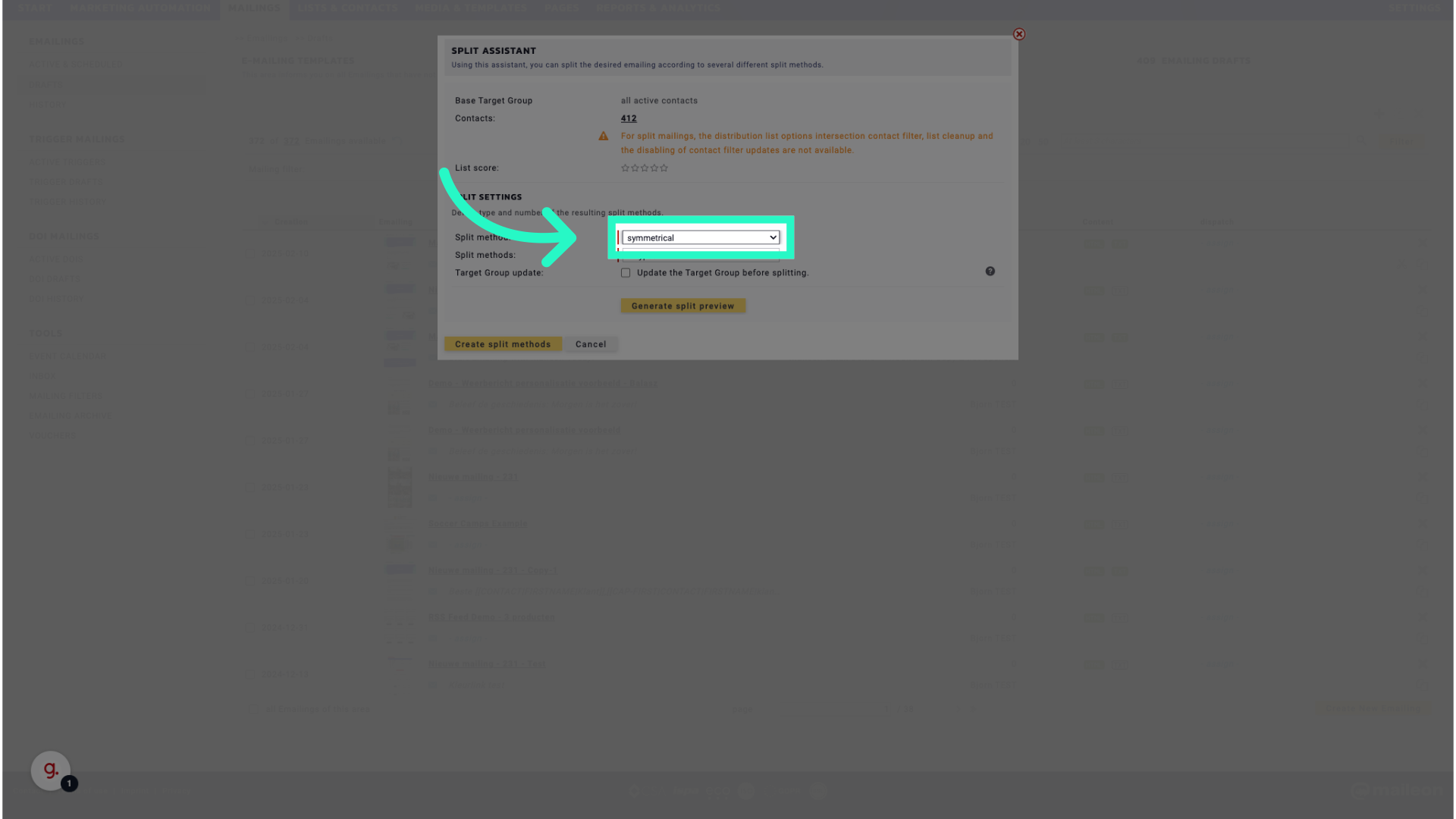
4. Fill "symmetrical asymmetrical"

5. Select the number variations
Select the number of variations for the test.
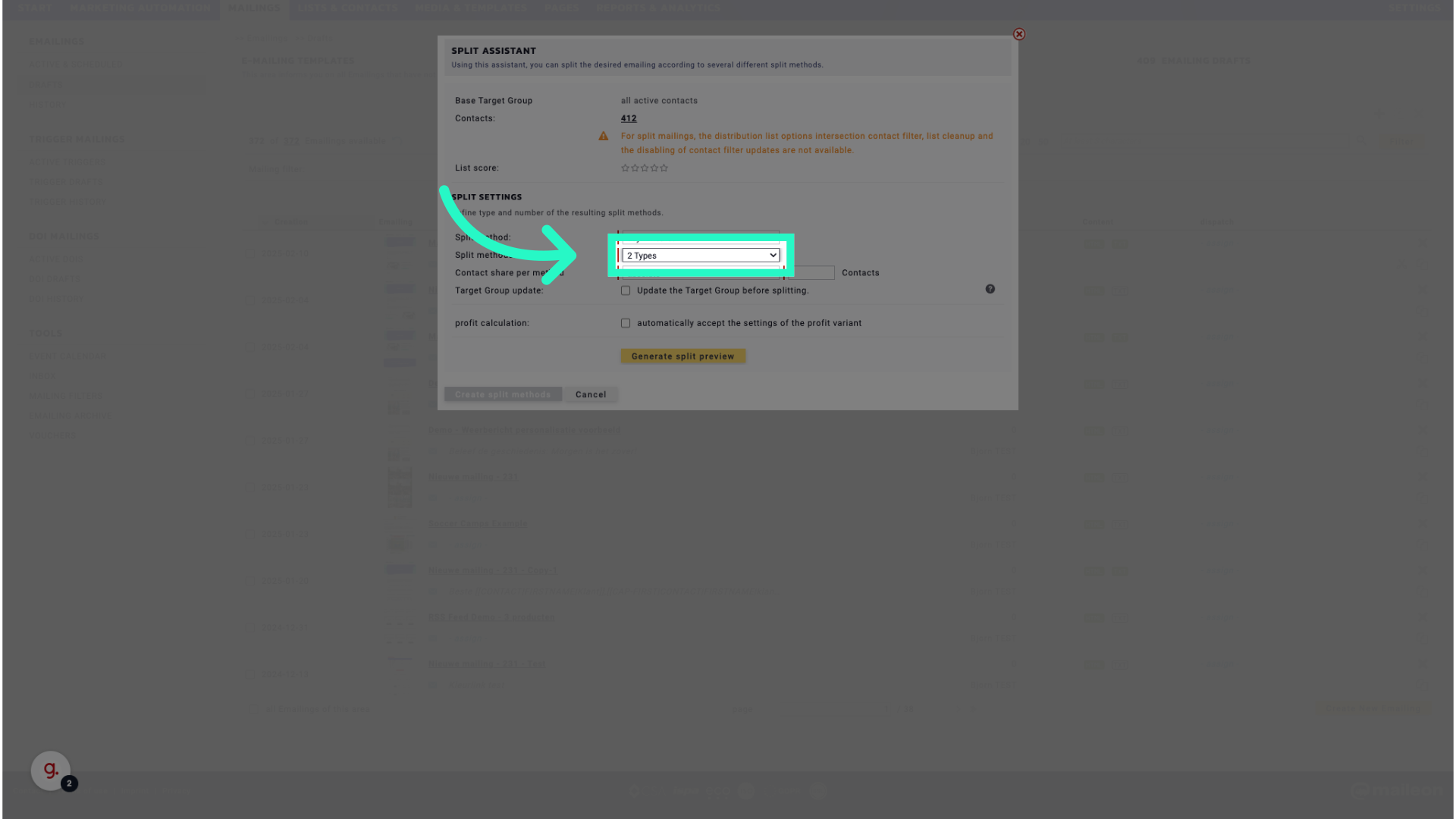
6. Select the way the contacts are distributed
Select Absolute, Relative (percentage) or Statistically Recommended (calculate the number of contacts needed to get a statistically recommended result).
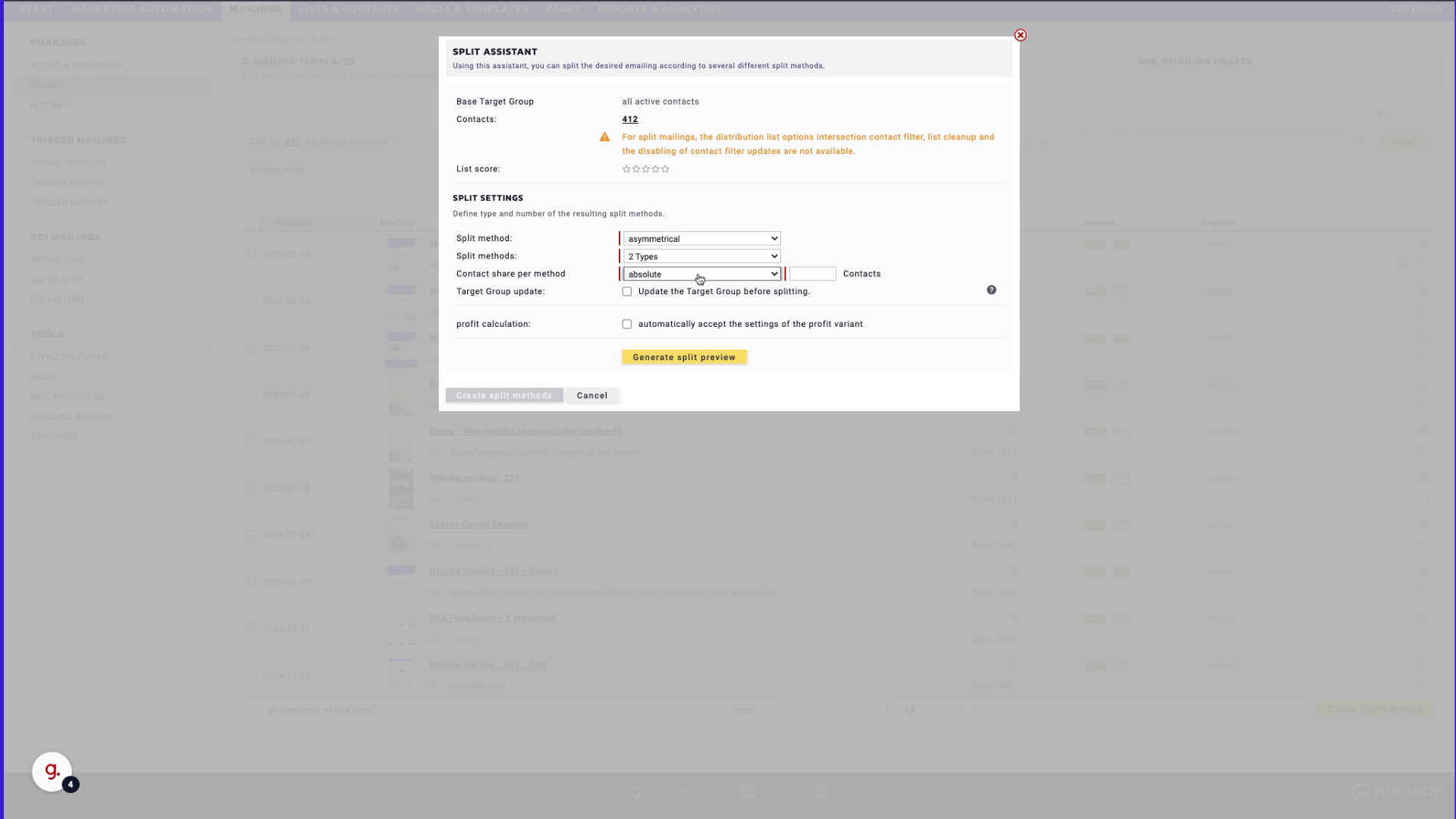
7. Select a percentage
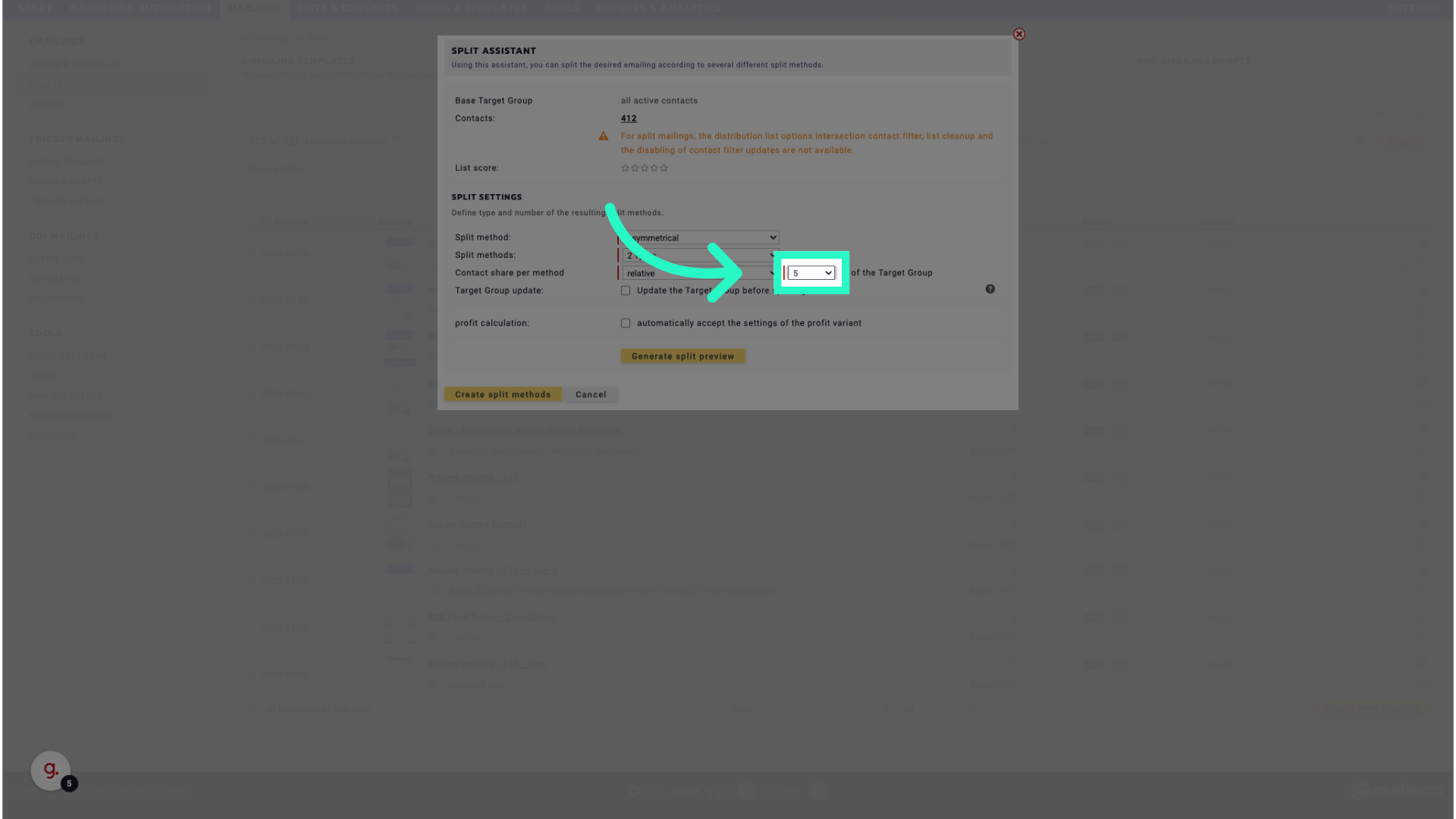
8. Update the target group before dispatching.
Update the target group before sending.
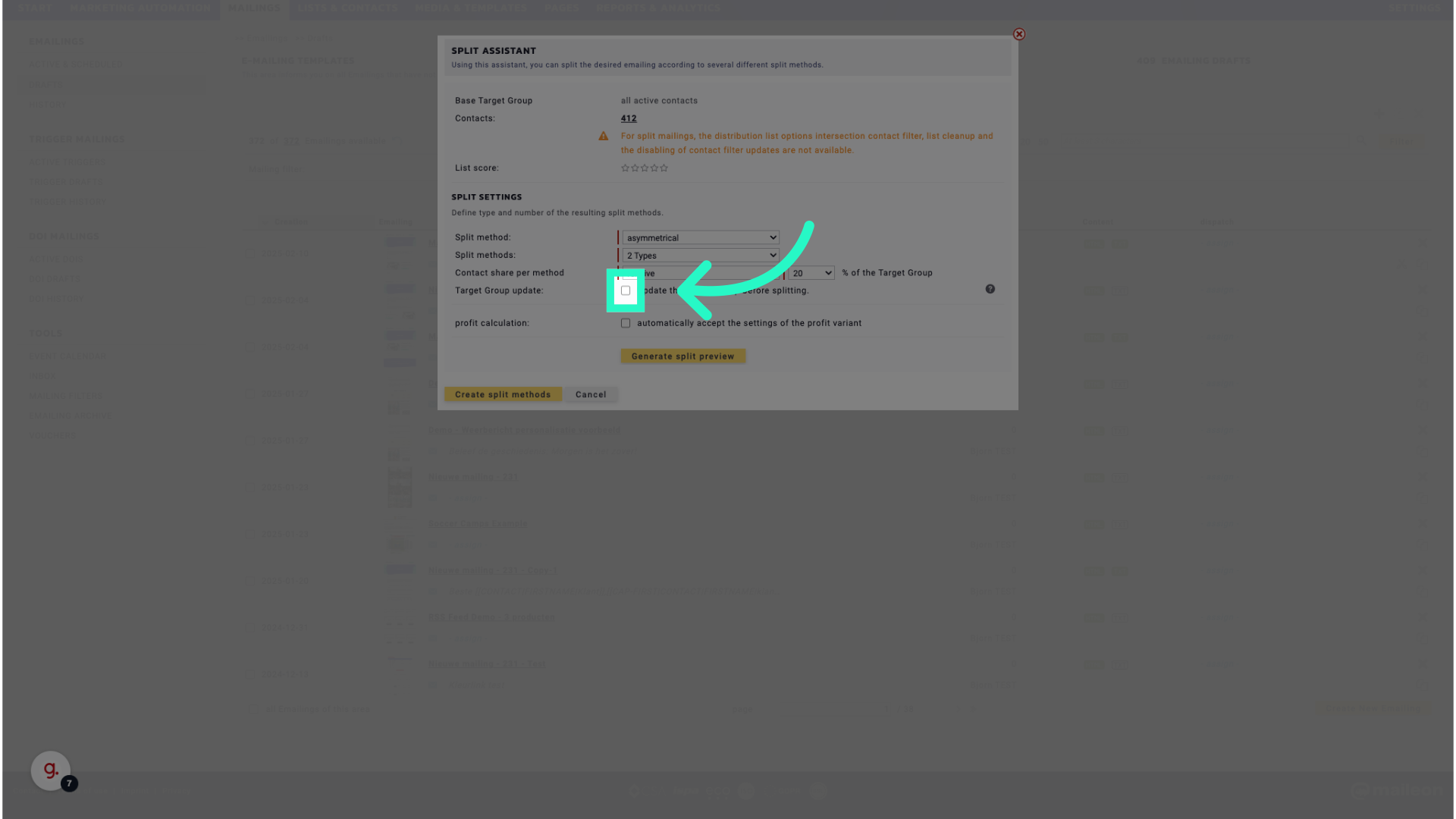
9. Click "Generate split preview"
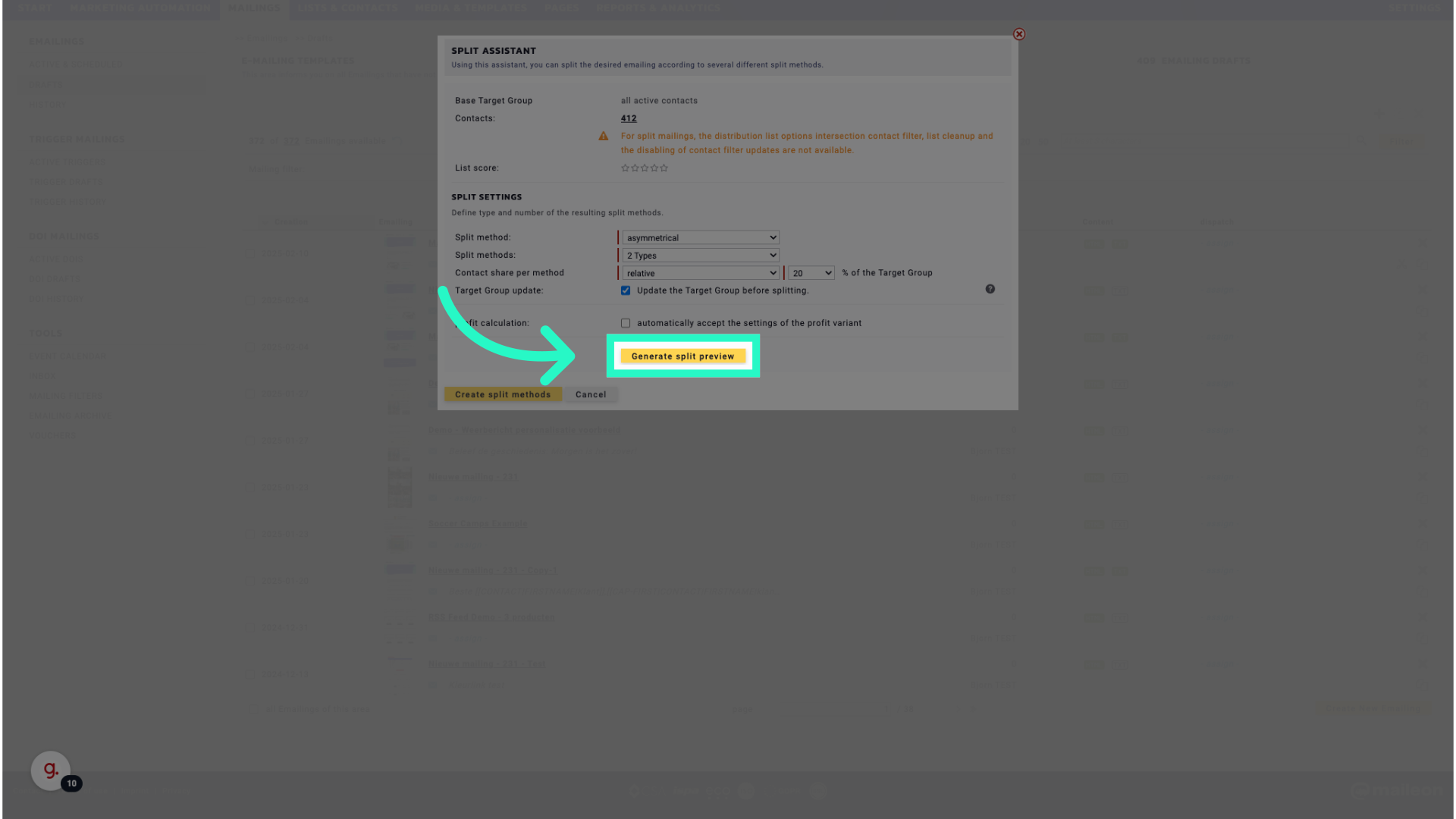
10. Enable to calculate the winning variant
Enable to calculate and accept the winner of the A/B test to dispatch the rest of the campaign.
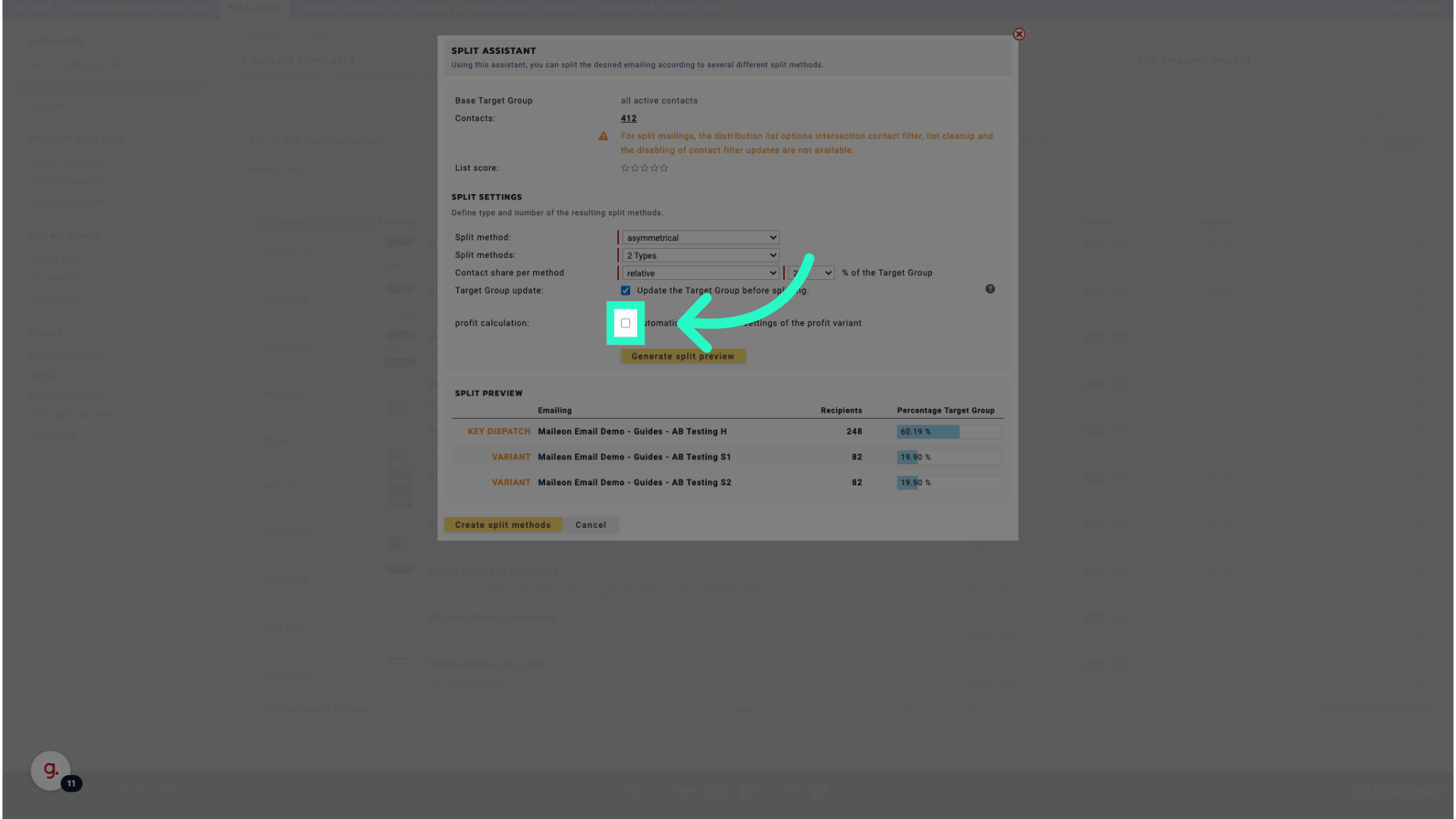
11. Select the metric to decide the winner.
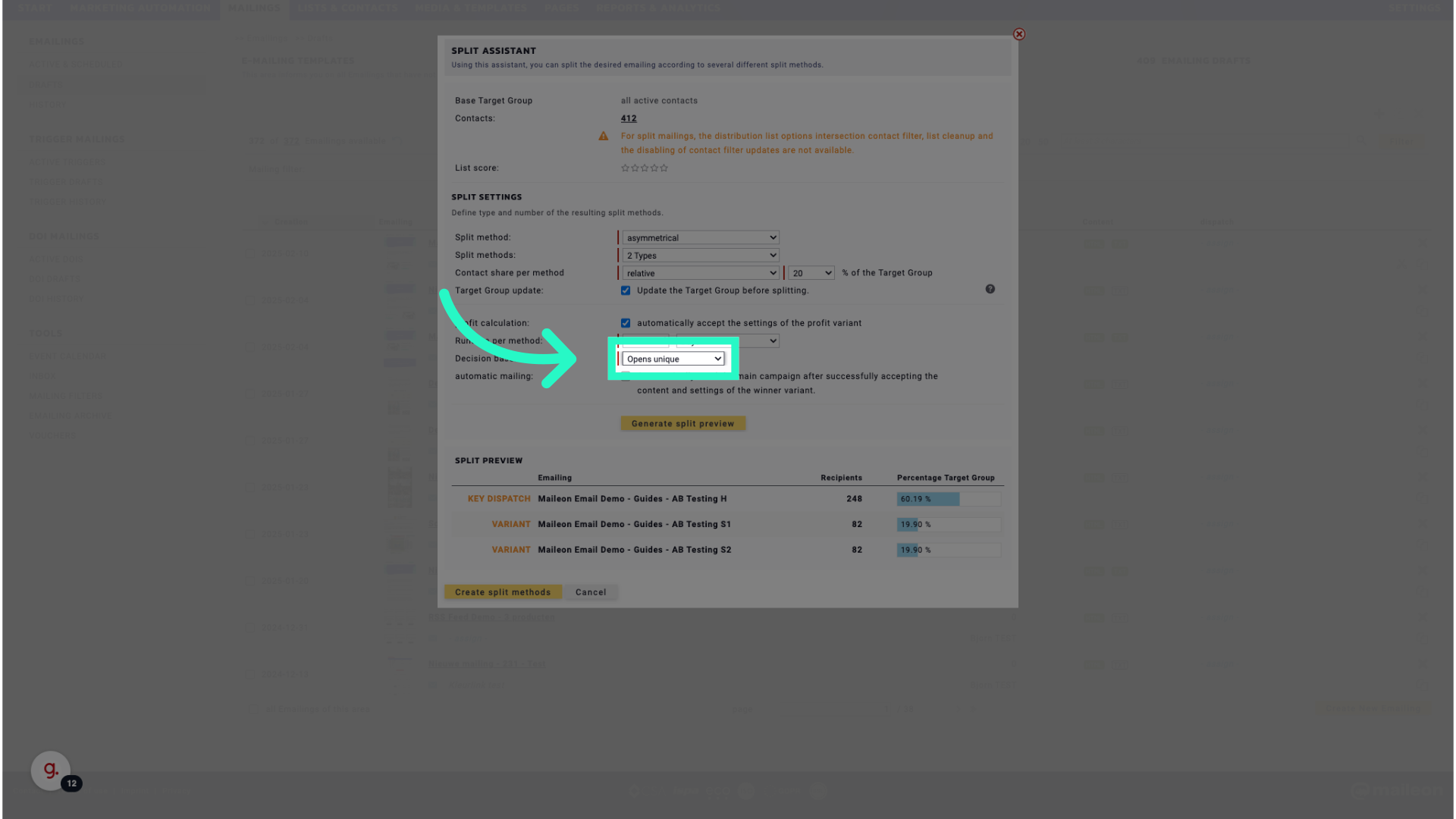
12. Enable to send the winning variant to the rest of the target group
Automatically send the main campaign after successfully accepting the content and settings of the winner variant.
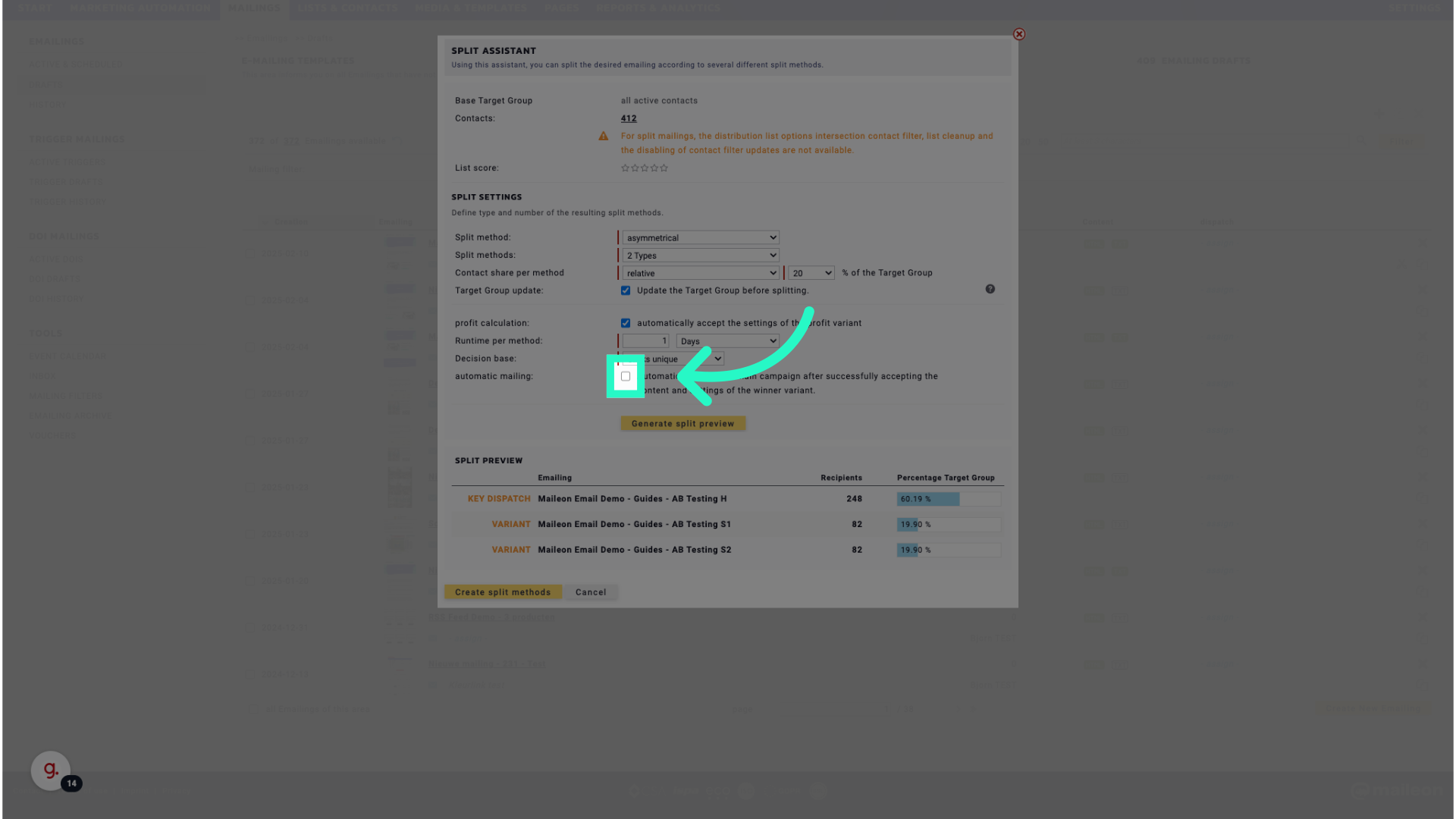
13. Click "Create split methods"
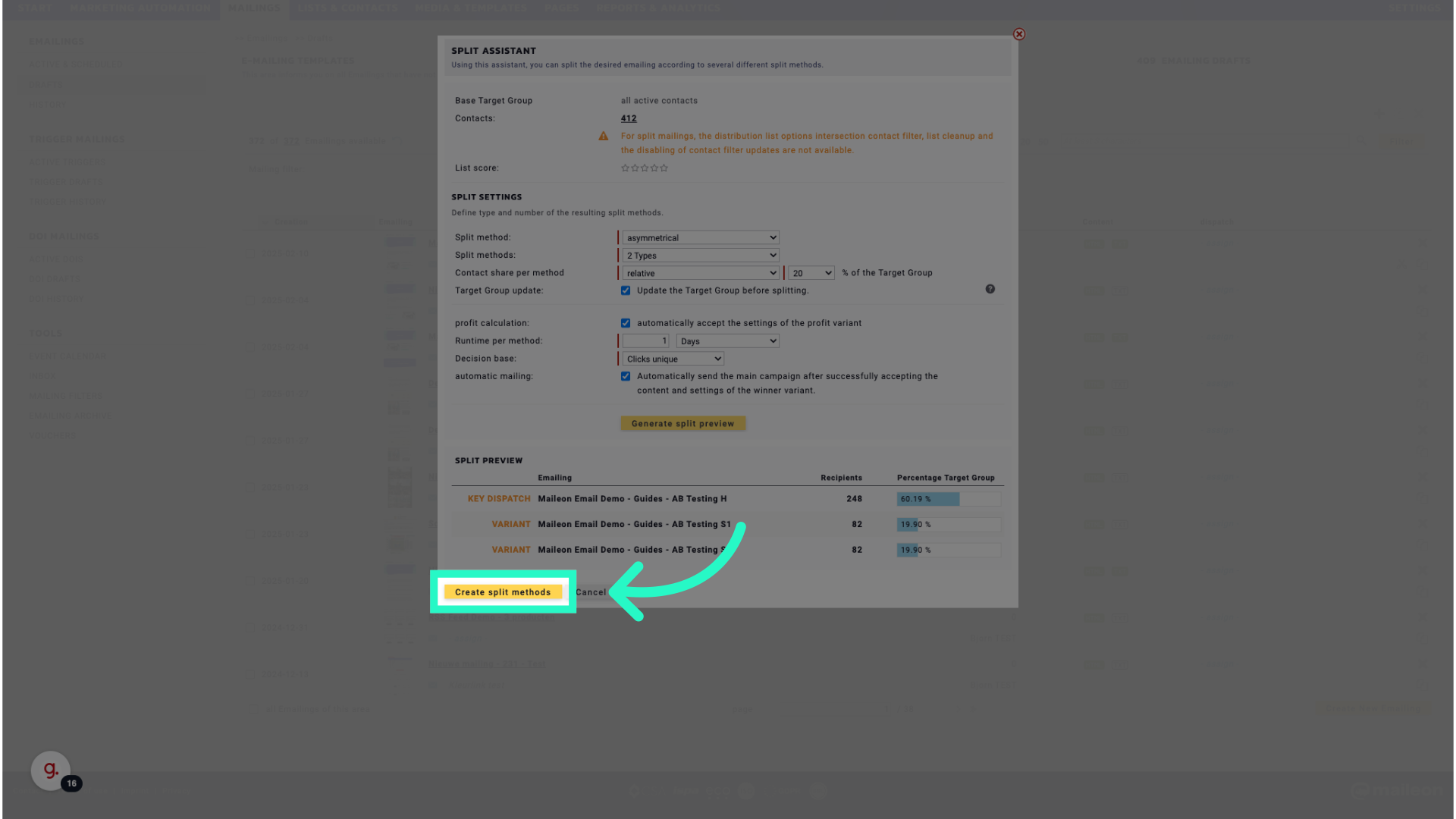
14. Click here
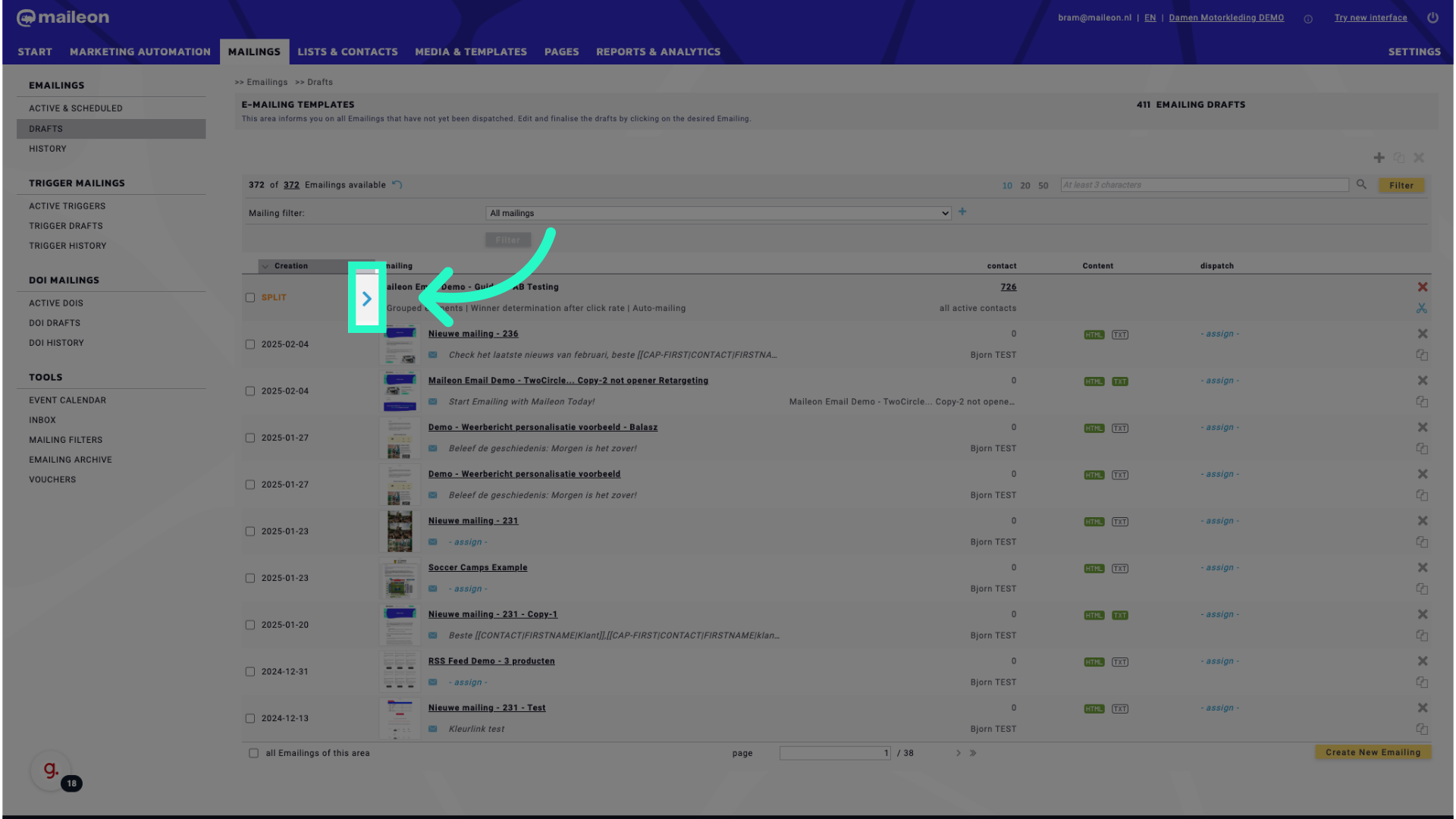
15. Edit version 1
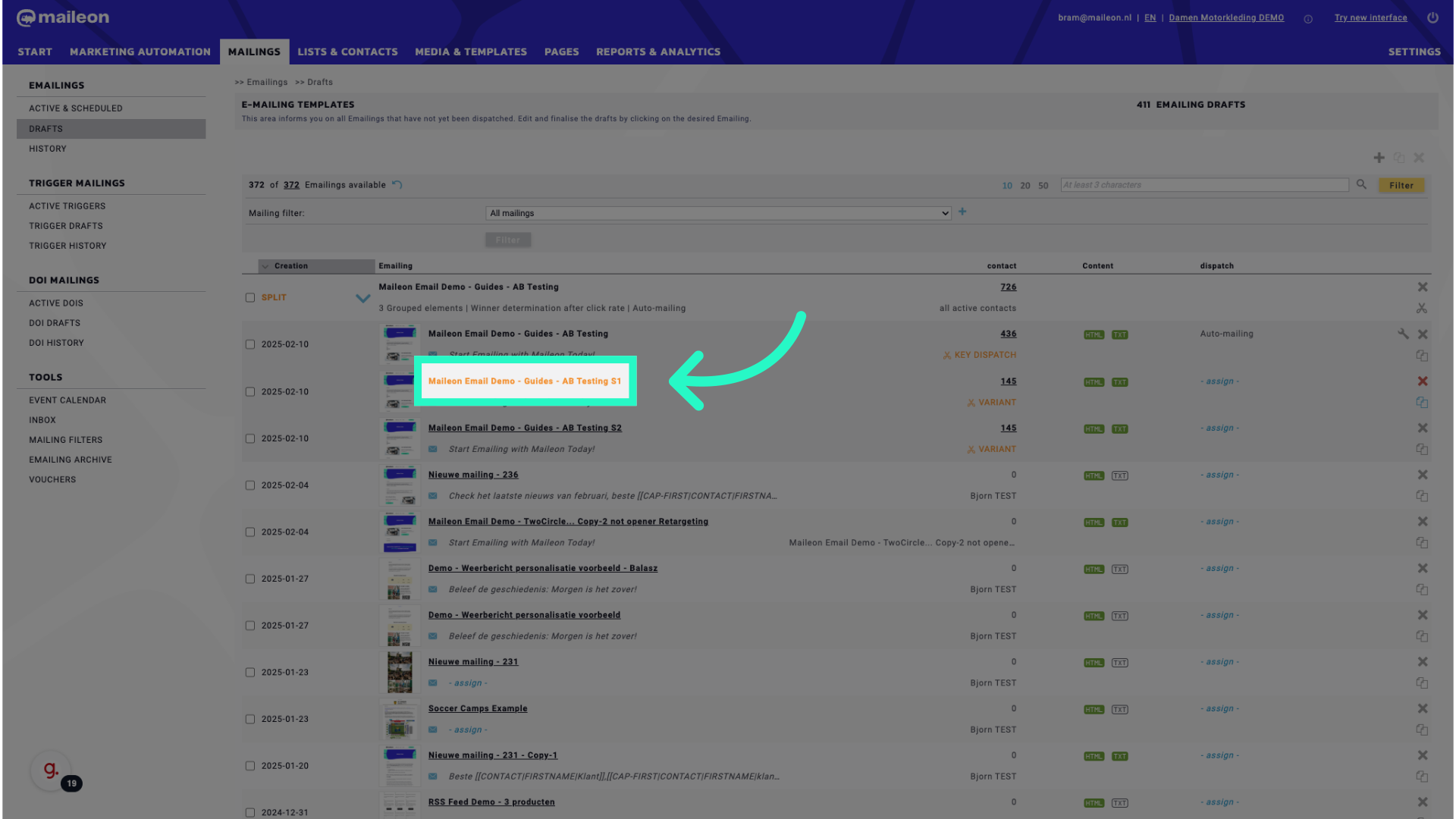
16. Click "Basic settings" to change title or "Content" to change the content of the email.
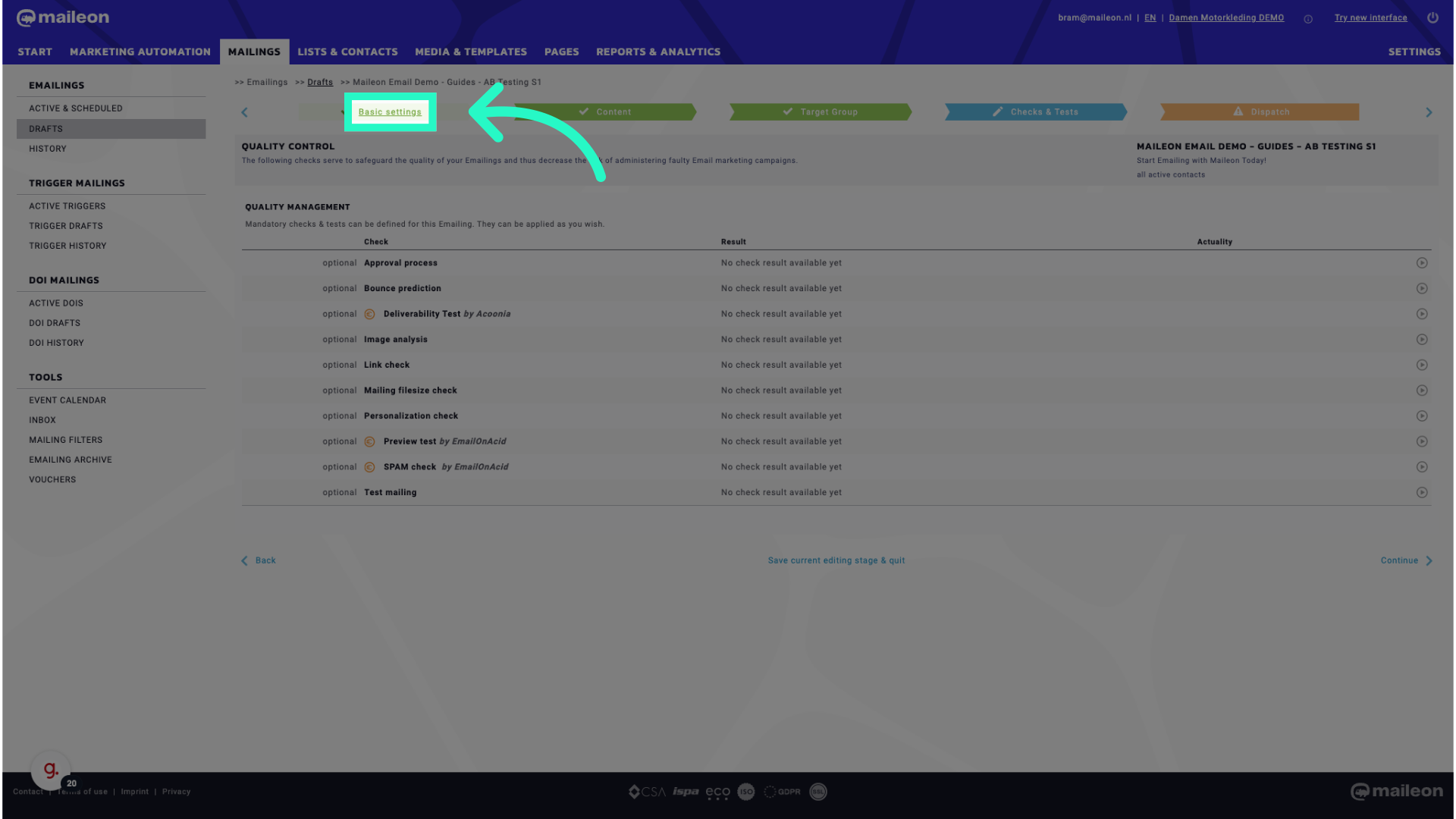
17. Click "Drafts"
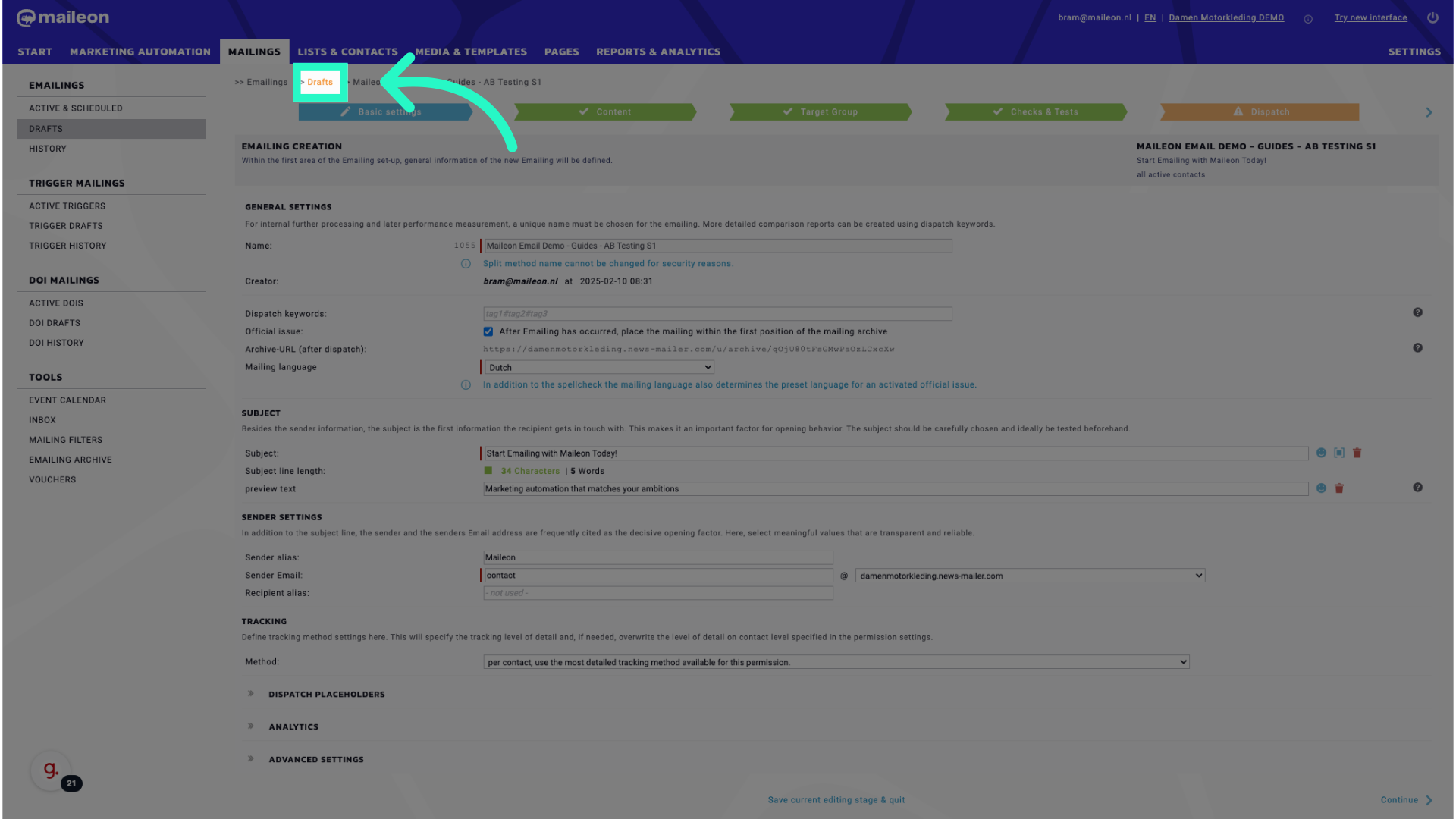
18. Click here
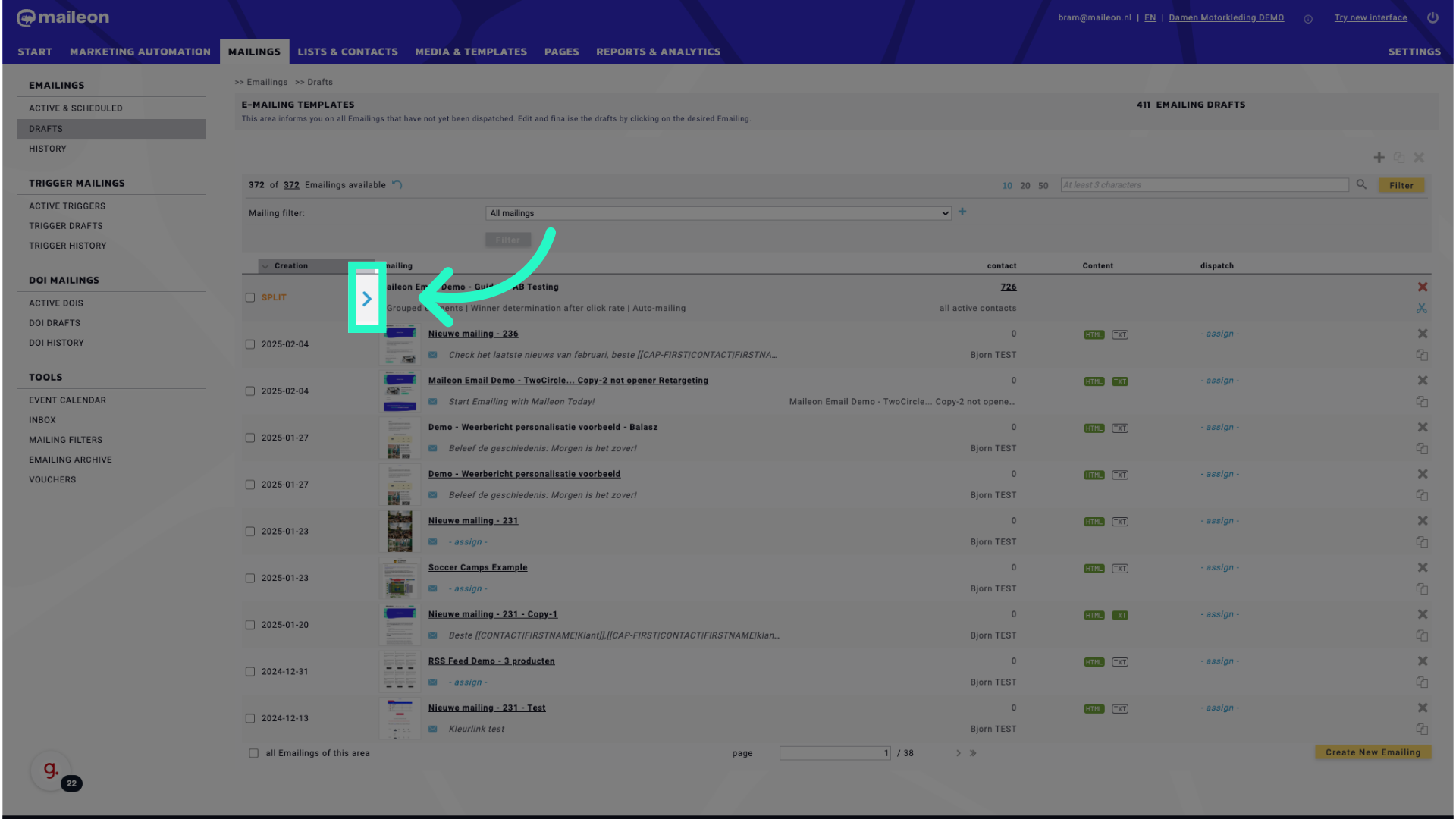
19. Edit variant 2
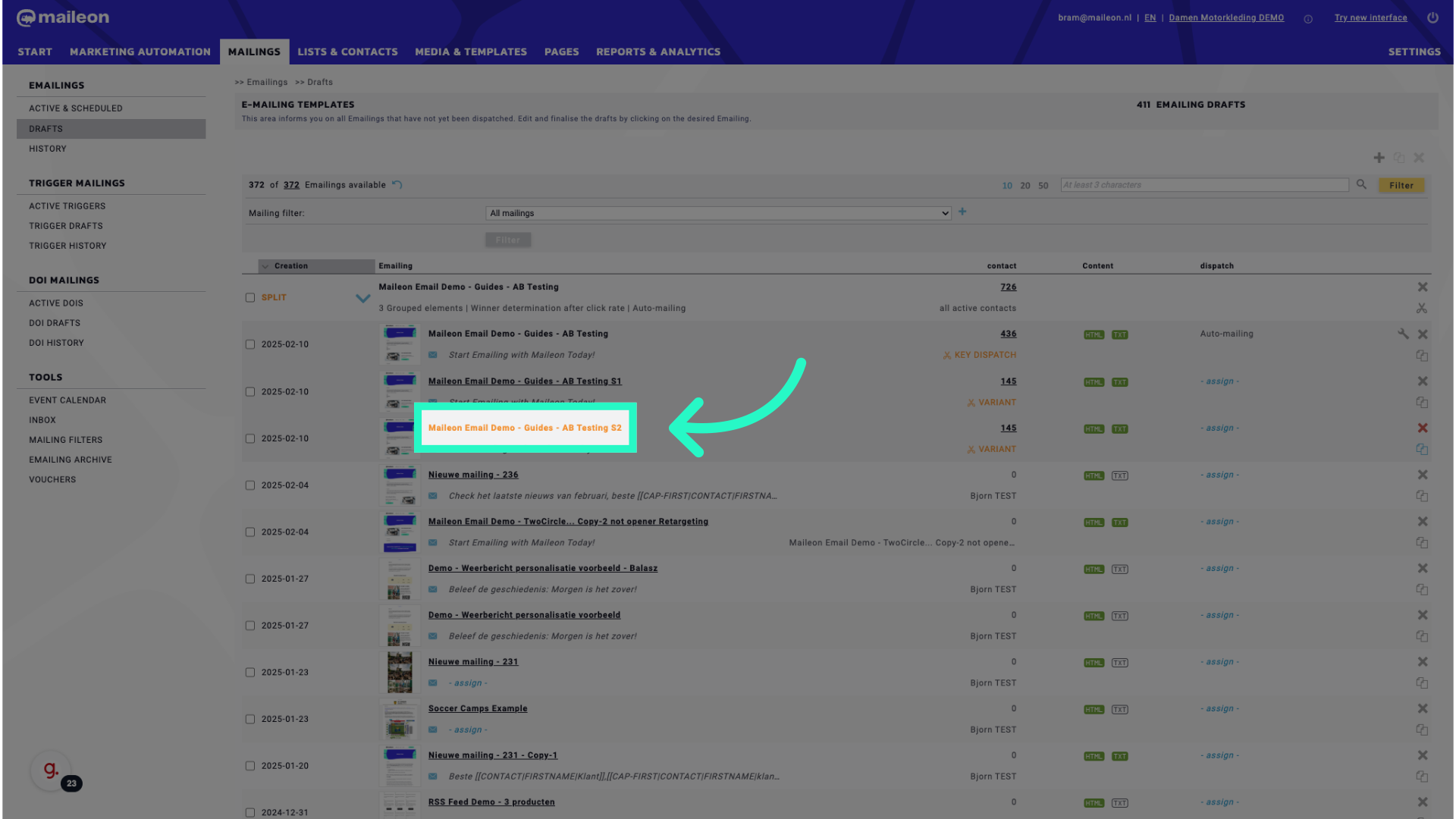
20. Click "Basic settings" to change title or "Content" to change the content of the email.