And make sure active contacts are (temporarily) not emailed until you re-enable the program
1. Introduction
From navigating to specific sections to pausing trigger mails, you'll master these steps to efficiently manage your marketing automation tasks.
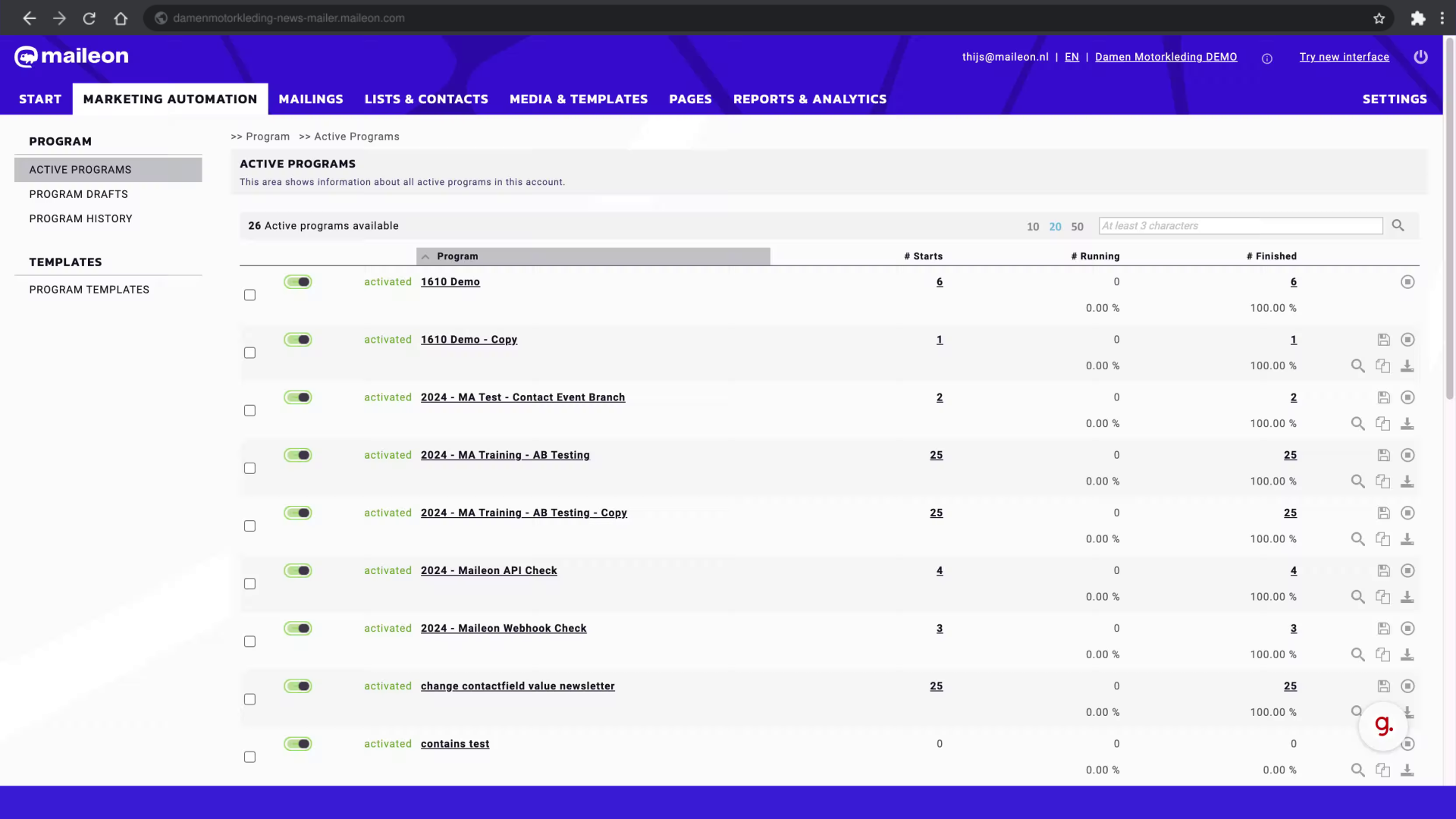
2. Toggle to pause the automation for new contacts
Pausing means no new contacts will enter the program, but contacts in the program will continue.
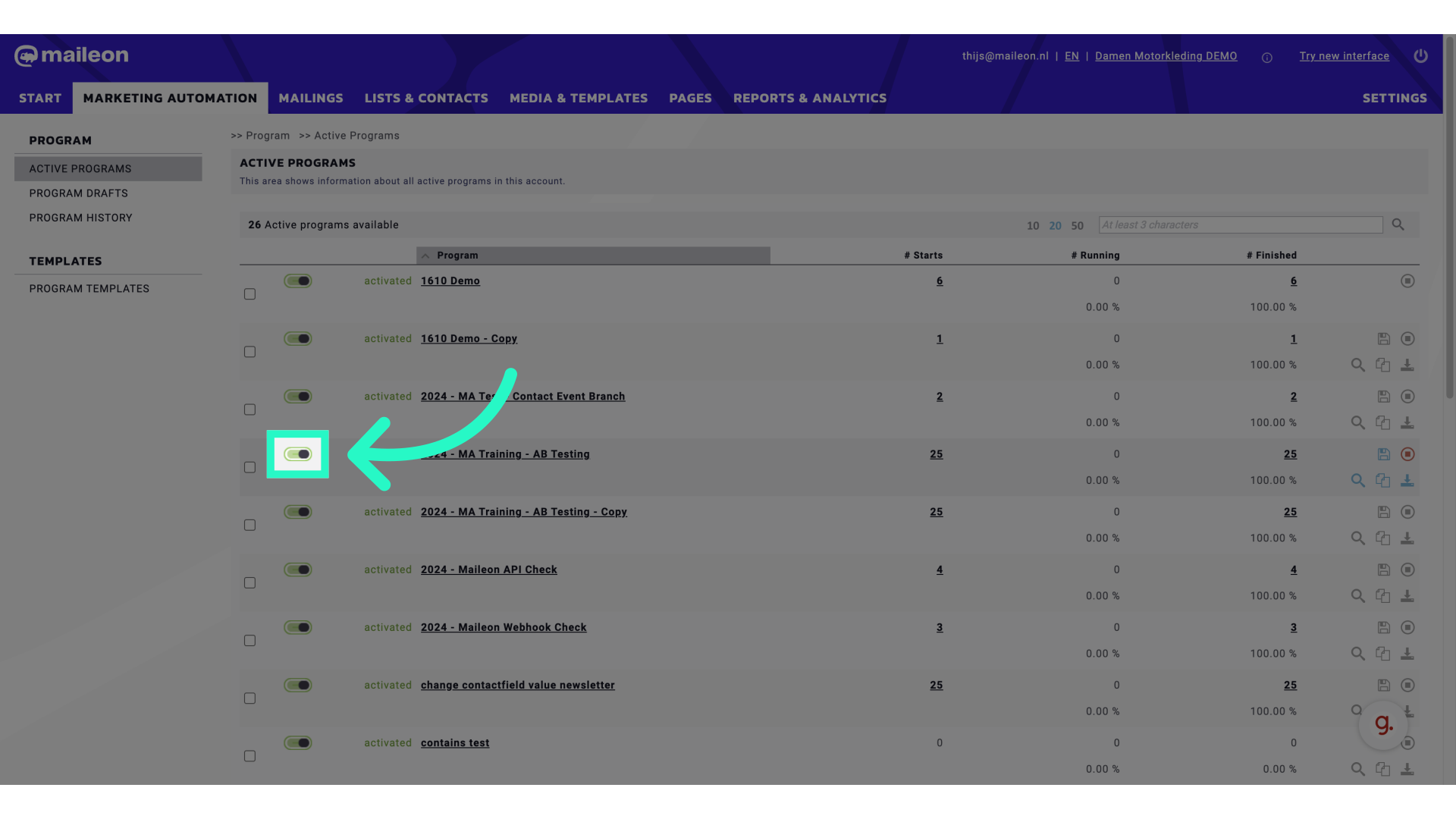
3. Click "Pause program"
Pause the Marketing Automation program
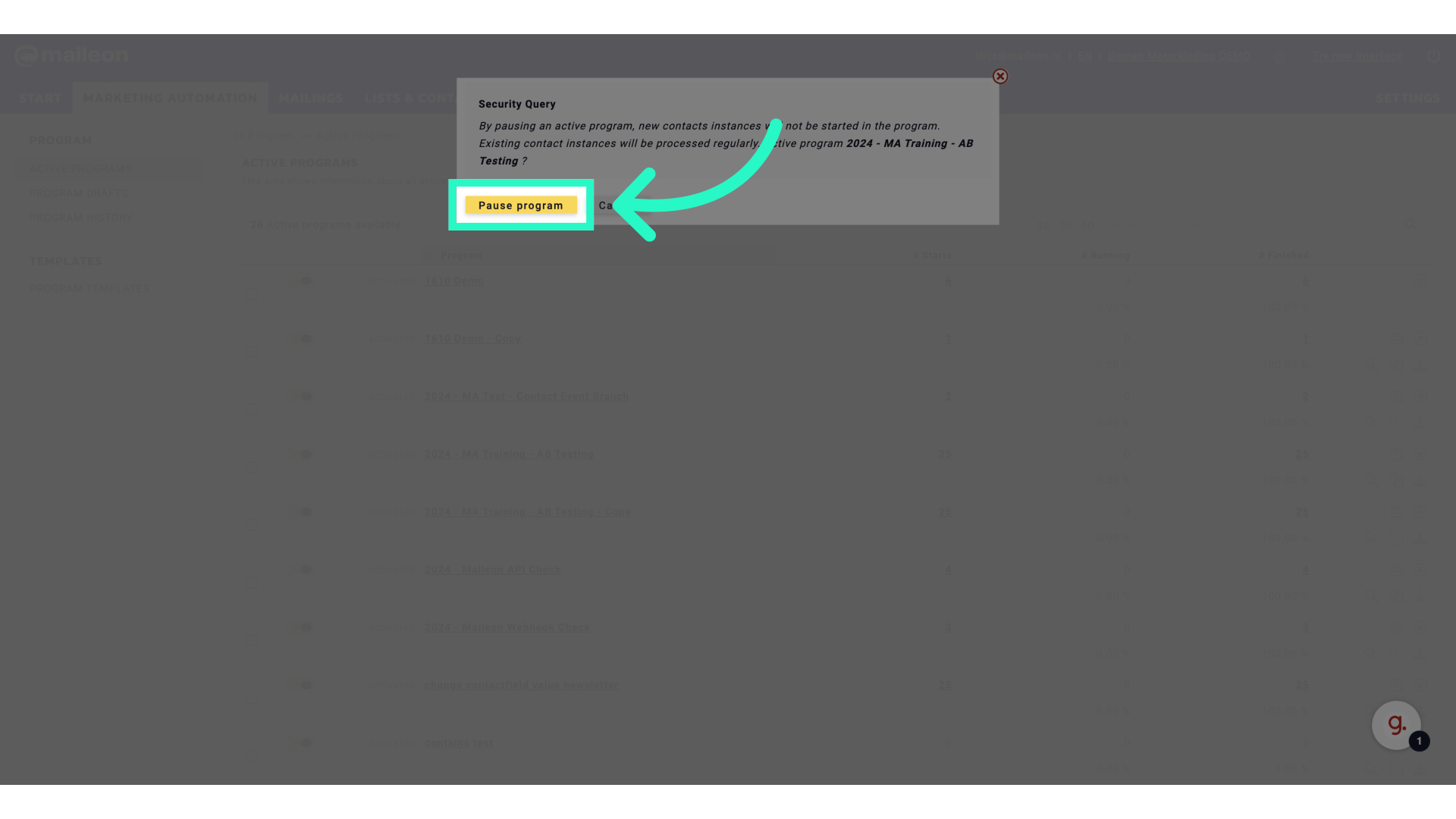
4. Check which emails are linked to your program
If you temporarily disable the mails, these cannot be sent until you re-enable them.
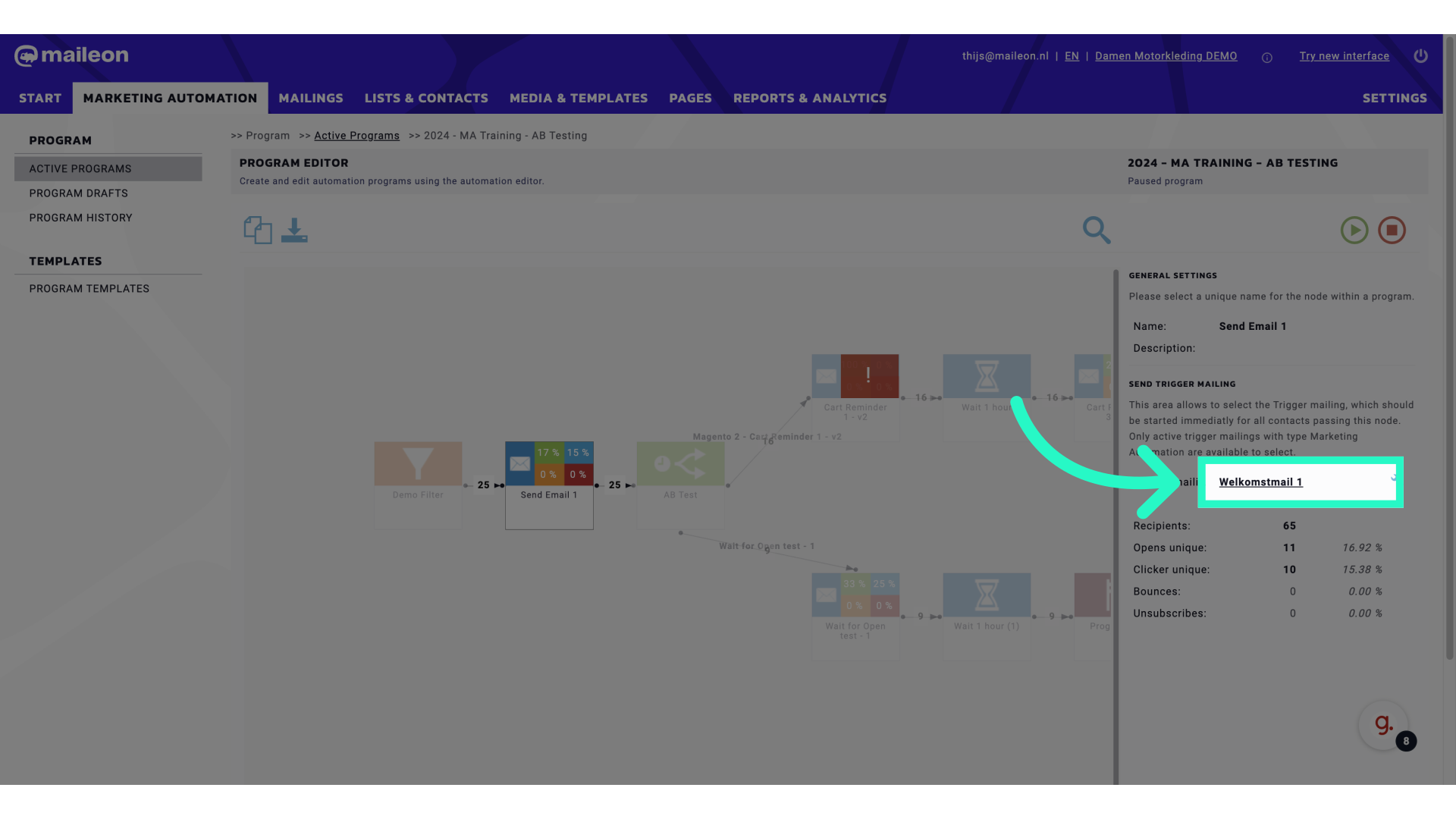
5. Browse to your active trigger mails
Select active triggers
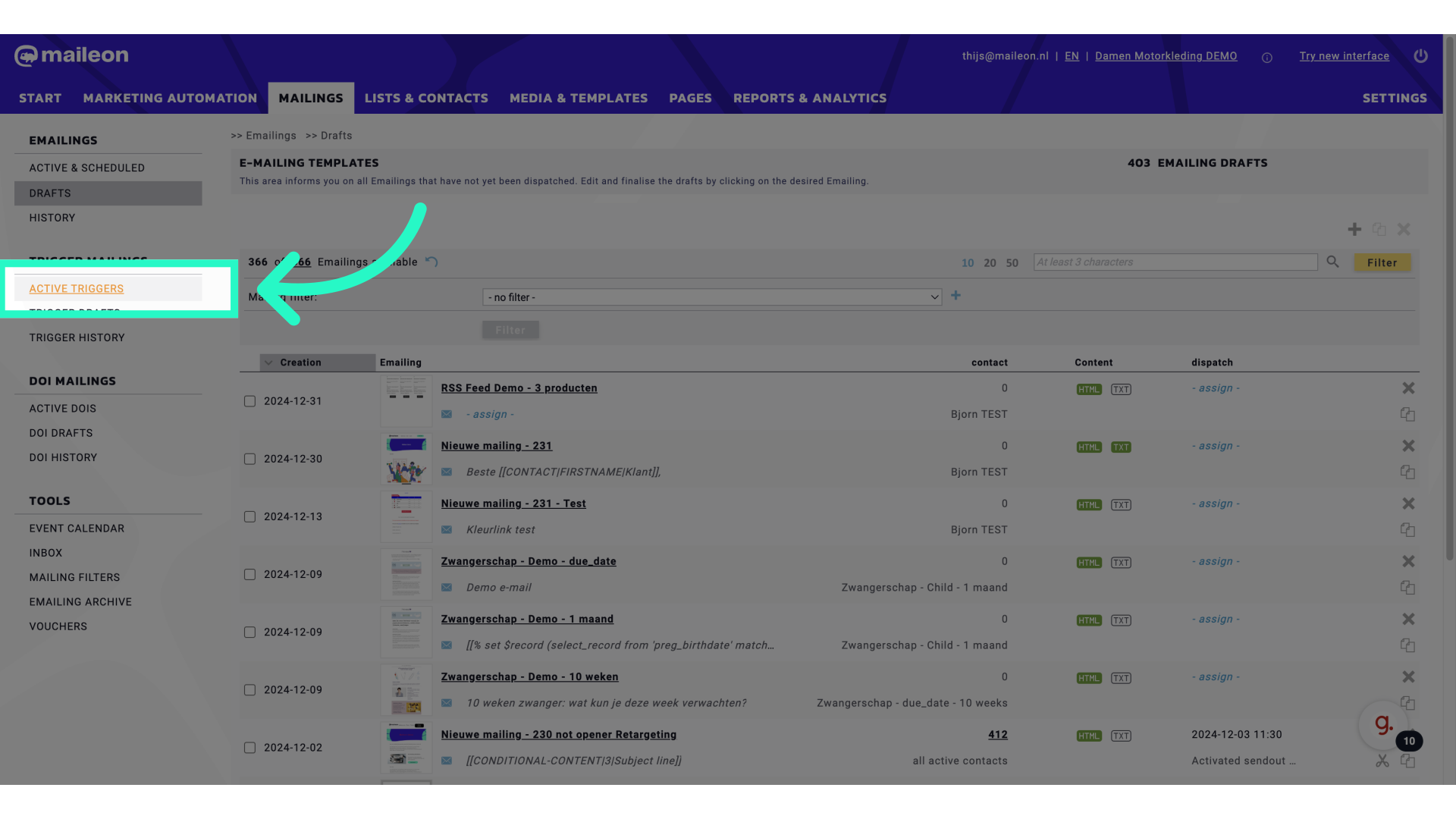
6. Search for the mailing(s) in your program
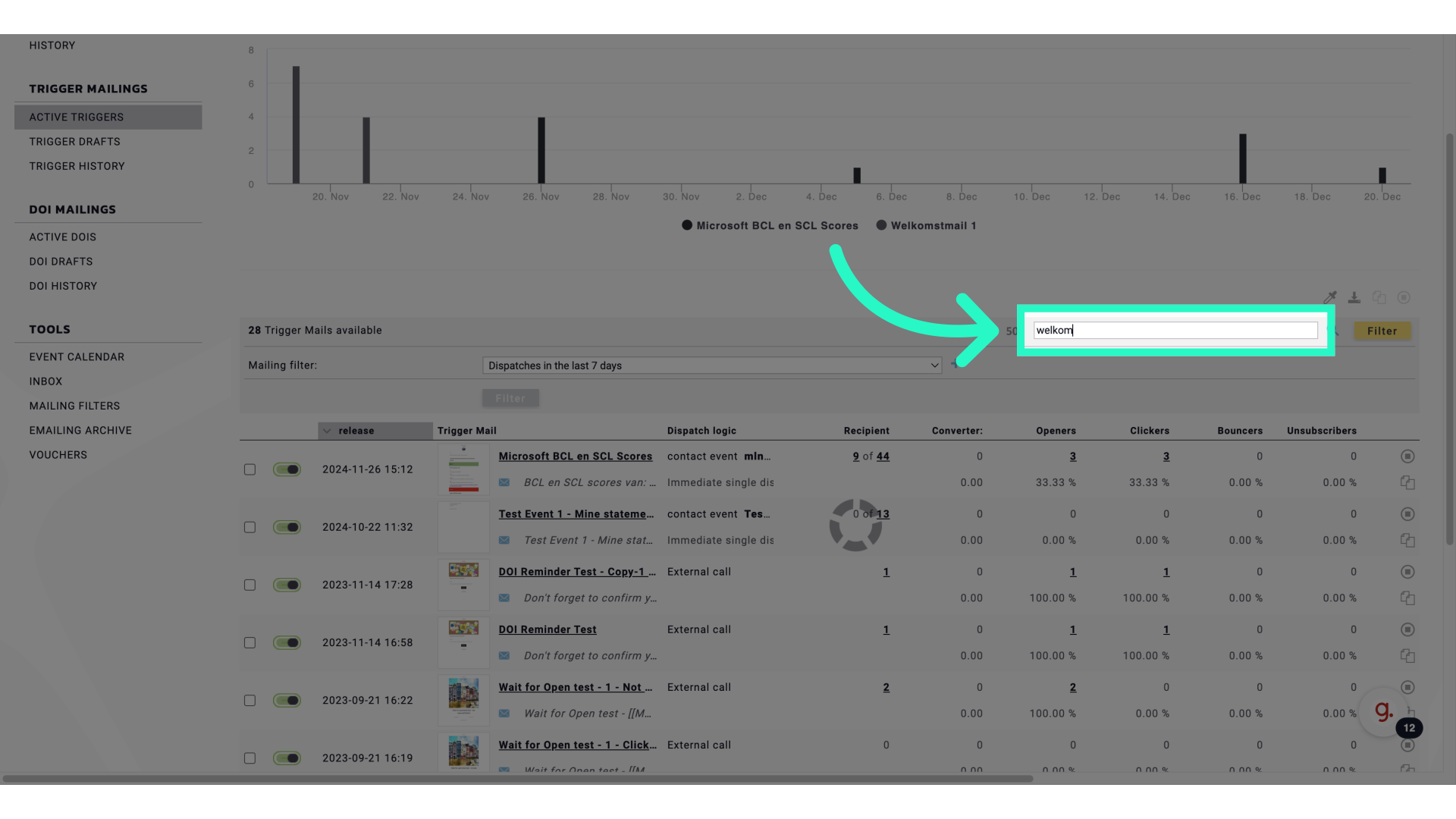
7. Toggle to deactivate
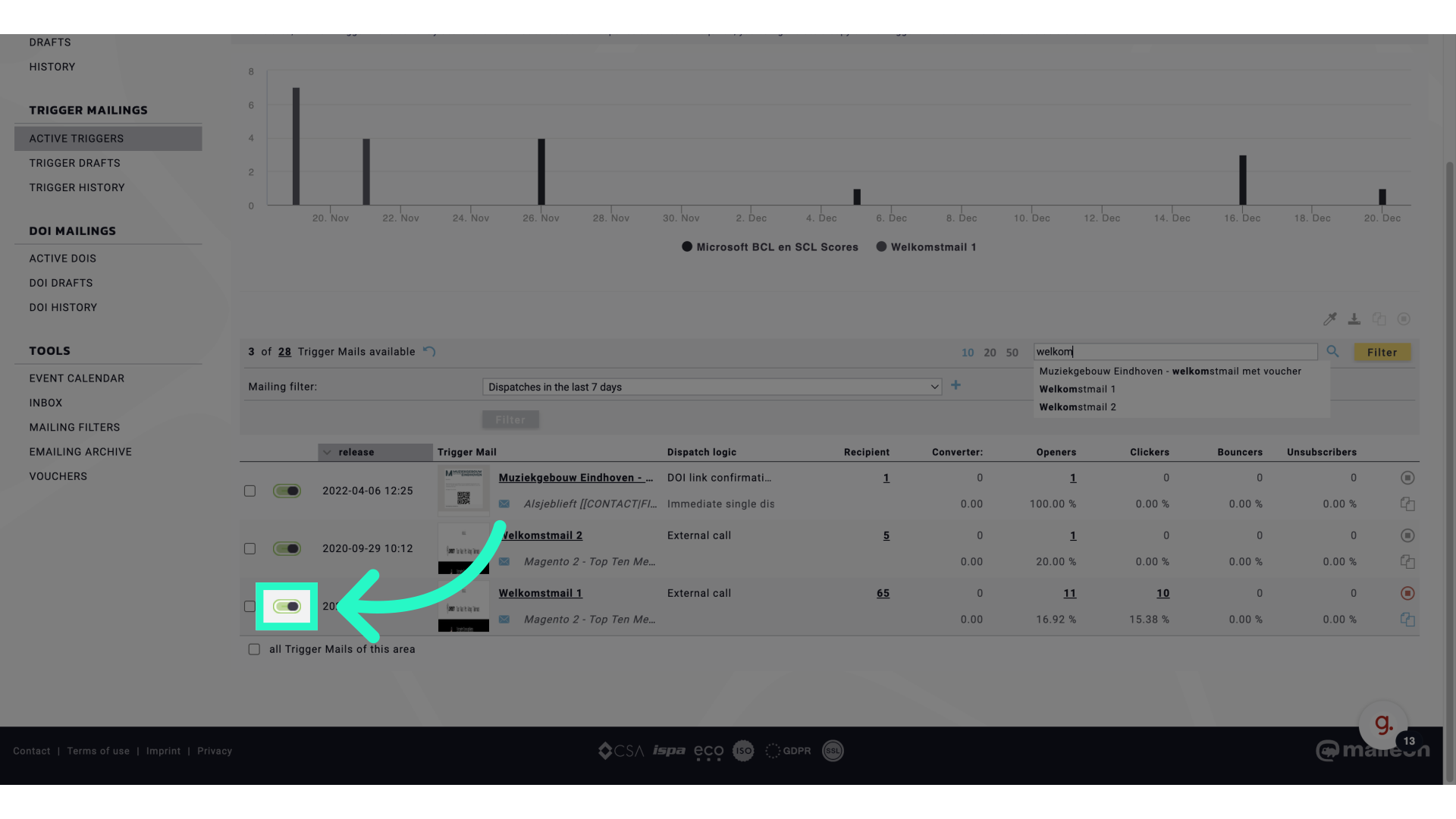
8. Click "Pause Trigger Mail"
Pause the trigger mail
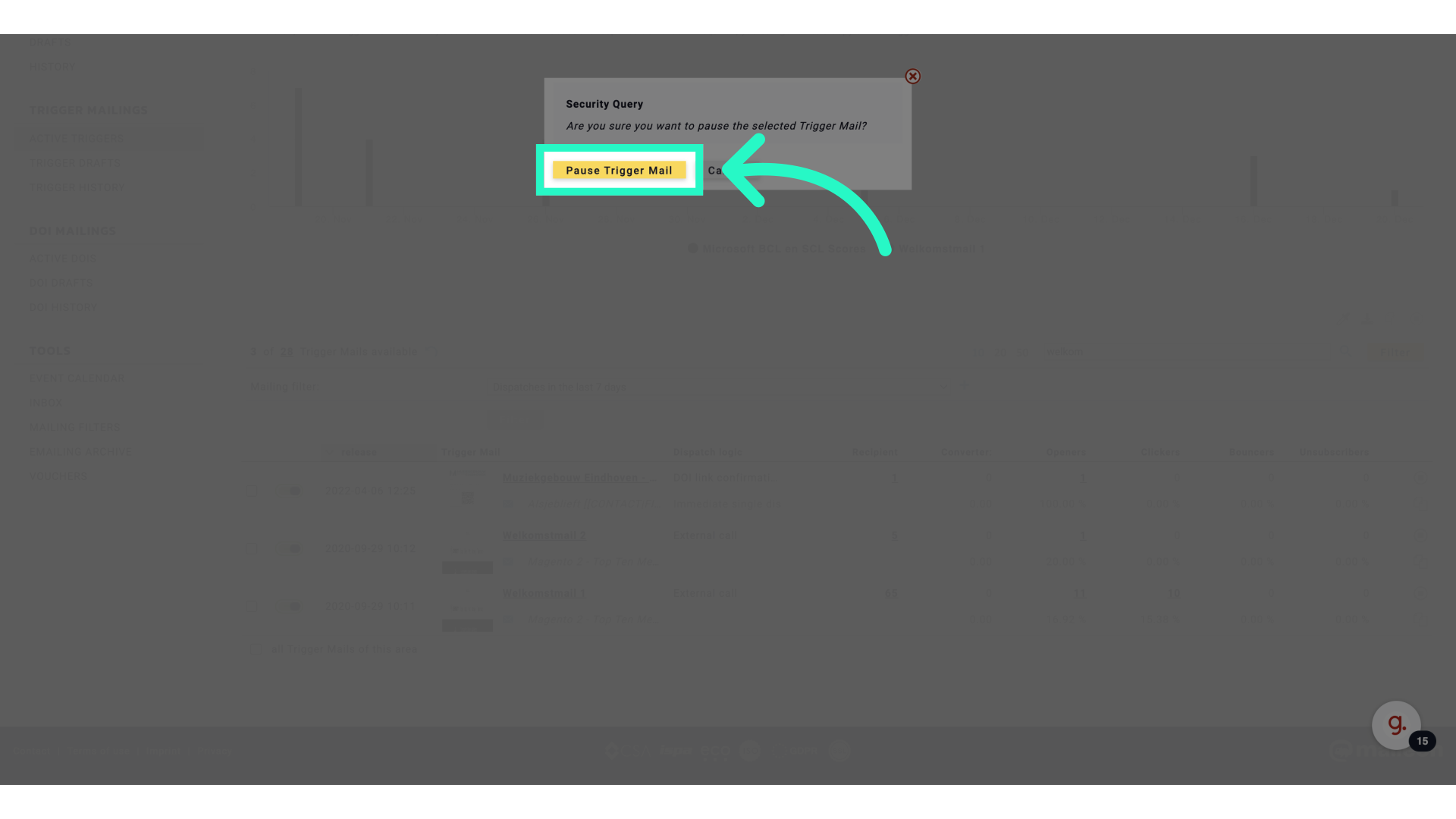
This guide covers pausing a Marketing Automation program in Maileon
