This guide will walk you through the process of adding a Voucher Code to an email using Maileon.
1. Introduction
By following the engaging instructions, you can efficiently complete this task and enhance your employee training.
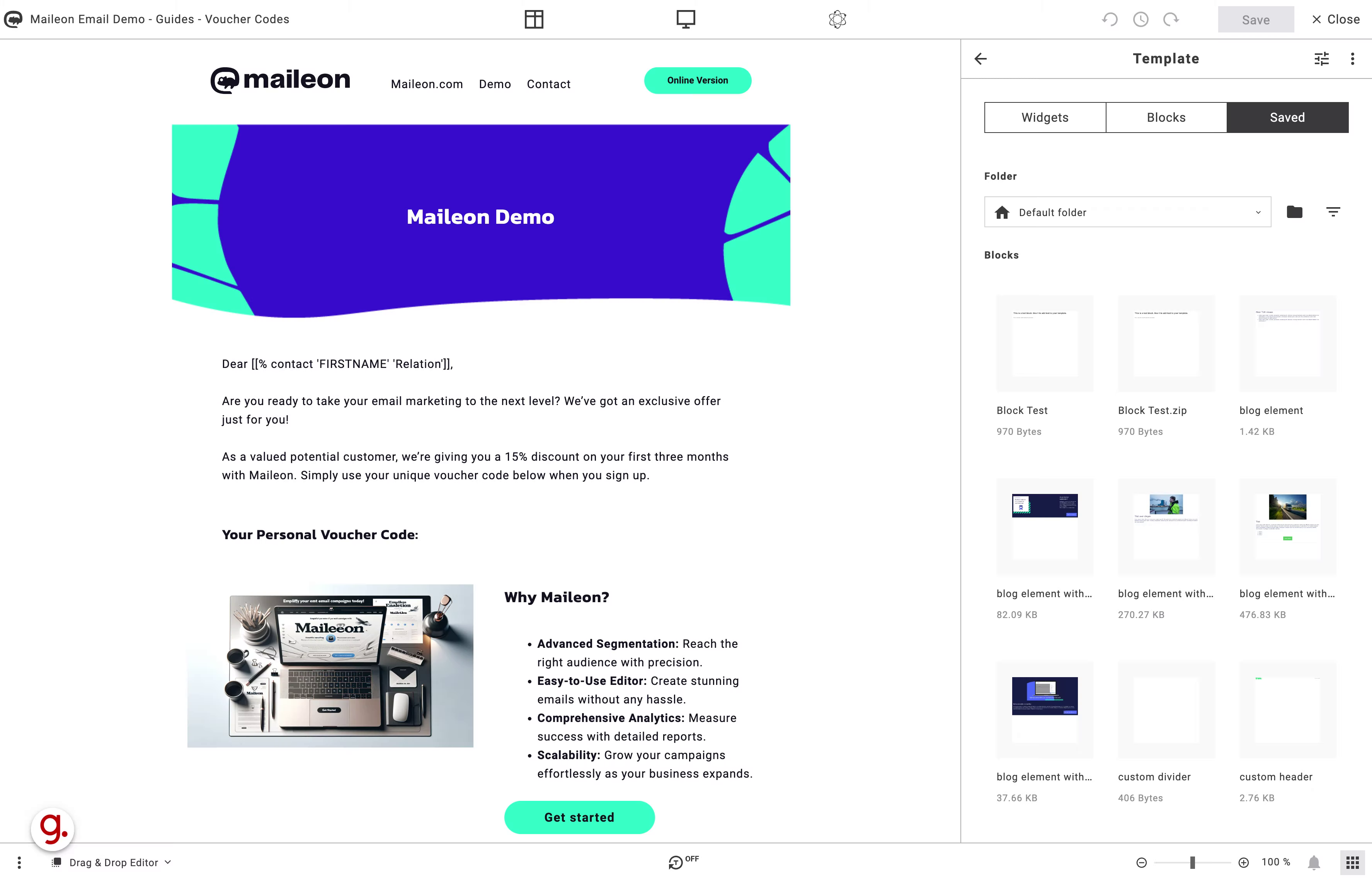
2. Create your email and create a spot where you can add your voucher code.
Access your unique voucher code.
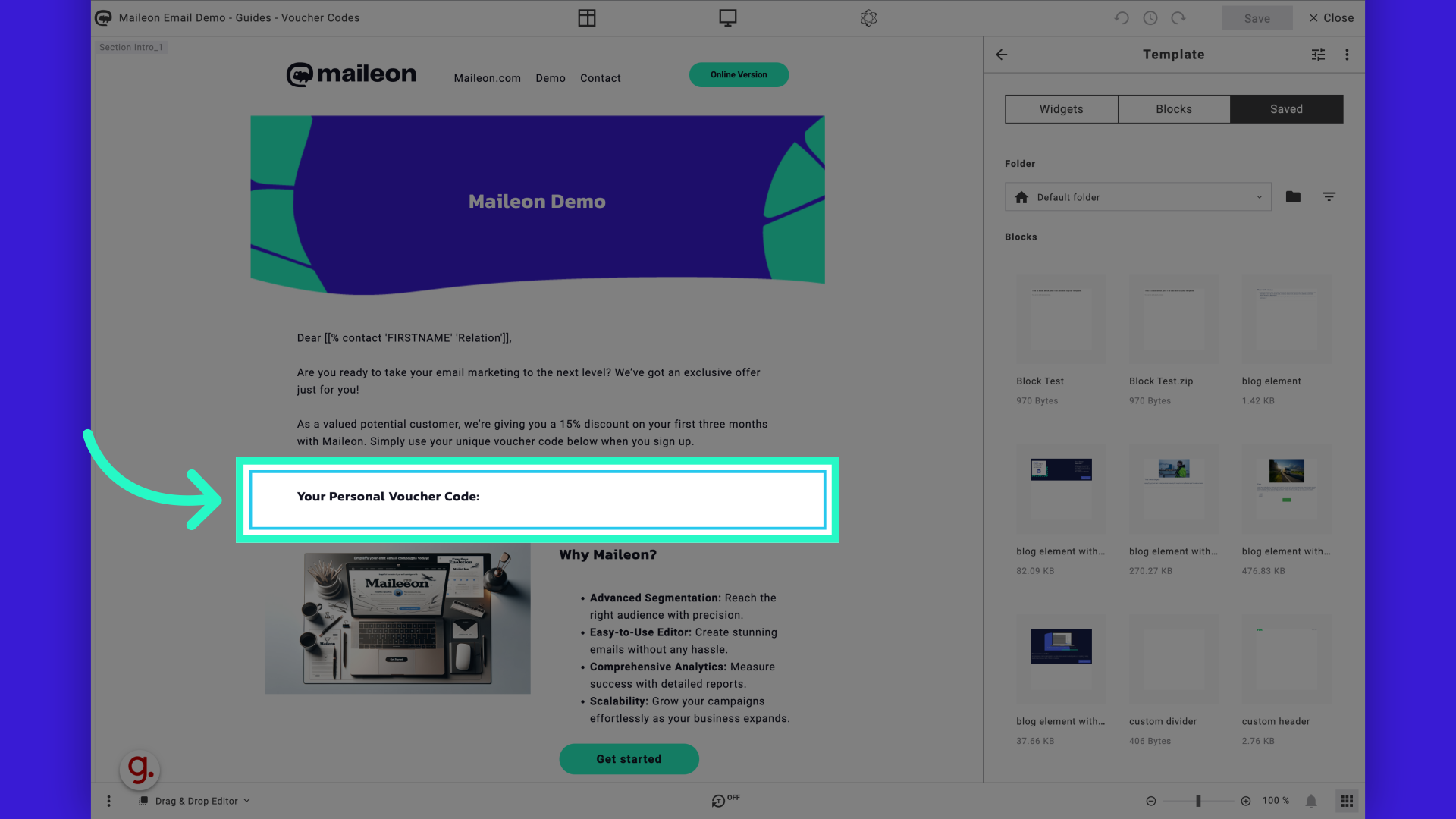
3. Open the Maileon app list.
Navigate to the required area.
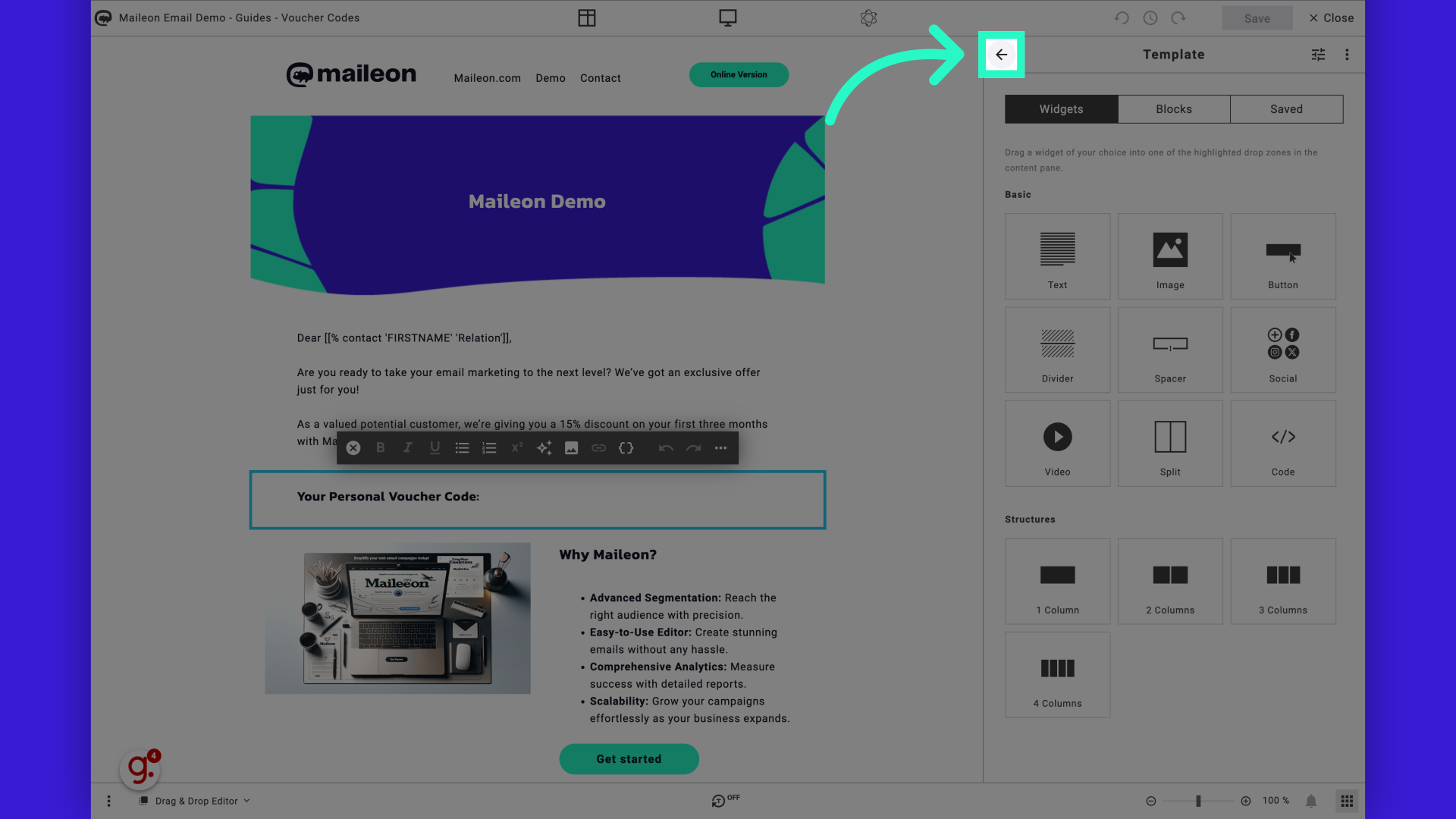
4. Click on 'Vouchers'
Go to the specified location.
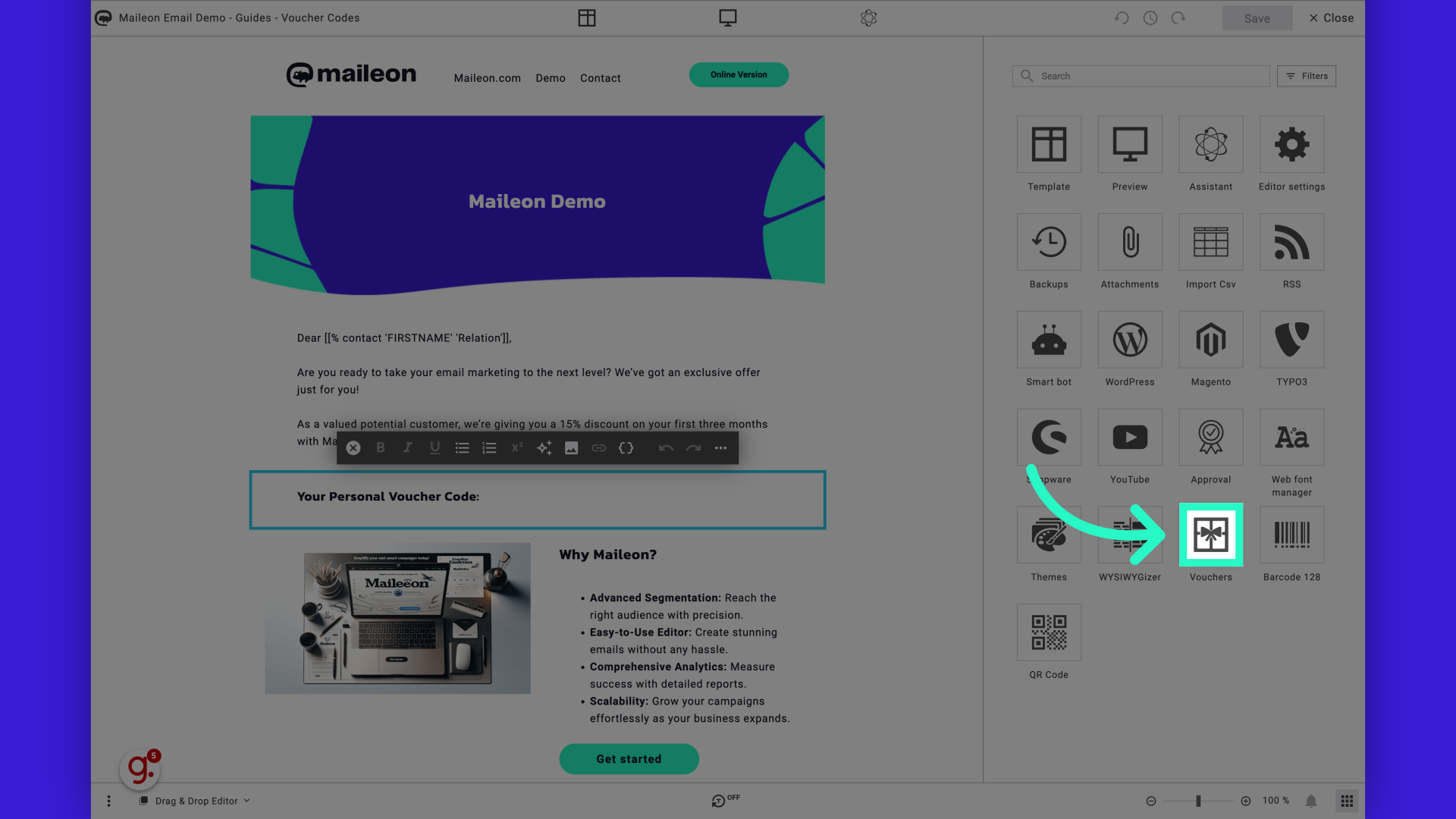
5. Select the voucher pool you'd like to use.
Access the Voucher Pool section.
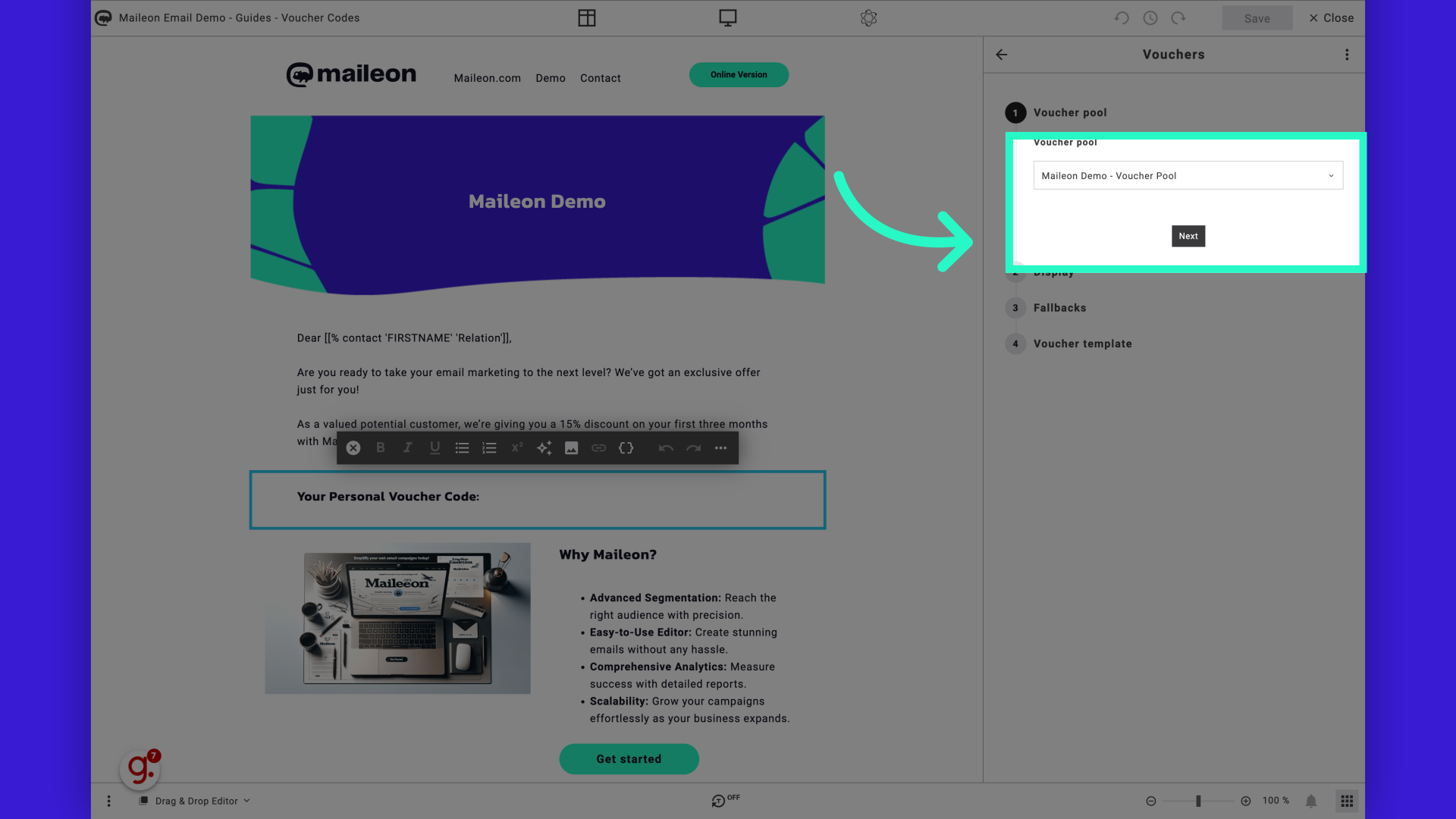
6. Click "Next"
Proceed to the next step.
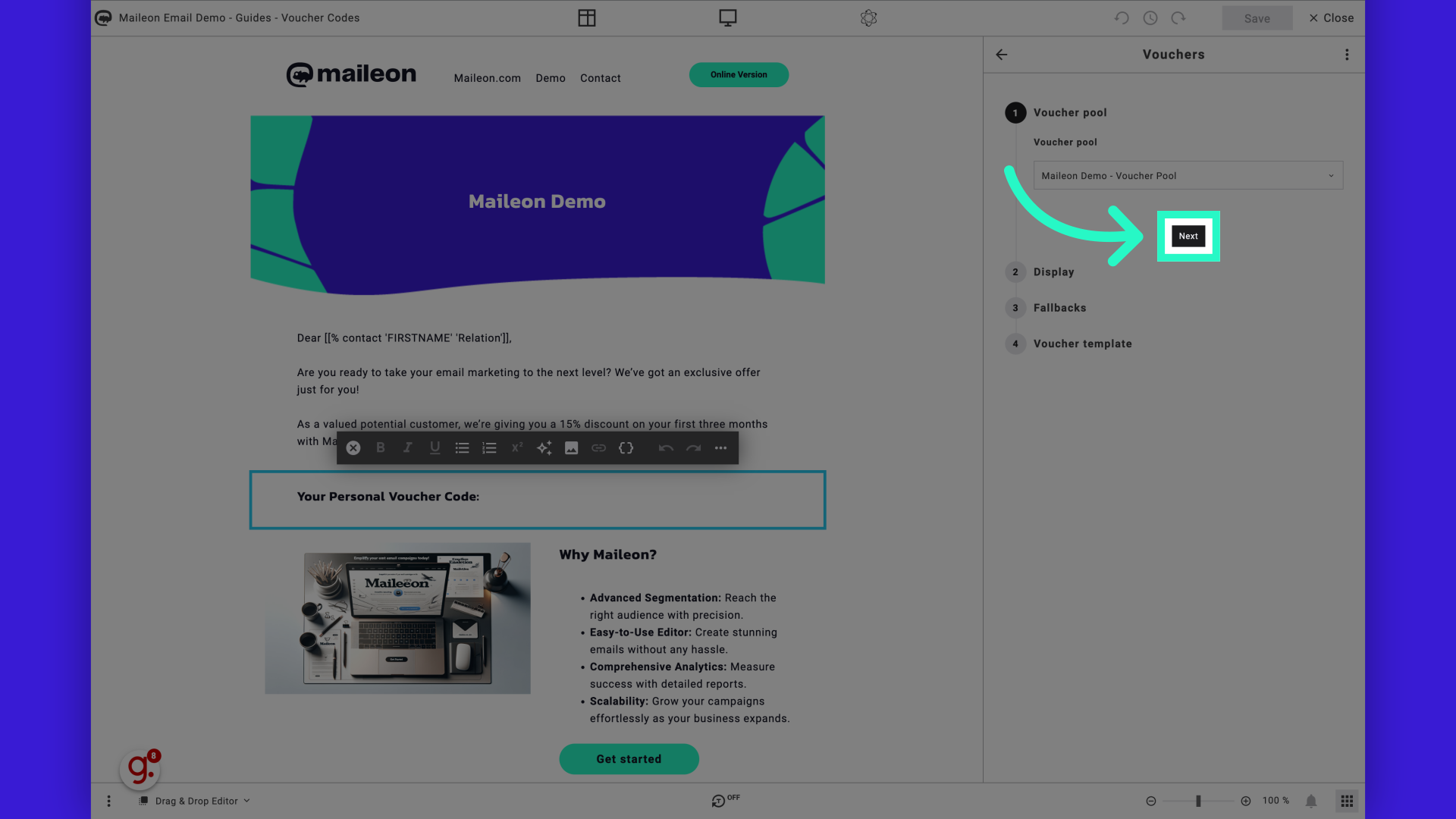
7. Select the way the voucher code needs to be displayed in the email.
Move on to the following step.
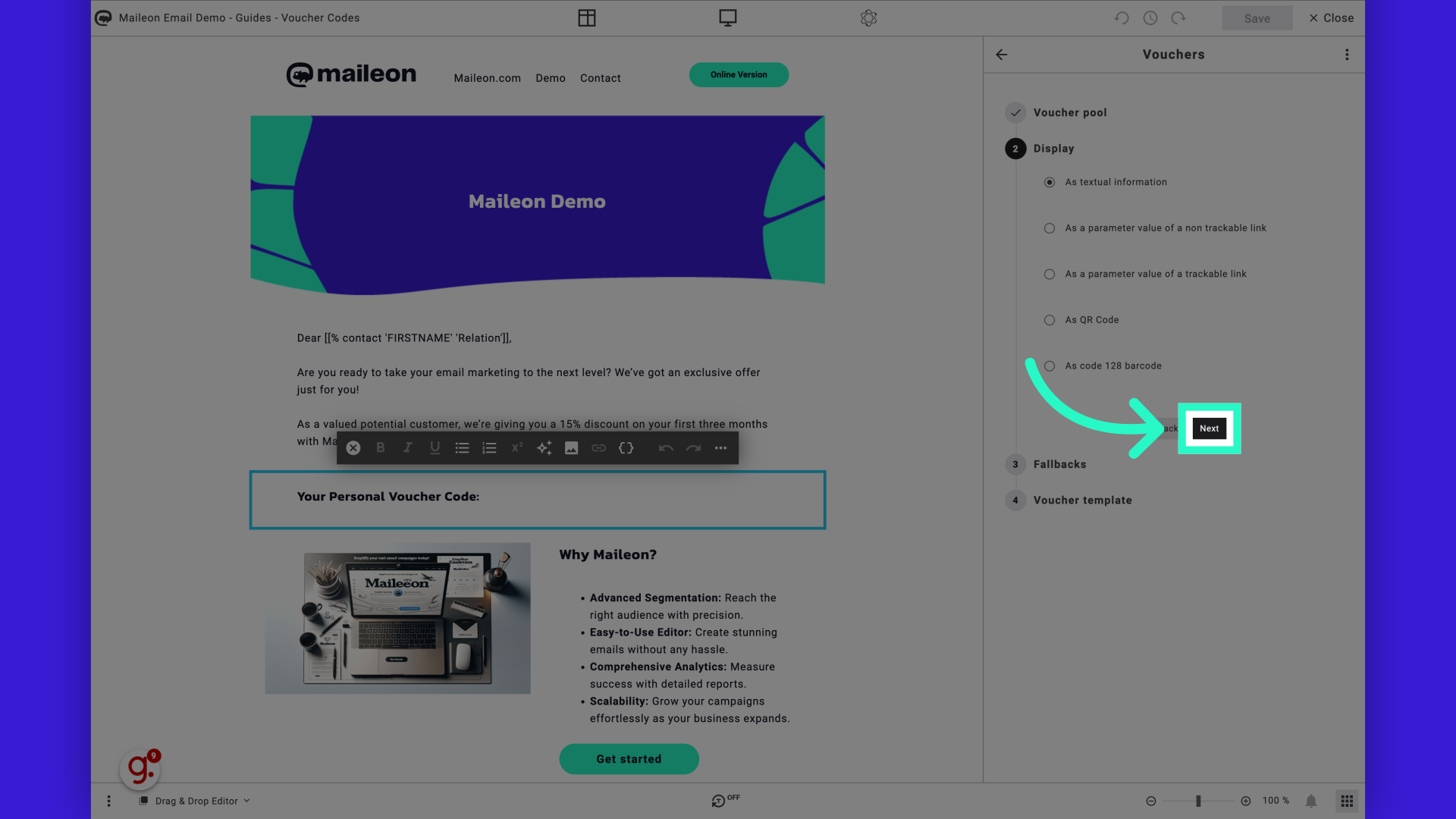
8. Add a default value for when no voucher code is available.
Navigate to the indicated location.
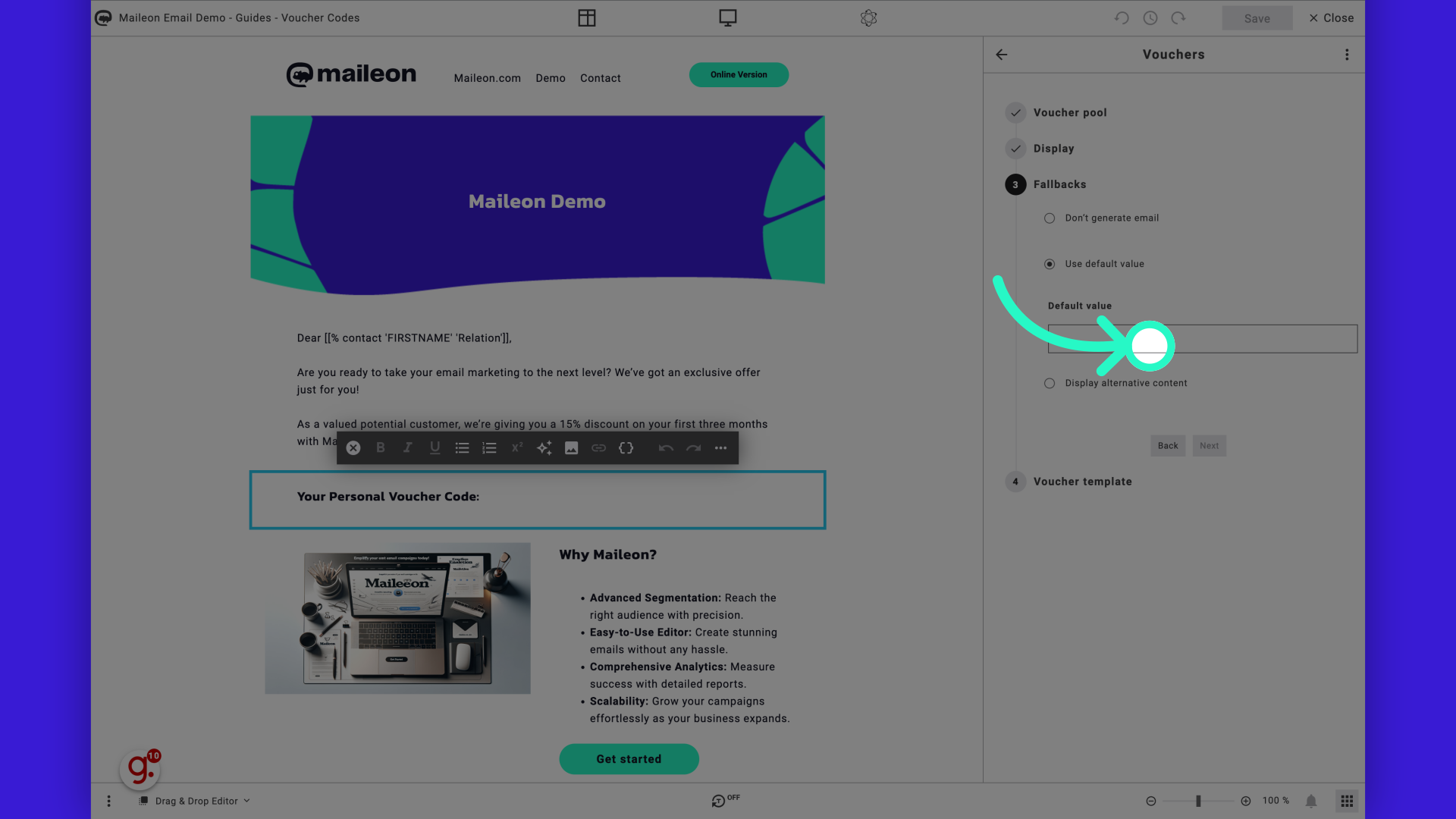
9. Fill "No voucher available. Please reach out to info@maileon.nl."
Fill in "No voucher available. Please reach out to info@maileon.nl."
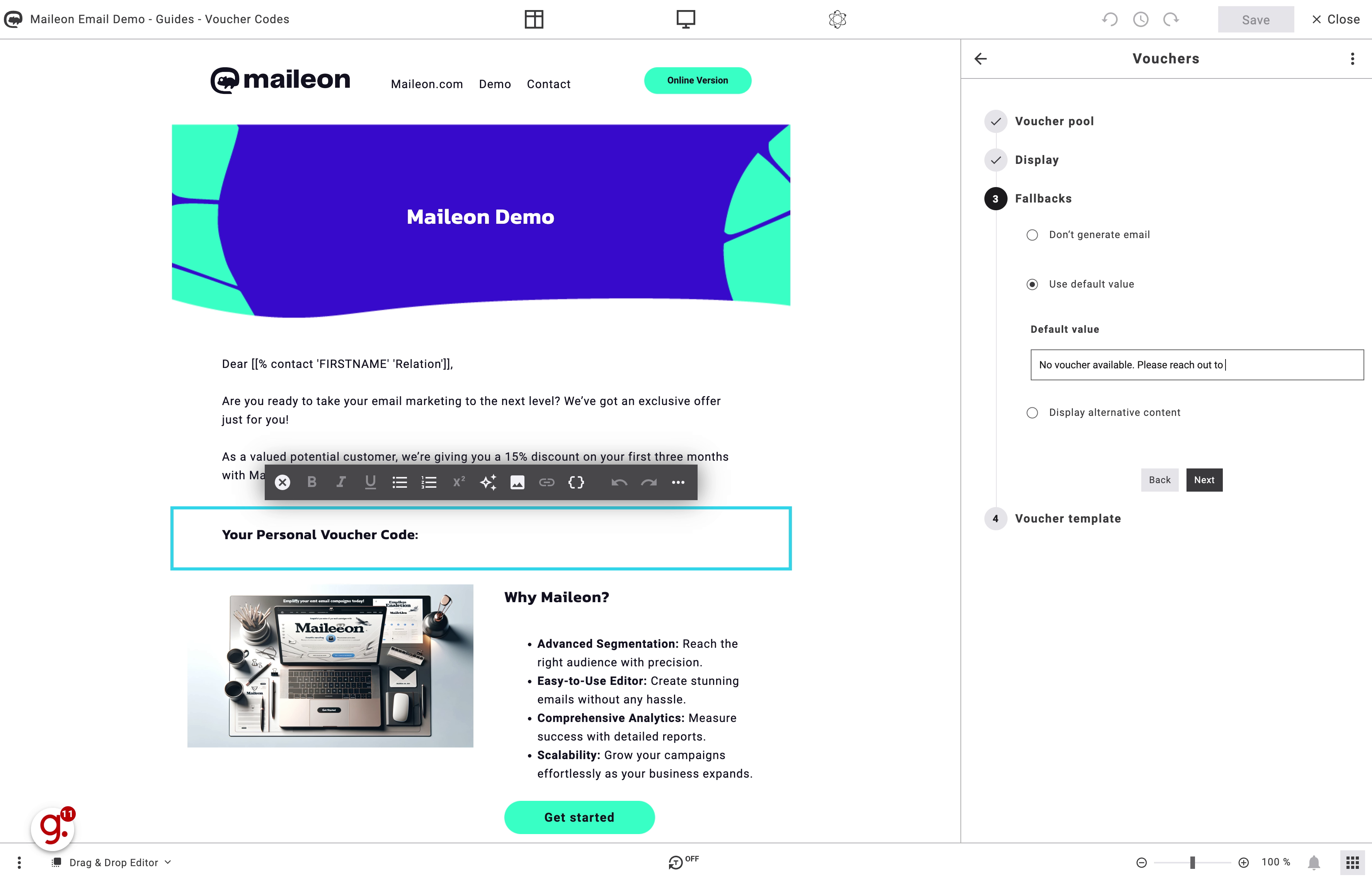
10. Click "Next"
Proceed to the subsequent step.
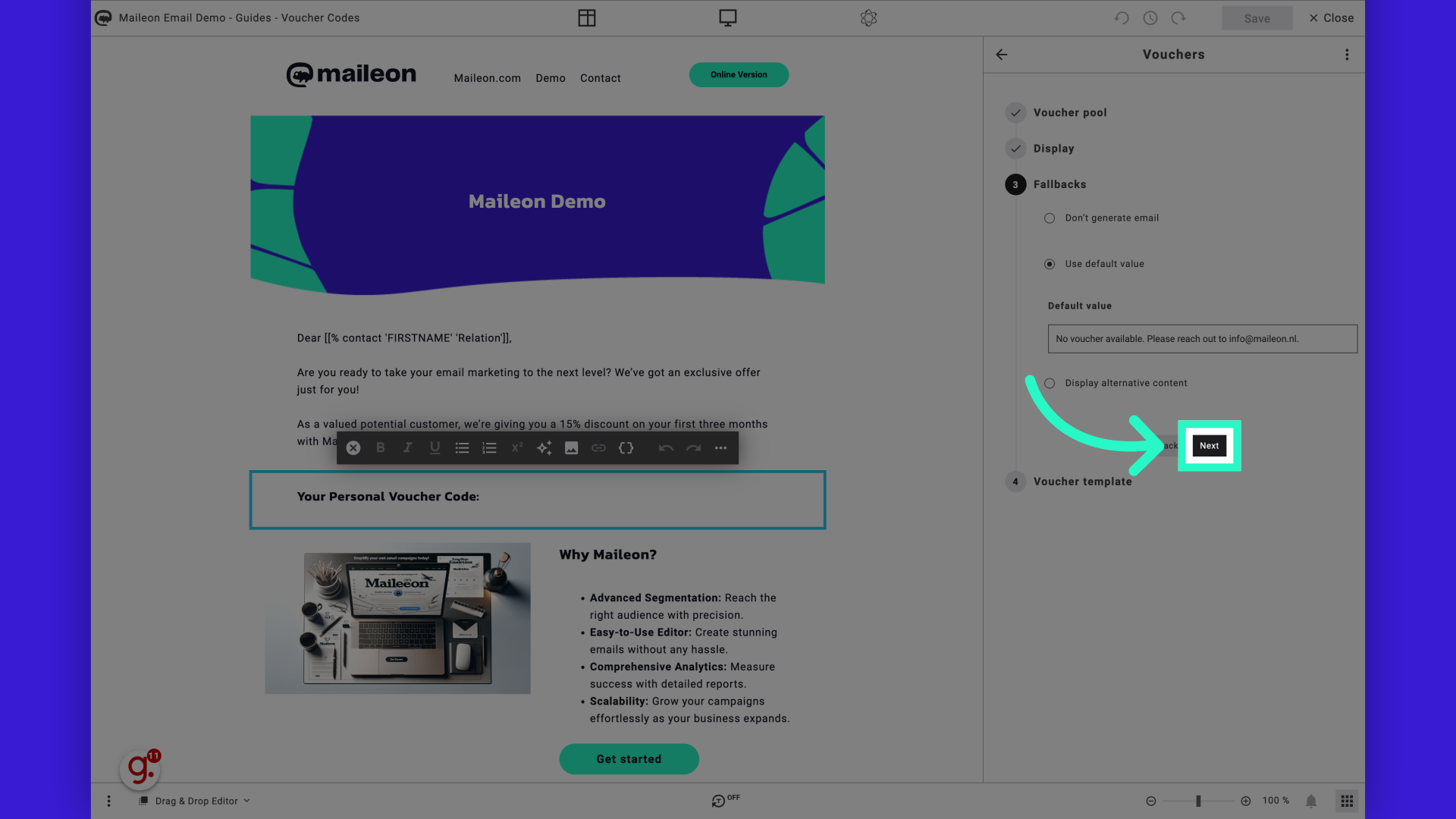
11. Voucher code scriptlet is available to be copy/pasted
Retrieve the voucher code from the Voucher Pool.
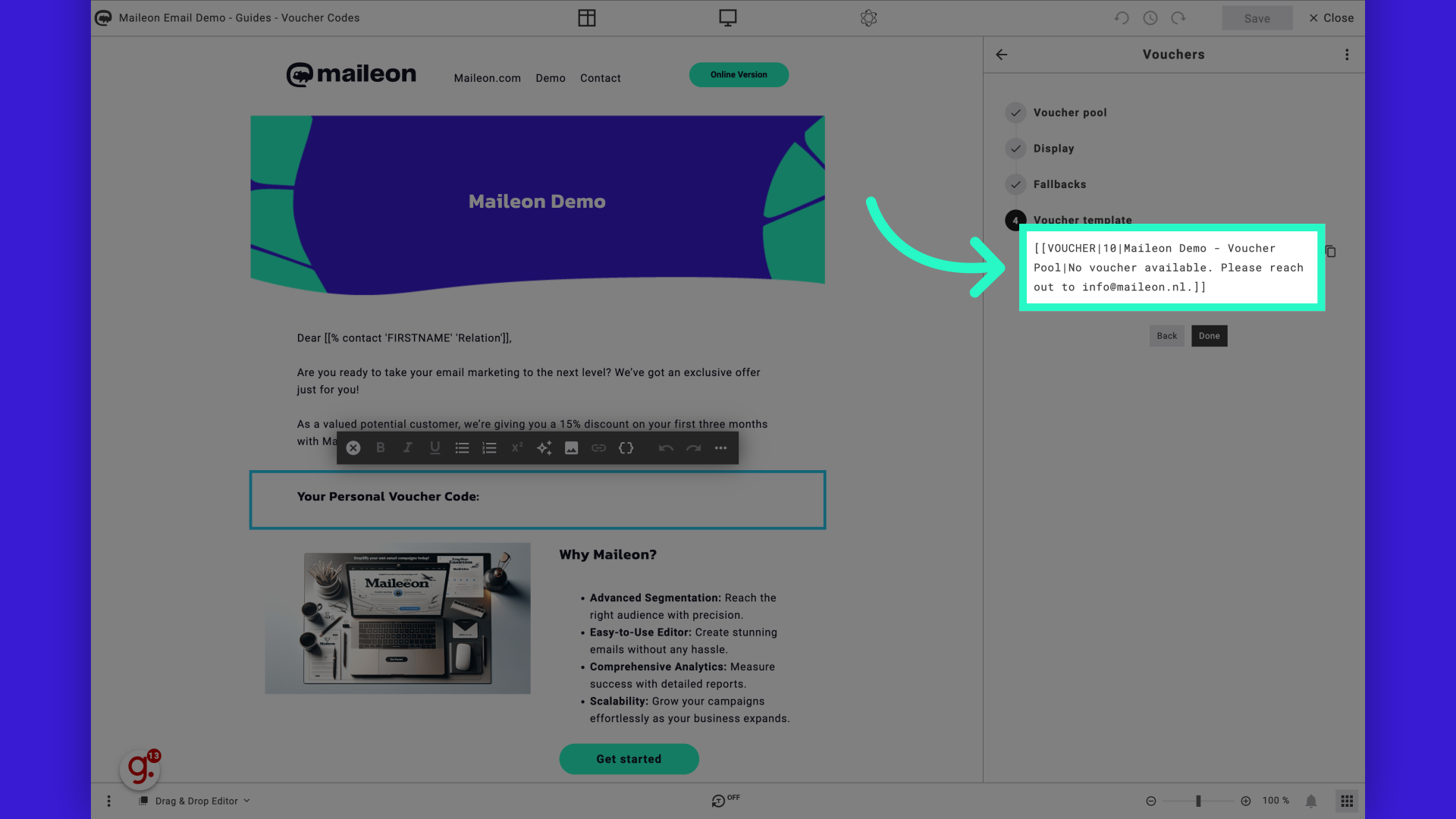
12. Click on the copy icon to copy it.
Navigate to the necessary section.
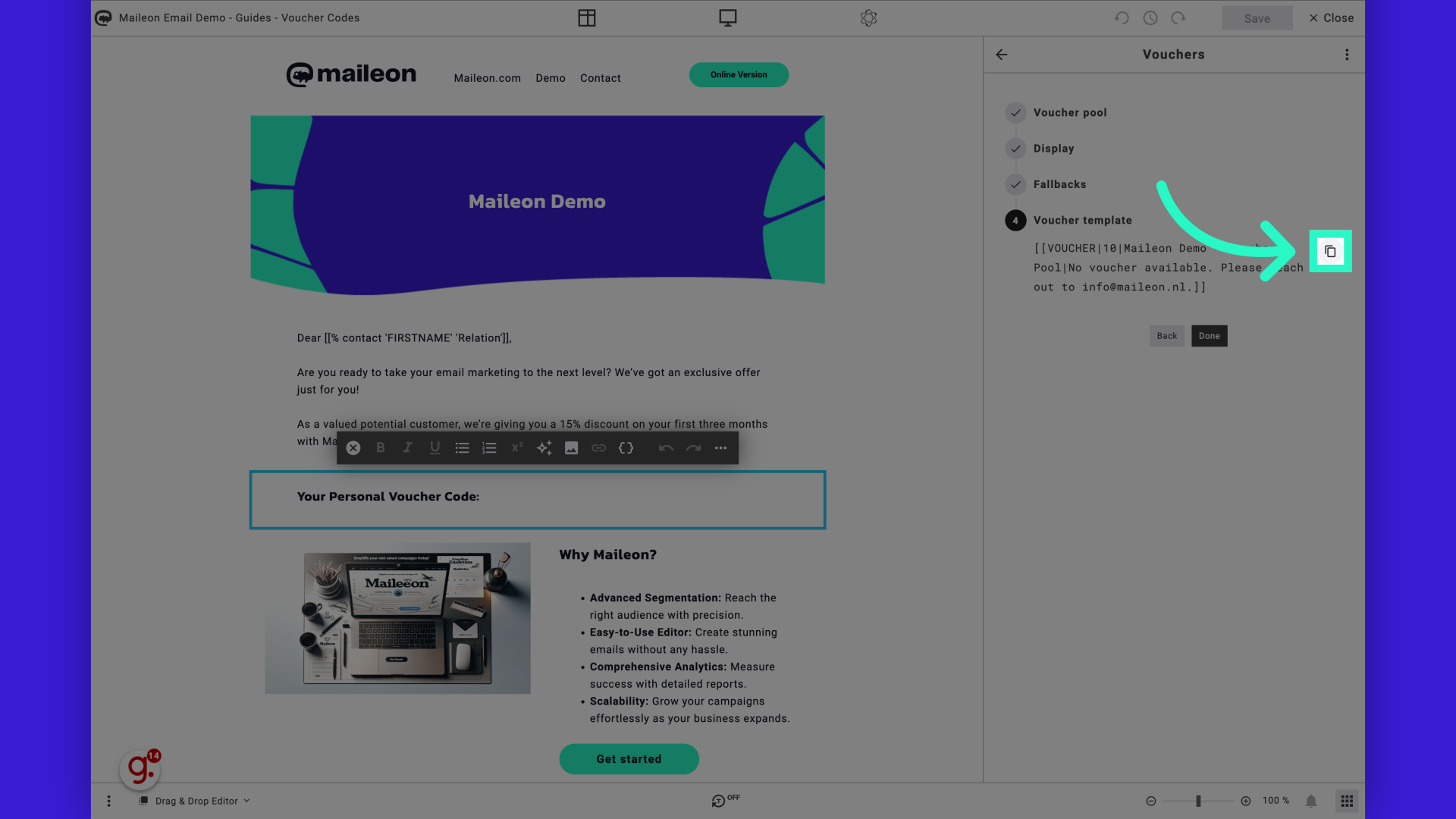
13. Paste it into your text field.
Access your personalized voucher code.
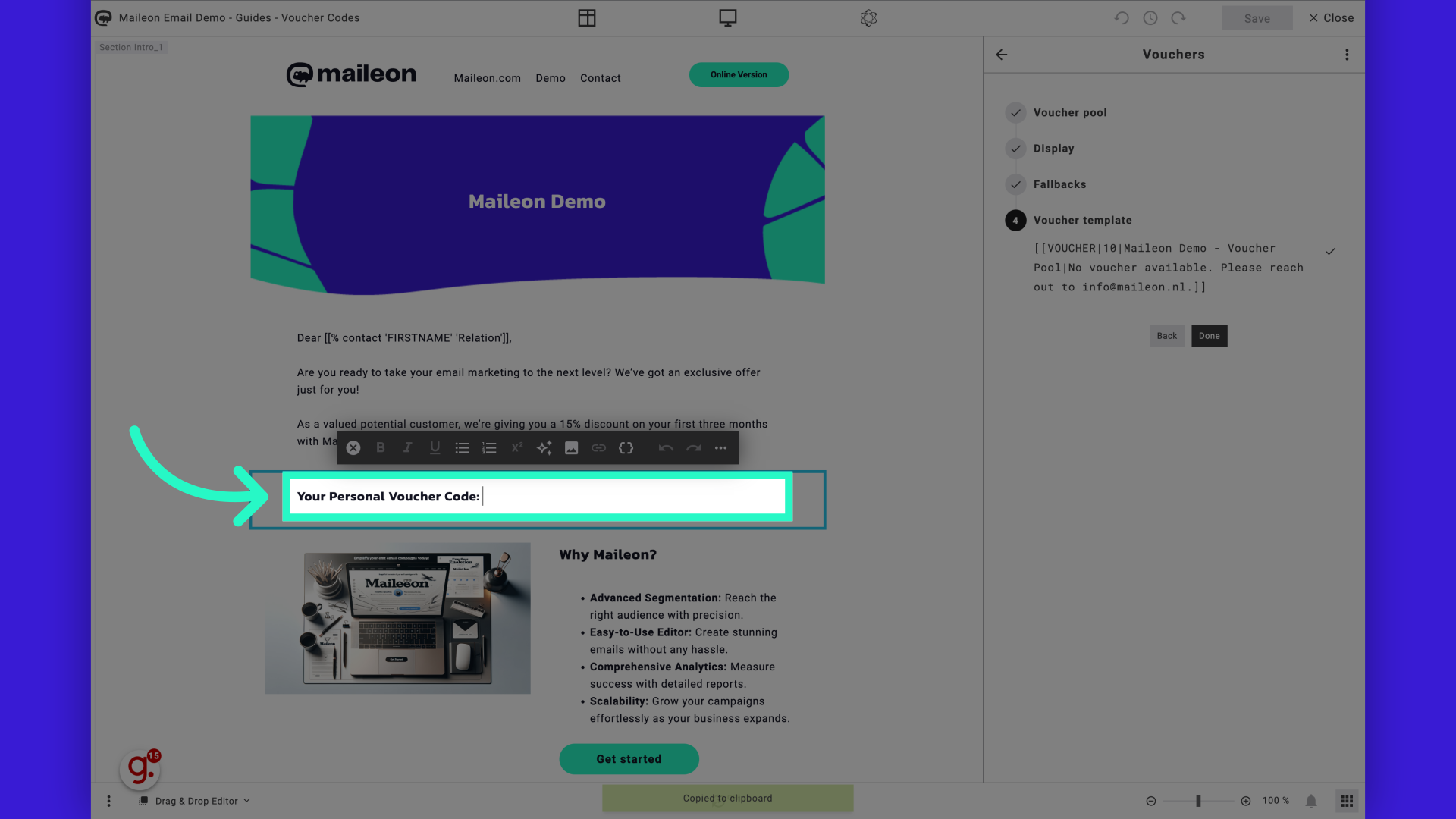
14. Click "Paste without formatting"
Insert content without additional formatting.
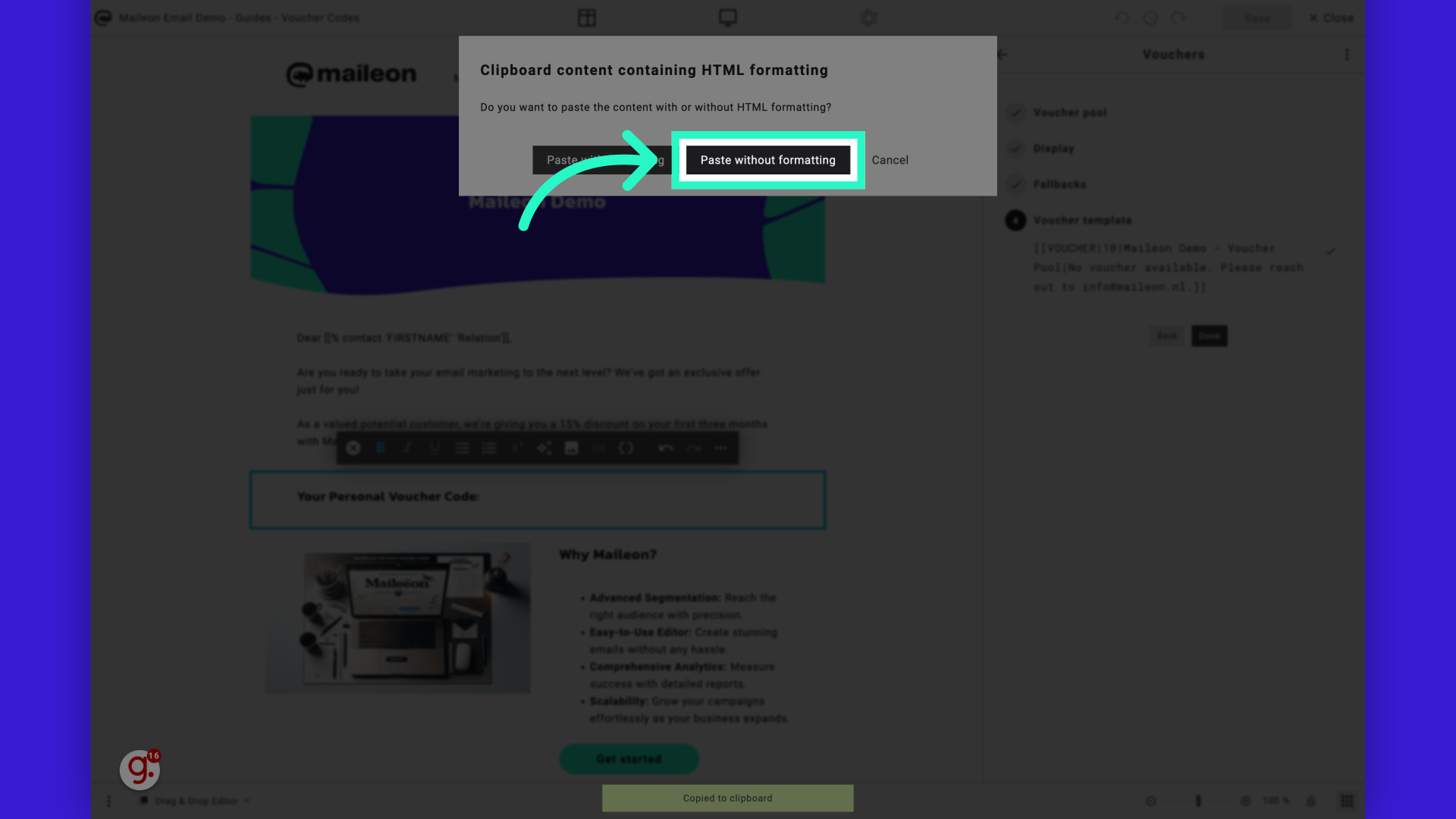
15. Fill "Your Personal Voucher Code: [[VOUCHER|10|Maileon Demo - Voucher Pool|No voucher available. Please reach out to info@maileon.nl.]]"
Enter "Your Personal Voucher Code: [[VOUCHER|10|Maileon Demo - Voucher Pool|No voucher available. Please reach out to info@maileon.nl.]]" in the provided field
![Fill 'Your Personal Voucher Code: [[VOUCHER|10|Maileon Demo - Voucher Pool|No voucher available. Please reach out to info@maileon.nl.]]'](https://static.guidde.com/v0/qg%2F6MTOFk9gBzdtWUnL4KItRxGH6cv1%2FkqqqgzfbcjG8kyAtwBLkKU%2F8wqPnNDJ86KtAEv1Eptp6i_doc.png?alt=media&token=3f8716fd-c053-474c-9cd2-2d33c8076c36)
16. Click "Save"
Save the changes made.
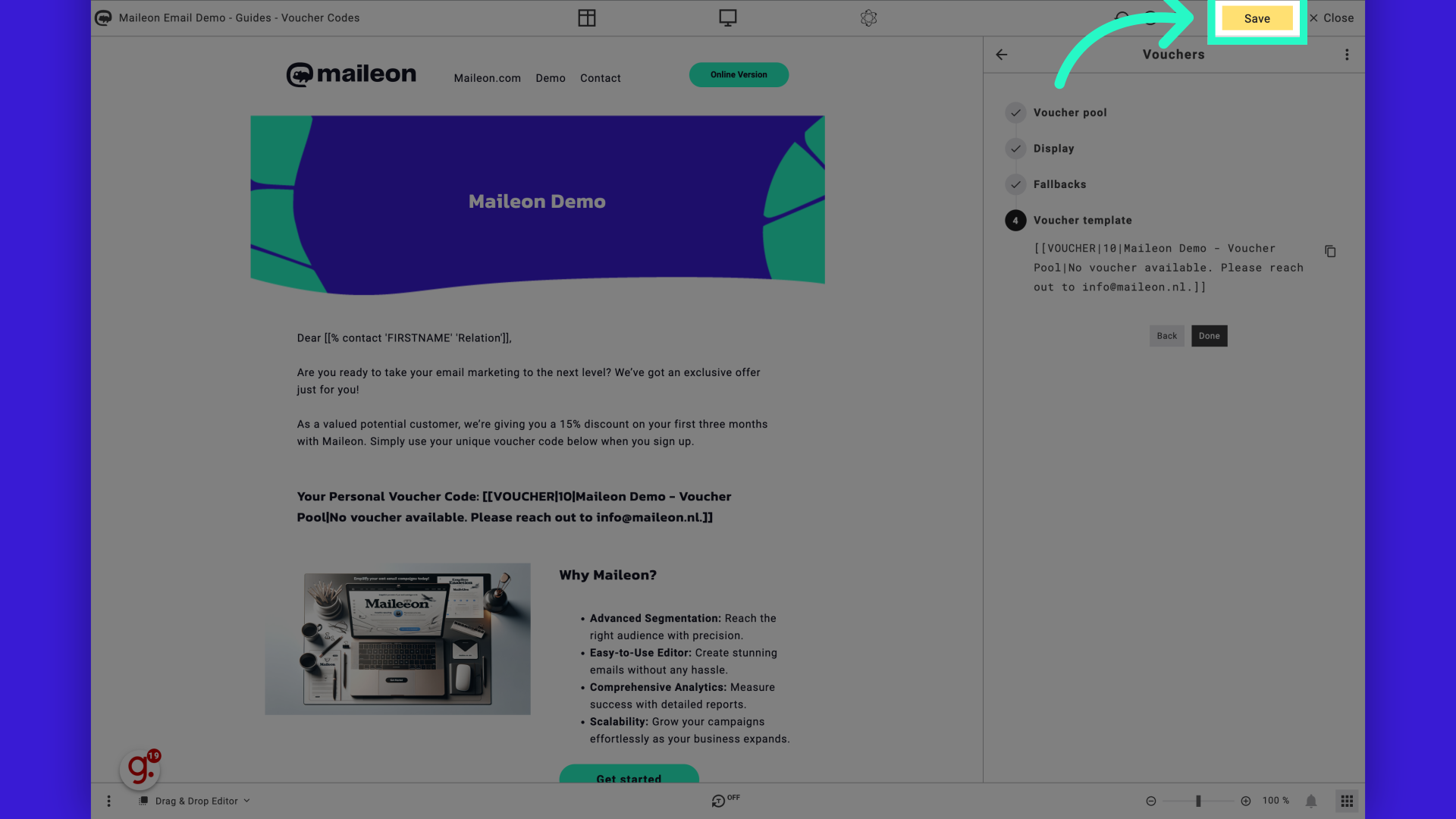
17. Click here
Navigate to the indicated location.
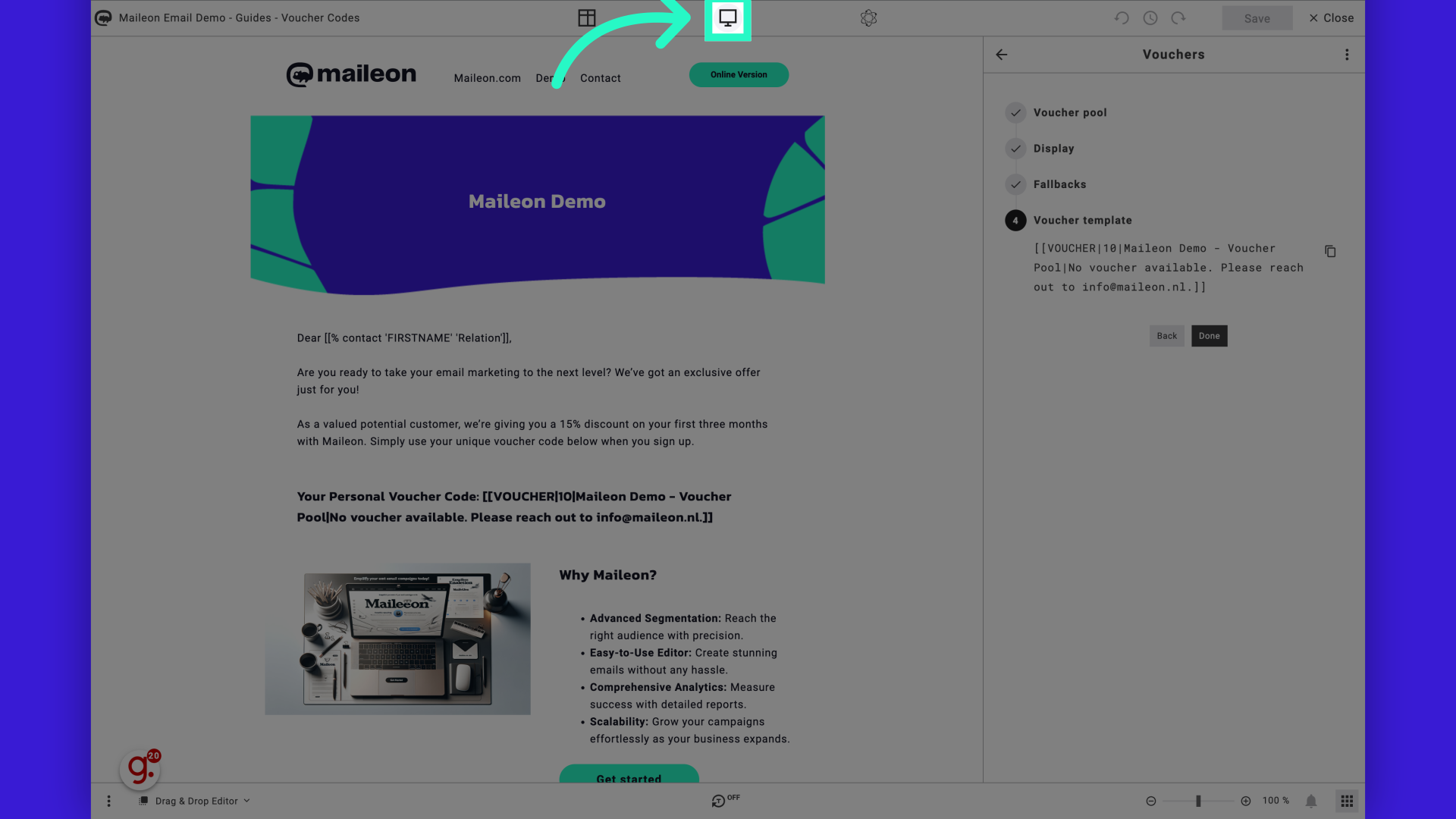
18. Switch to here
Switch to the designated location.
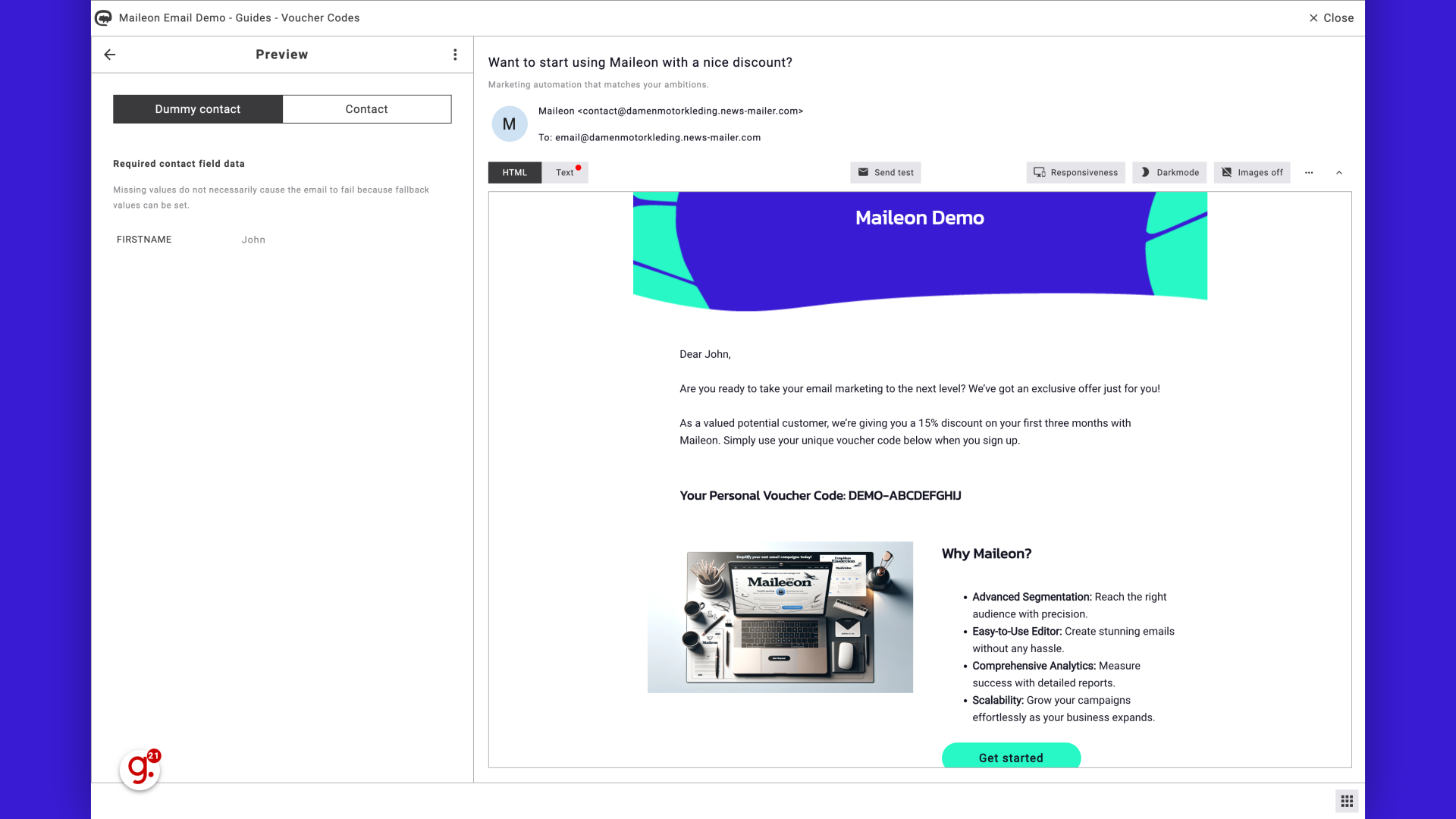
19. Note: You'll see a preview of the voucher code, but never the actual voucher codes. These will be used when emails are dispatched.
Access the specific voucher code.
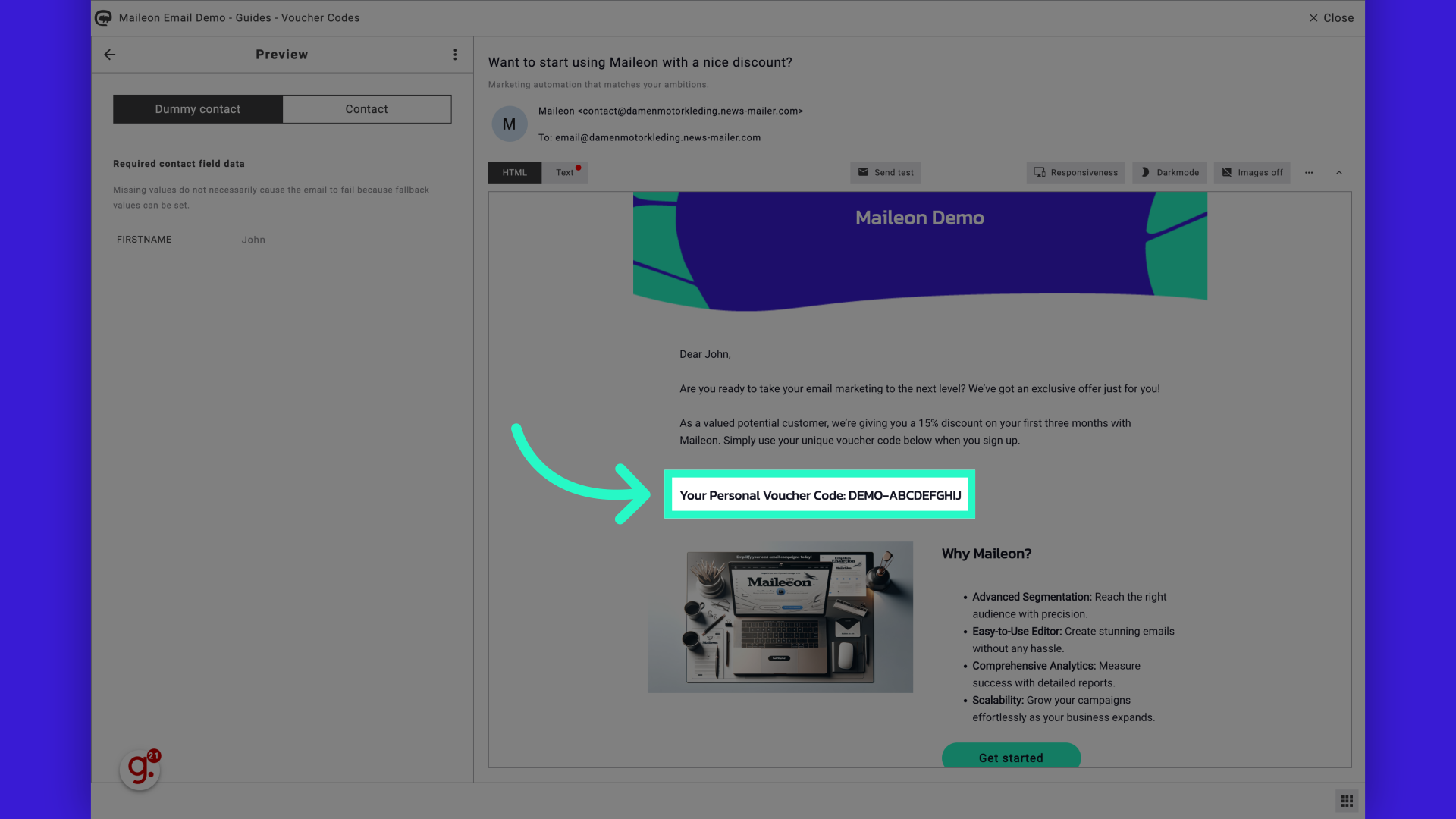
20. Switch to "damenmotorkleding-news-mailer.maileon.com"
Switch to the mentioned website.
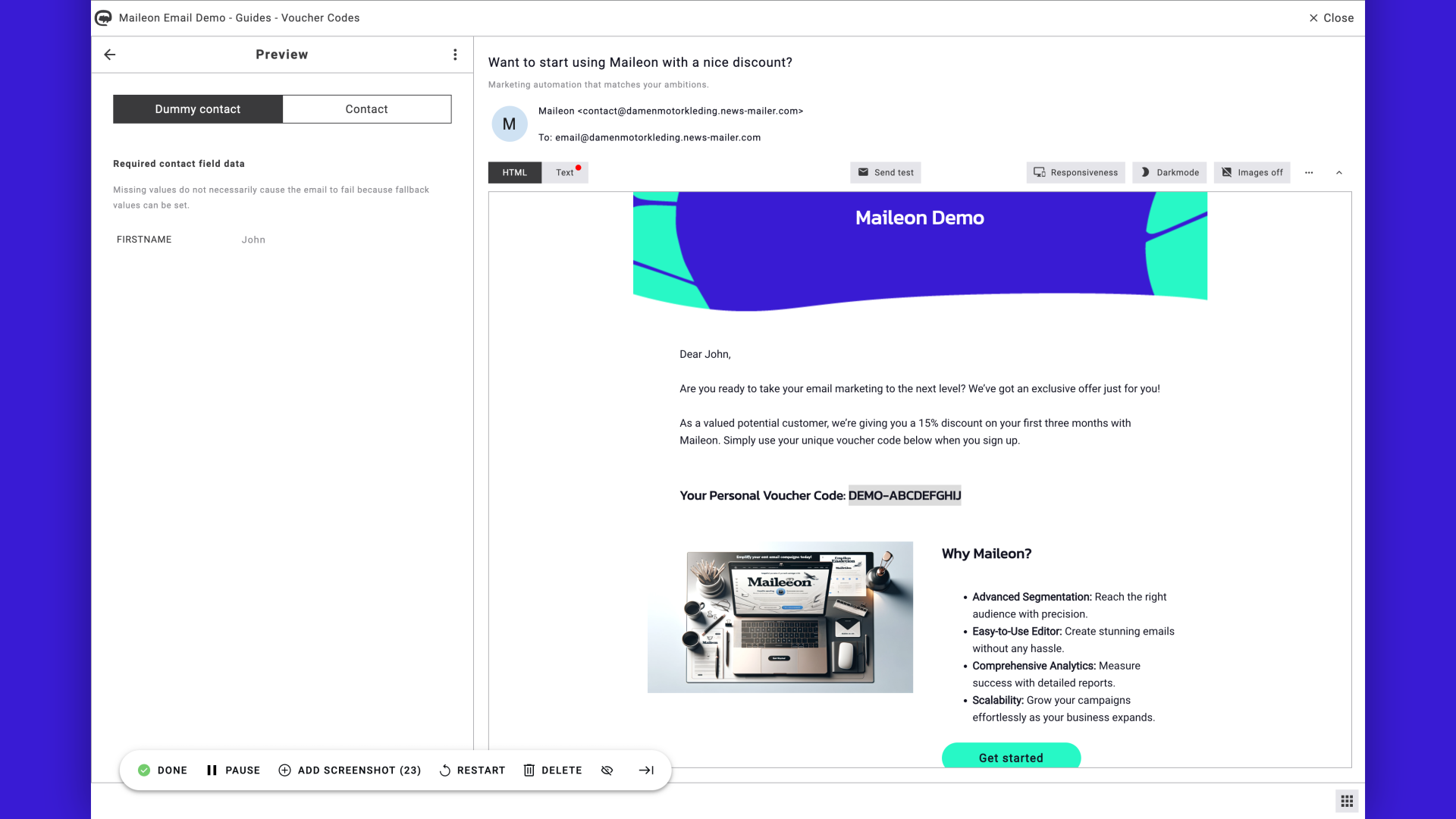
21. Introduction
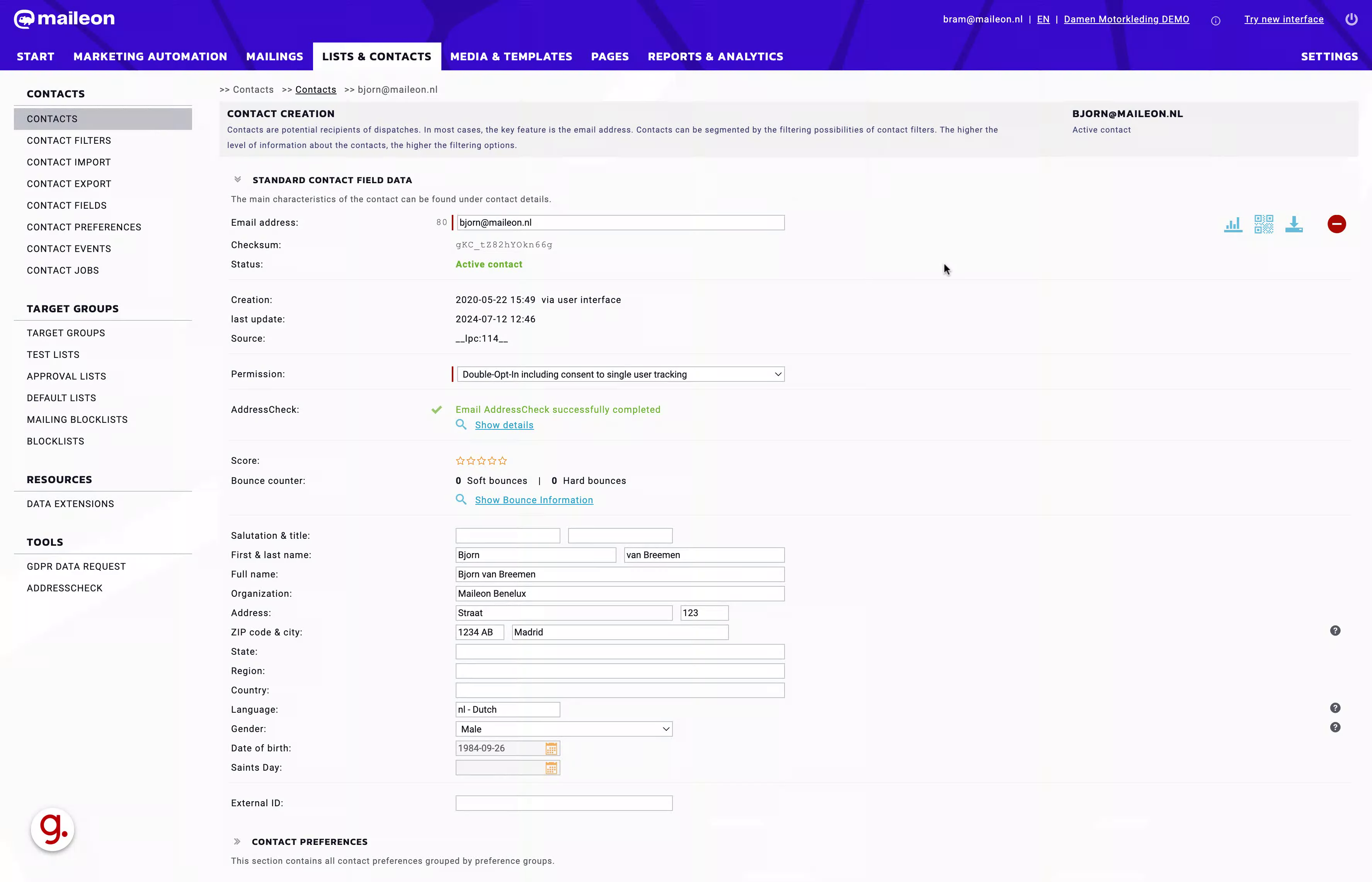
22. Click here
Click the selected button
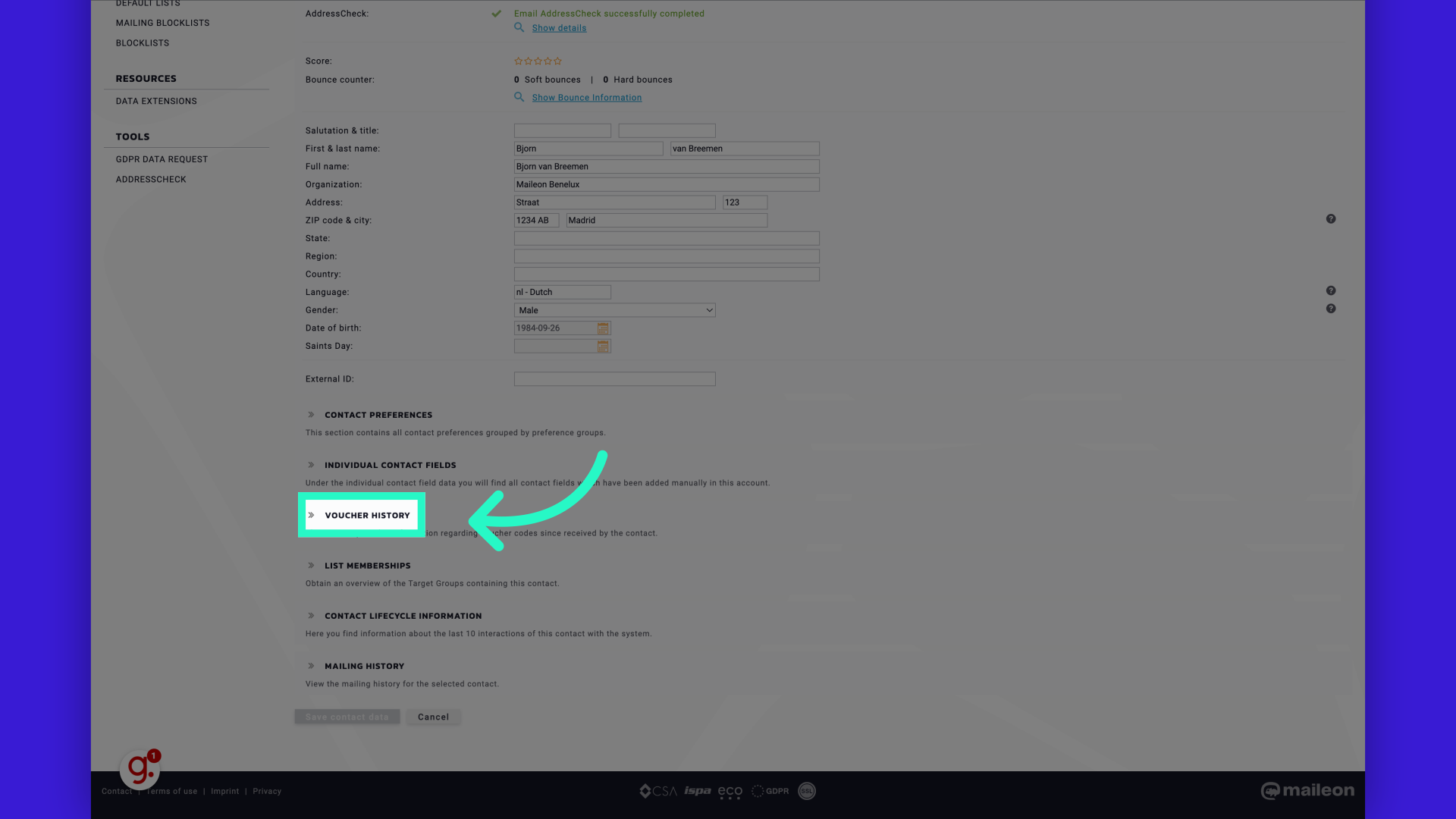
23. Check voucher codes
Click here
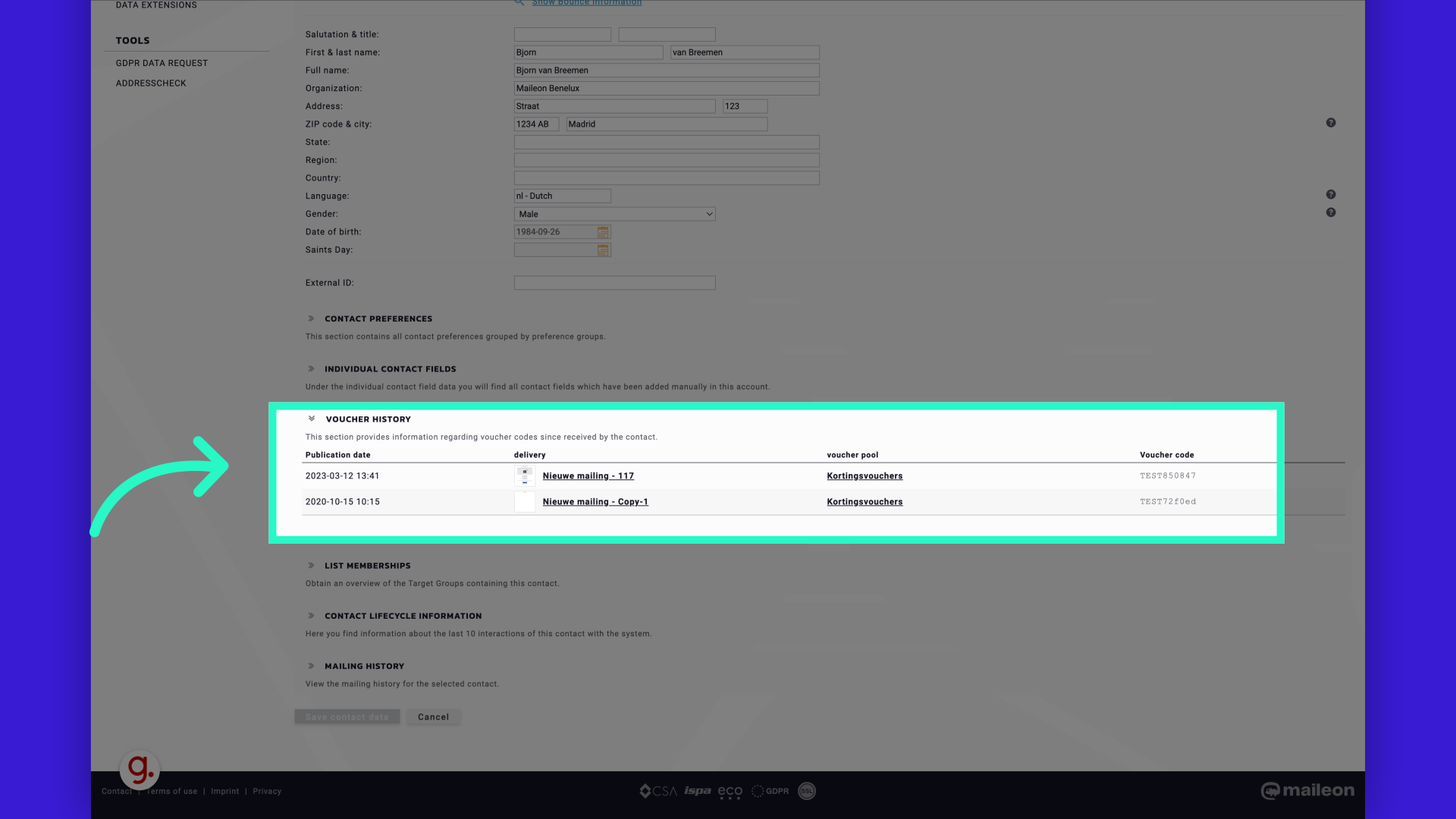
The guide covered accessing, retrieving, navigating, selecting, and saving steps in Maileon to add a Voucher Code to an email.
