This guide will walk you through the steps to How to check voucher codes on contact level using Maileon.
1. Introduction
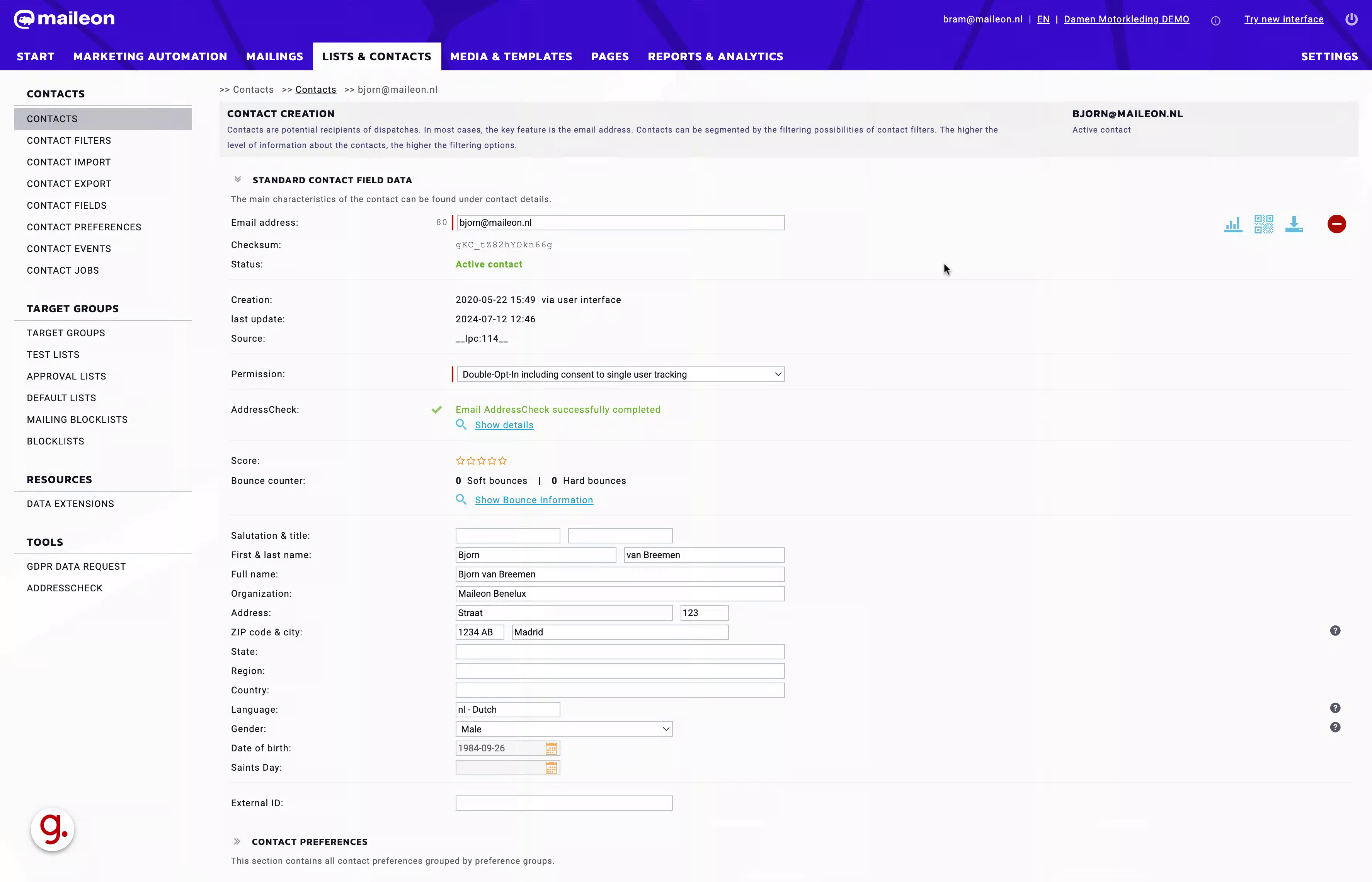
2. Open a contact in Maileon and scroll down to Voucher History
Click the selected button

3. Unfold the voucher history and see which vouchers have been shared.
Click here
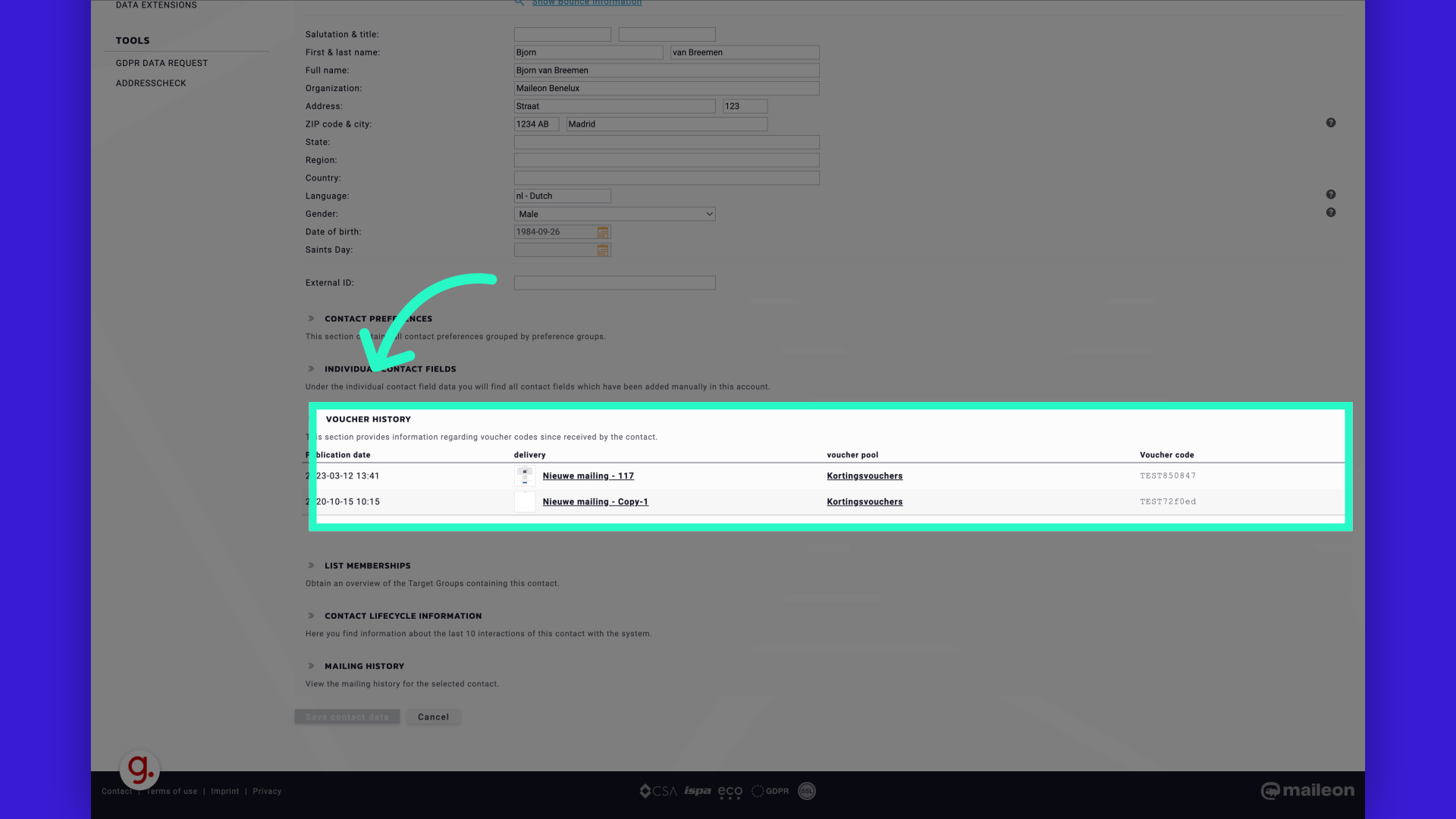
This guide covered the steps required to How to check voucher codes on contact level in Maileon.
